Reducing Access Risk in Autodesk Construction Cloud with Standardized Administration
IMAGINiT ACCelerate helps ACC administrators reduce risk and complexity by centralizing access visibility and standardizing permissions across projects.
Read
Enterprise BIM Management Services - Part 3
How Enterprise BIM Services Transform AEC Firms: Consistency, Insight, and Connected Workflows at Scale.
Read
How ACC Administrators Can Save Time with Smarter User Management
IMAGINiT ACCelerate simplifies administration with bulk actions, consistent permissions, and centralized visibility.
Read
Civil 3D: Horizontal Conditionals - Part 3 (Finishing Touches)
This three-part series reviews how to make best use of Horizontal Conditionals in Civil 3D (part 3).
Read
Civil 3D: Horizontal Conditionals – Part 2 (Left and Right Cleanup)
This three-part series reviews how to make best use of Horizontal Conditionals in Civil 3D (part 2).
Read
Civil 3D: Horizontal Conditionals - Part 1 (Frequencies)
This three-part series reviews how to make best use of Horizontal Conditionals in Civil 3D (part 1).
Read
Introducing FLEXLaunch: Faster Time to Value for Manufacturers
Discover how FLEXLaunch accelerates manufacturing technology from decision to real results—fast, predictable, and built for impact.
Read
Enhanced BIM Management Services - Part 2
As projects grow in complexity, basic BIM support isn’t enough. Enhanced BIM Management Services empower engineers and contractors to automate tasks and deliver projects with confidence.
Read
Essential BIM Management Services - Part 1
Discover how Essential BIM Management Services provide the foundation for consistent, efficient, and cost-effective digital workflows in architecture, engineering, and construction.
Read
Vault: Copy Model Properties on Drawing
Issue: Way to retrieve iProperties from one drawing and insert into another.
Read
Vault: Automatic Account Disable
Issue: Automated way to disable a user account by Date.
Read
ACC: Bridged folder name does not update in target project
Issue: After creating a bridge to another ACC project, the user changes the name of the folder in the source project.
Read
Inventor Professional-'Error 16' exporting or importing to Revit
Unable to export to Revit RFA or RVT or import an RVT file in Inventor.
Read
Vault Job Processor Not Honoring Publish Settings
You have some drawings that have visualizations which don’t match your Vault Publish Settings.
Read
Bluebeam Revu 21: Dynamic Fill for Take Offs
The Dynamic Fill tool automatically creates Spaces and measurement markups from shapes on the content layer
Read
Losing Material in Enscape when working on ACC project
Users report that mapped materials disappear when opening the model in Enscape while working on an Autodesk Construction Cloud (ACC) project.
Read
Unwanted White Cell Background in AutoCAD Tables
White Cell Background in AutoCAD Tables
Read
Bluebeam Revu 21: Search by Visual
The Search by Visual function provides a streamlined workflow for tasks such as counting fixtures, verifying locations, and performing other graphical analyses.
Read
Bluebeam Revu 21: Color Processing tips
The Color Processing tool allows you to modify and control the colors within a PDF. Using this tool, you can convert selected colors to different values
Read
Bluebeam Revu 21: Markup and Highlight the easy way
When working with documents, it’s often necessary to apply highlights and markups repeatedly.
Read
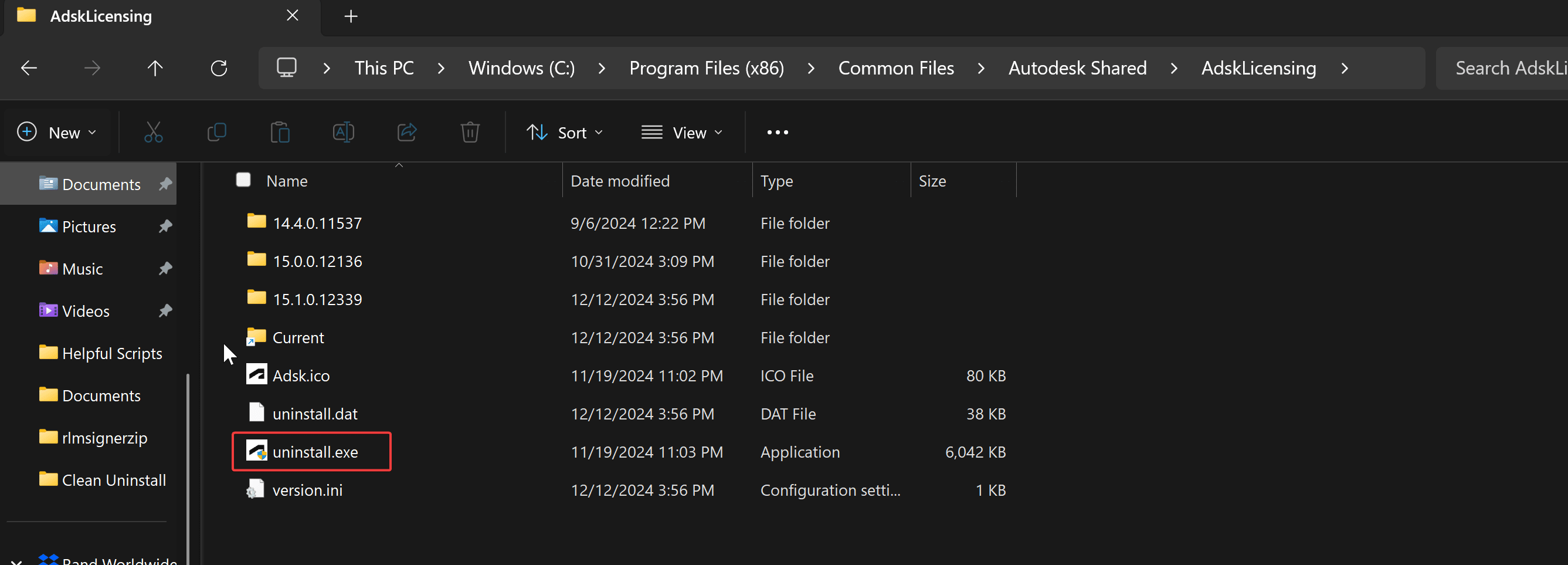
Follow on Linkedin More Content by Derek Piccininni



















