Issue:
Moving the ordinate dimension origin indicator to 'snap' to a new location resets all linked ordinate dimensions to 0.
Cause:
This occurs in Inventor 2025 and 2024 with the 2024.3 update.
Reference Autodesk article: https://www.autodesk.com/support/technical/article/caas/sfdcarticles/sfdcarticles/When-using-ordinate-dimension-if-the-origin-is-moved-all-dimension-change-to-zero-in-Inventor.html
Update:
July 9th 2024- the 2024.3.1 update includes a fix for this:

July 23rd 2024-the 2025.1 update includes a fix:
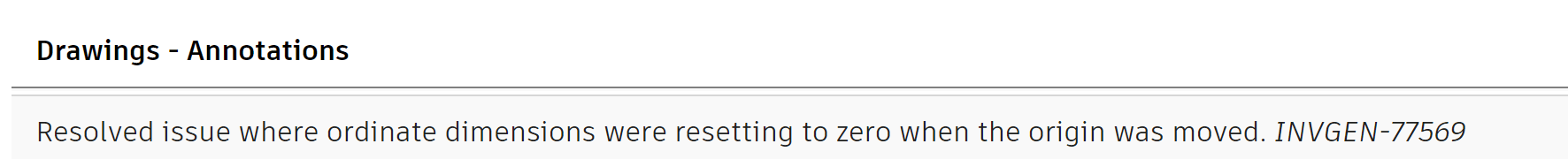
Solution:
- Move the origin indicator using relative X-Y offset values.
- Use 'Edit' in the right-click menu to enter in precise offset values:
2. Until resolved create the dimensions with the Ordinate Set command.
About the Author
More Content by Joanna Gryszka


















