Applies to:
All Civil 3D versions
Issue:
When deleting layers in Civil 3D, using the LAYDEL command, unexpected behaviors occur.
These can include:
• Objects ending up on incorrect layers
• Large number of errors when recovering the DWG
• Colors and layers of object changing after closing and reopening the file
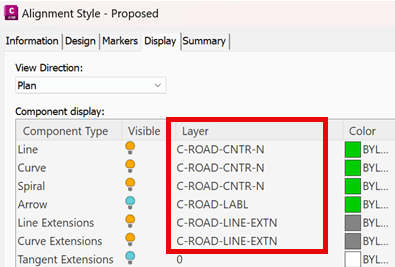
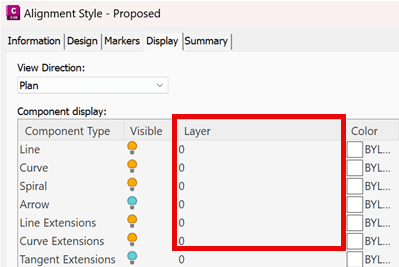
When Checking Styles (label styles specifically) the label layer is blank or shows AcDbObjectId:kNull
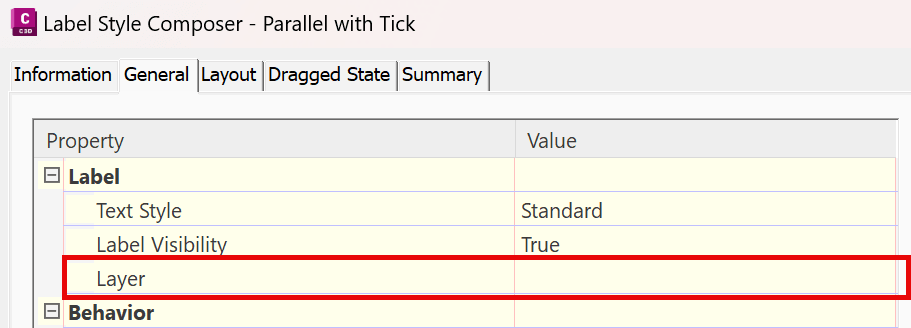
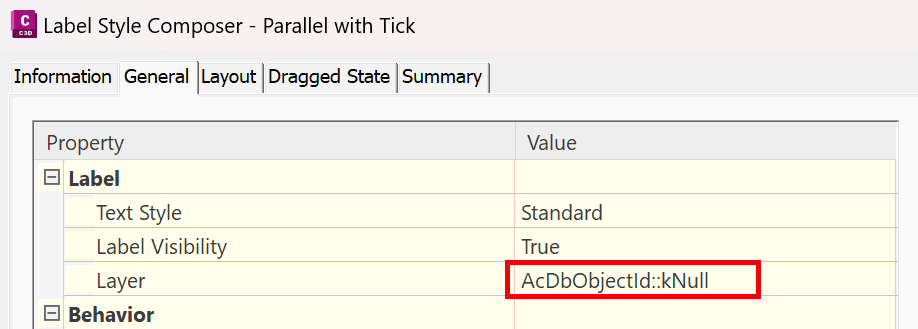
Causes:
This problem is specific to using the LAYDEL command and deleting layers that are tied to Civil 3D Styles
Solution:
It is not recommended to use the LAYDEL command to delete layers in Civil 3D drawings. If you do use LAYDEL and remove layers that are tied to Styles, you will need to go back and fix any styles that are showing no layer or incorrect layers to point to the correct layer(s) or a new one.
About the Author
Follow on Linkedin More Content by Ryan Wunderlich






















