When come across a set of drawings that may need to be numbered or have a Prefix in order to help organize your document set.
First, highlight the sheets you wish to have in your series...
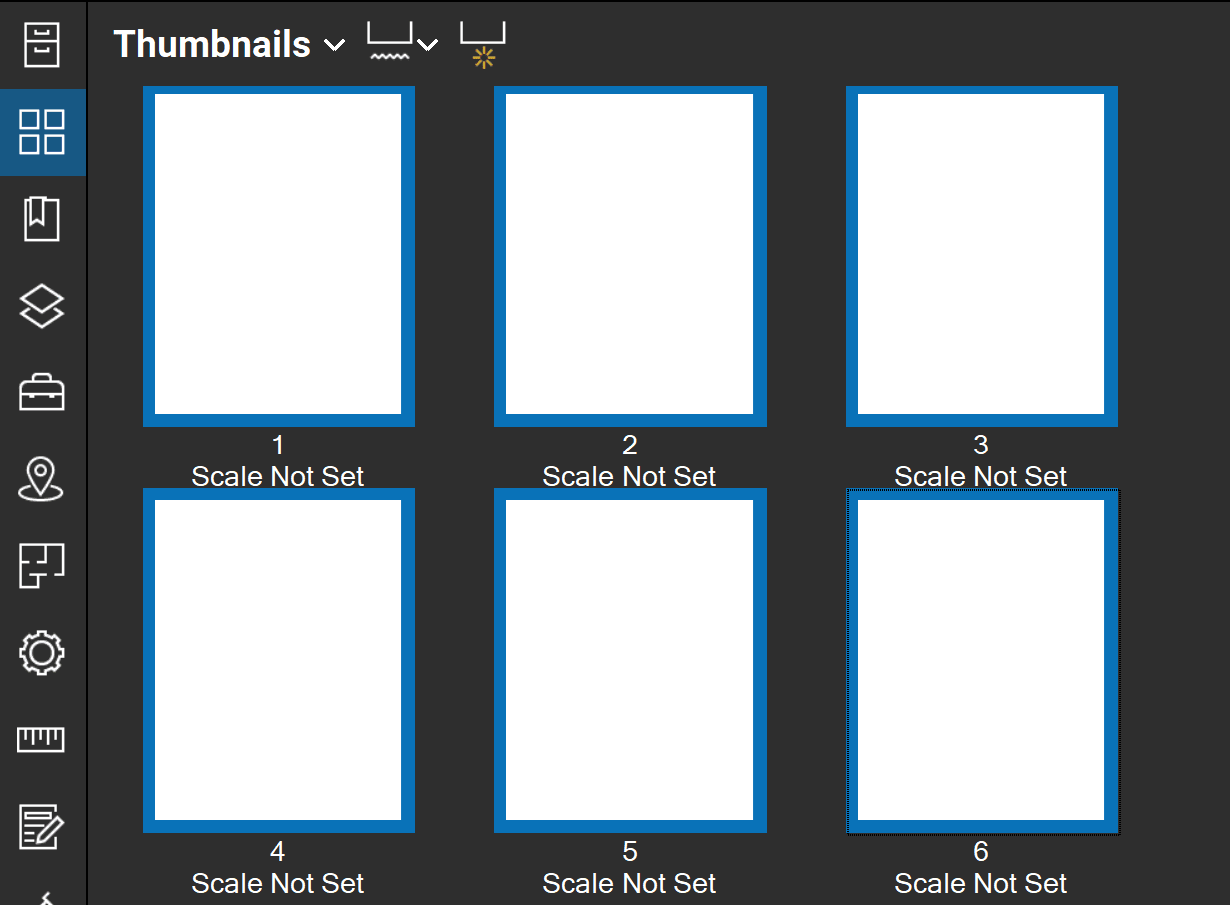
Second, right click select 'Number Pages...'![]()
You will be prompted with this dialog box, you can choose from the options under 'Style',
set a 'Prefix', and adjust a 'Page Range' accordingly...
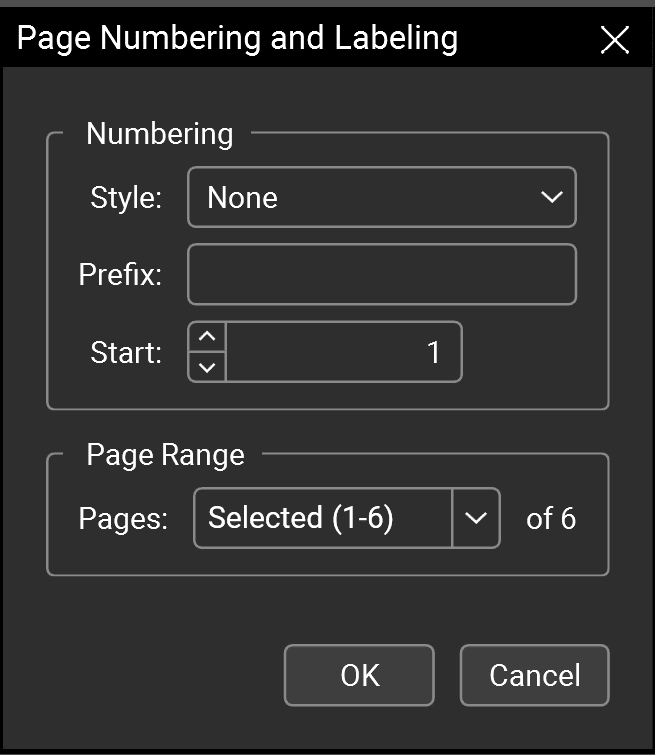
Below, an example of setting types...
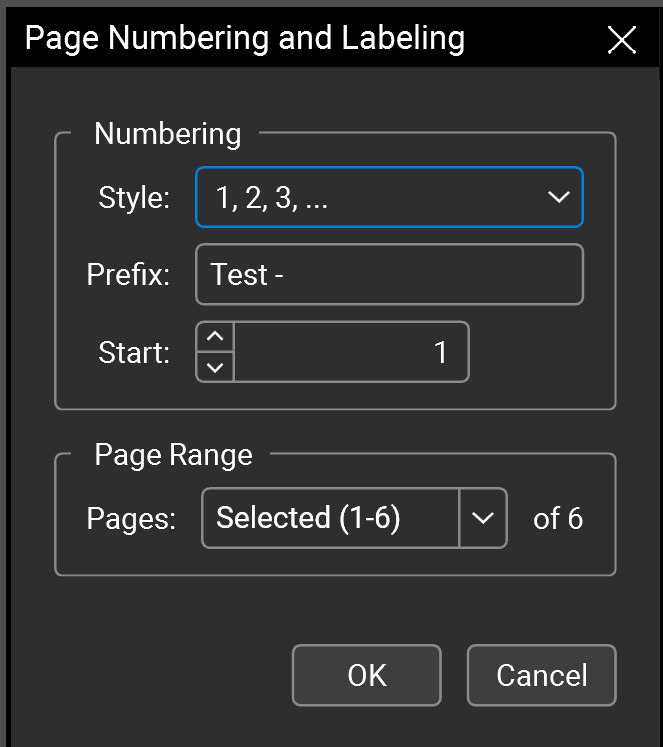
Results, from the settings above...
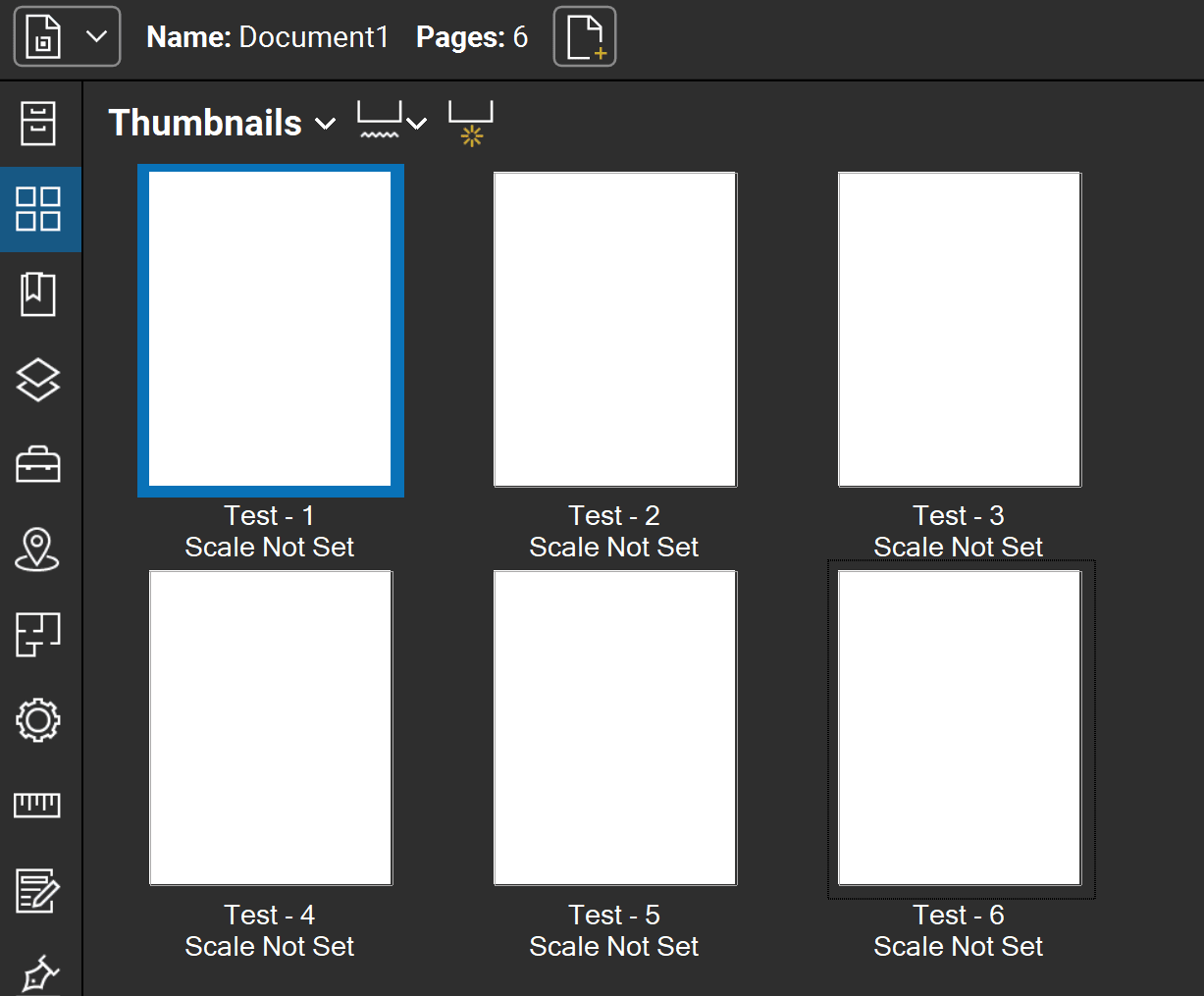
You can now adjust these settings to suit your preferences and what works best for you and your firm's practices.




















