Applies to:
All AutoCAD-based Products
Issue:
When brining in an External Reference (XREF) that has Attached XREFs, you select a drawing, but the attached XREF that is brought in is not the correct drawing.
Causes:
This problem is usually tracked down to the same XREF reference name (not the DWG file itself) already in the drawing, so it uses that instead of bringing in the selected drawing. These are considered unique names, and you should have the XREF name different in the drawings.
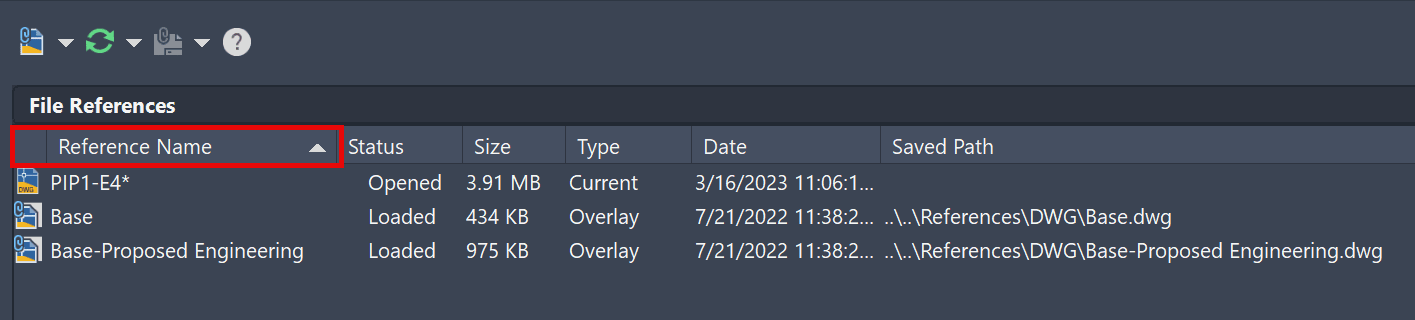
Solution:
Go back into the drawings you are XREFing into the current drawing and make sure that the Reference name is unique when this issue occurs.
About the Author
Follow on Linkedin More Content by Ryan Wunderlich























