Issue:
Advance steel stair connection frame box does not display but the connection box does.
Causes:
This is caused by the display style being set to anything except 2D Wireframe.
Solution:
Stairs have 2 boxes associated with the modification of the stairs, there is the connection box and the connection frame. The connection frame allows the modification of the span, eaves height, and depth on the stairs. Sometimes the connection frame box does not show while the connection box does. This could be due to the layer Connection Frames is turned off /frozen or it is due to the visual style selected. All visual styles except for 2D Wireframe will not display the connection frame box.
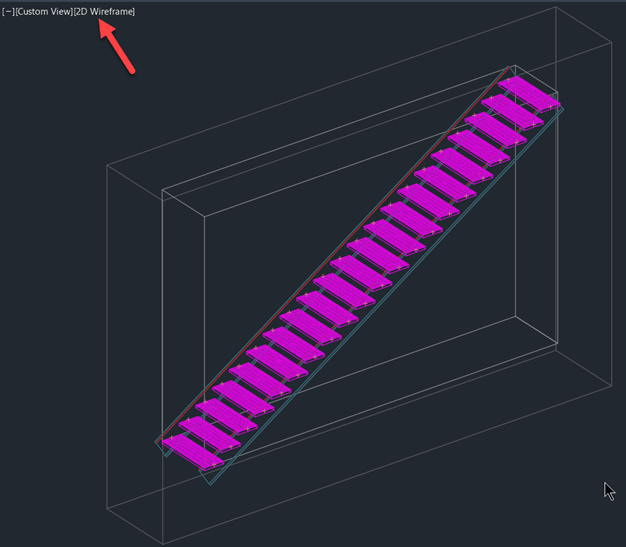
To set the visual style to 2D Wireframe either, select the visual style list from the upper left corner of the drawing area or select the view tab and select Visual Styles on the Palette panel on the ribbon. In the Visual Style Manager and select 2D Wireframe.
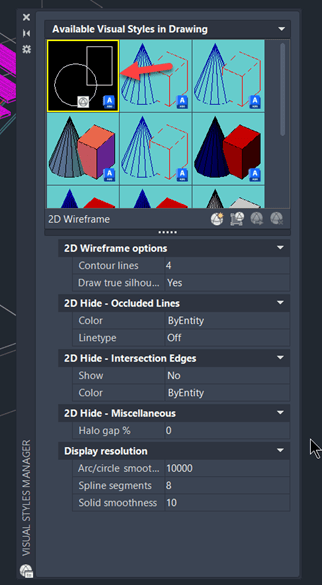
About the Author
Follow on Linkedin More Content by Paul Sills






















