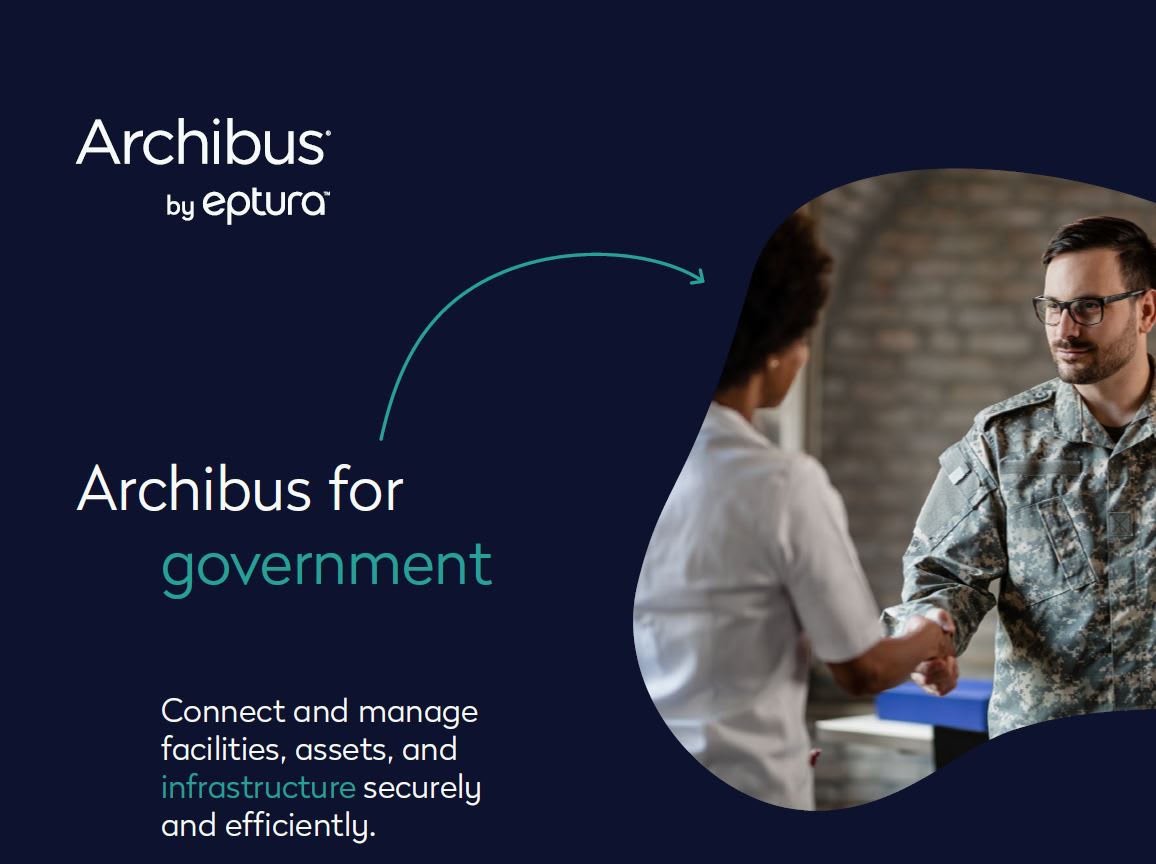Did you know that you can have Archibus monitor a table for changes that are made and who is making those changes?
The default tables that web central/smart client is logging changes to are set for the afm_users;afm_groups;afm_roles;afm_groupsforroles;afm_roleprocs tables.
You can find this list by going to, in web central, System Administration – Archibus System Administration – Archibus Administration-Application Configuration and then select Configure Application Parameters. Next select AbSystemAdministration in the Applications section. Then choose DataChangeEventTablesToLog in the Application Parameters section. The tables are listed in the Parameter value.
Change the Parameter Value field to be eq (as an example). then press save
In the Activities, click on the AbSystemAdministration
Then click on DataChangeLogger in the Workflow rules section.
Change the Active? to Yes then press the save button
Tomcat will need to be restarted.
Now it should record all the changes that are made to the eq table and by whom (the Archibus login name).
If you want to look at the table that holds this data in smart client, start a new view and look at the afm_data_events_log table.
The columns that you will find useful in this table are:
Table Name – the table that was changed
User Name – the user that made the change.
Change Type – will tell you if a record was updated or a new one was created (inserted) or Deleted
Fields – the fields that were manipulated
Date Occurred
Time Occurred
Values – New – the values of the record that were inserted or updated
Each of the items in the Values-New list match the items in the Fields list with a vertical line separating each field.
Note: There is a Values-Old field in the afm_data_events_log table. This field is not used. It is leftover from Archibus’s early attempts to get this to work and they have abandoned using it. The idea is that if you know the original values set in the table, then when the data logging is turned on, you will be able to start from that point and track the data changes that were made.
About the Author
More Content by Tim Schaubroeck