If you read Think outside the box with Parcel Labels - Part 1, you were shown how to manually enter information into your Parcels using the property classifications provided. Todays blog will instruct you on how to create User-Defined Property Classifications.
User-Defined Property Classifications are accessed in the Settings tab of the Toolspace.
Step one: Right-click on Unclassified and create New.
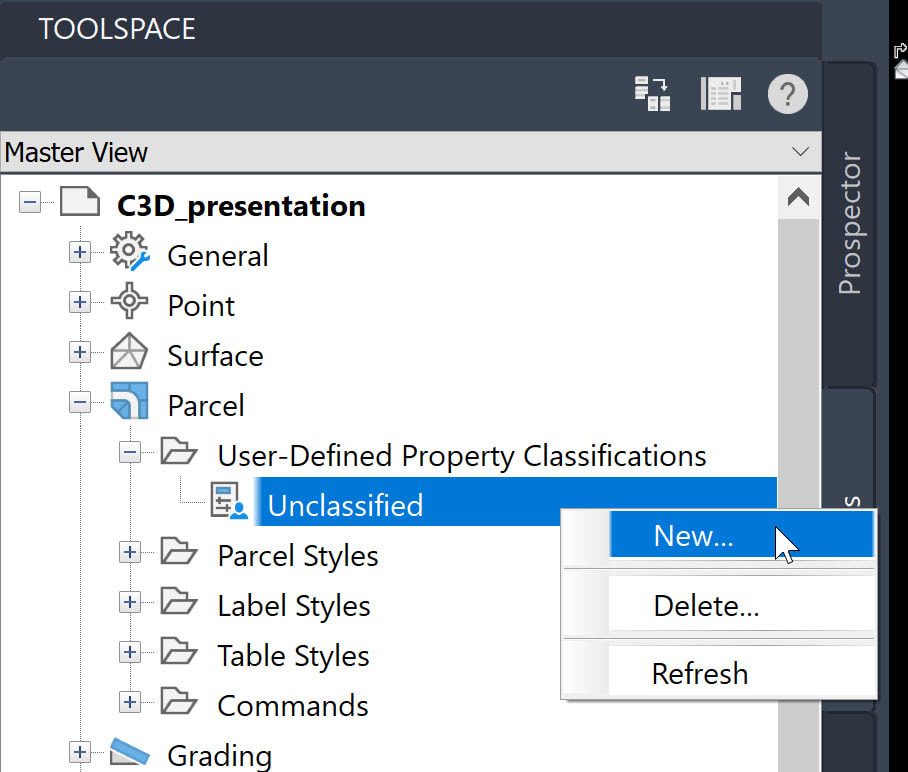
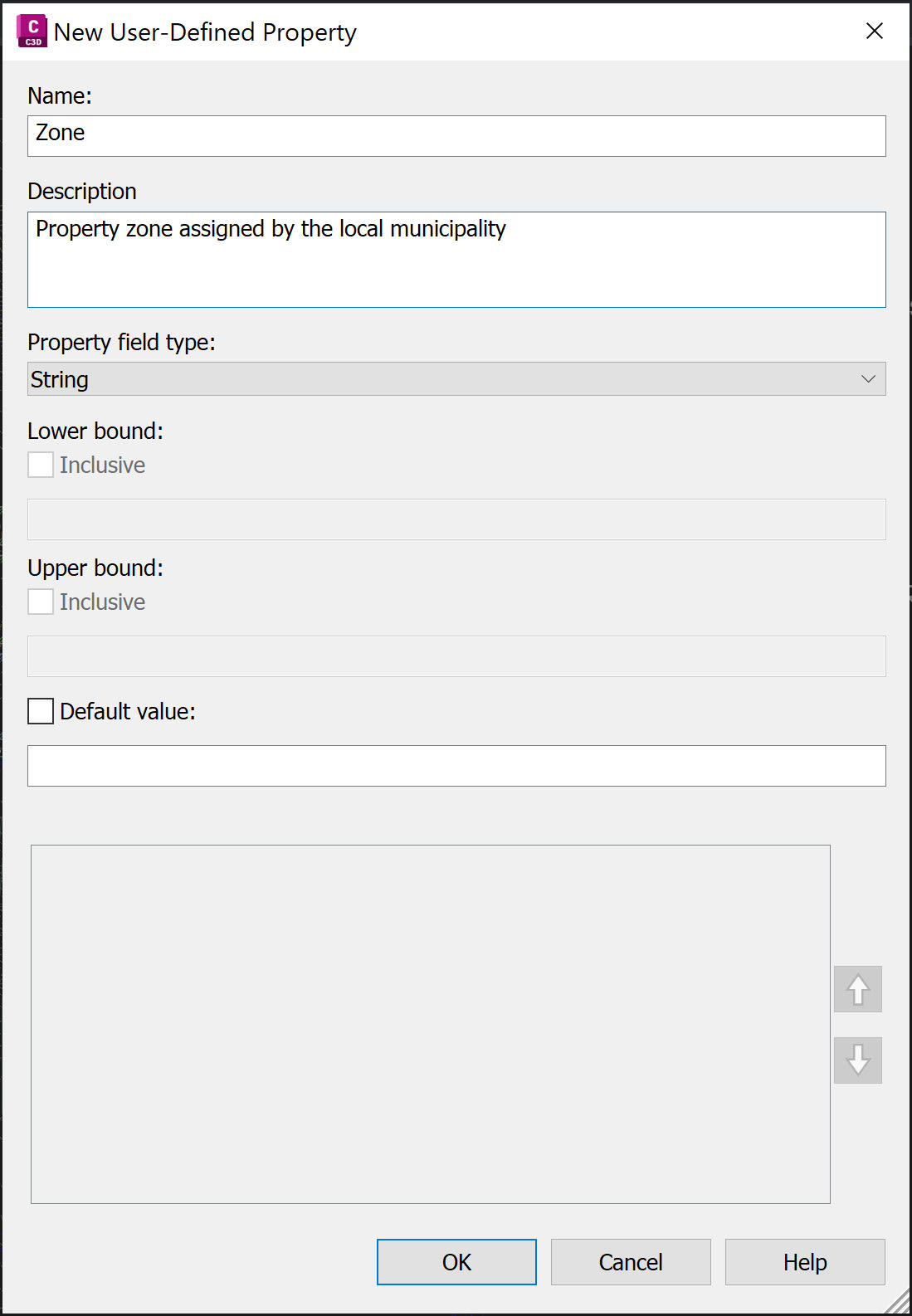
Step two: Right-click on Parcels under the Prospector tab of the Toolspace and access Properties. Ensure that the User-defined property classification pull-down menu is set to All.
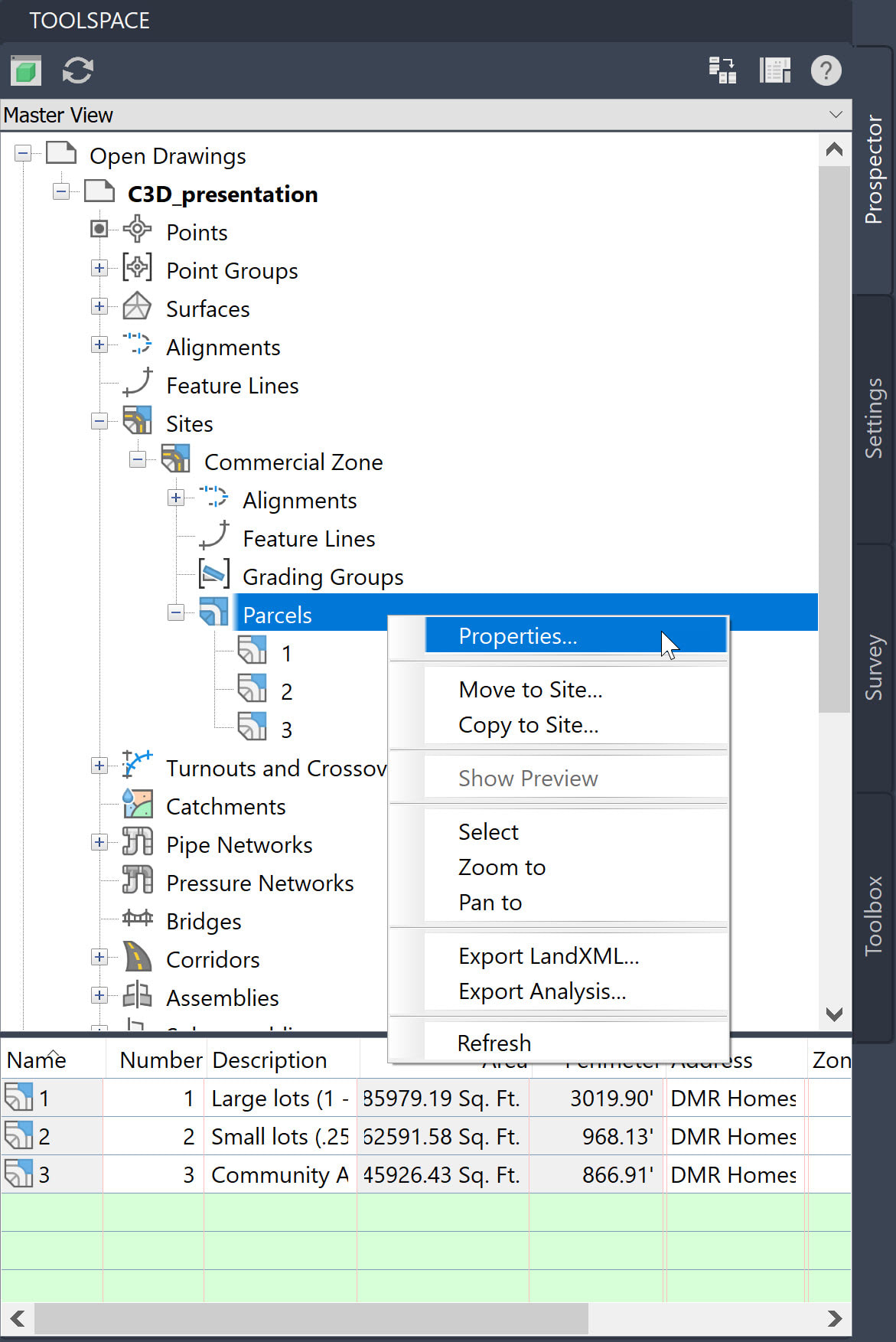
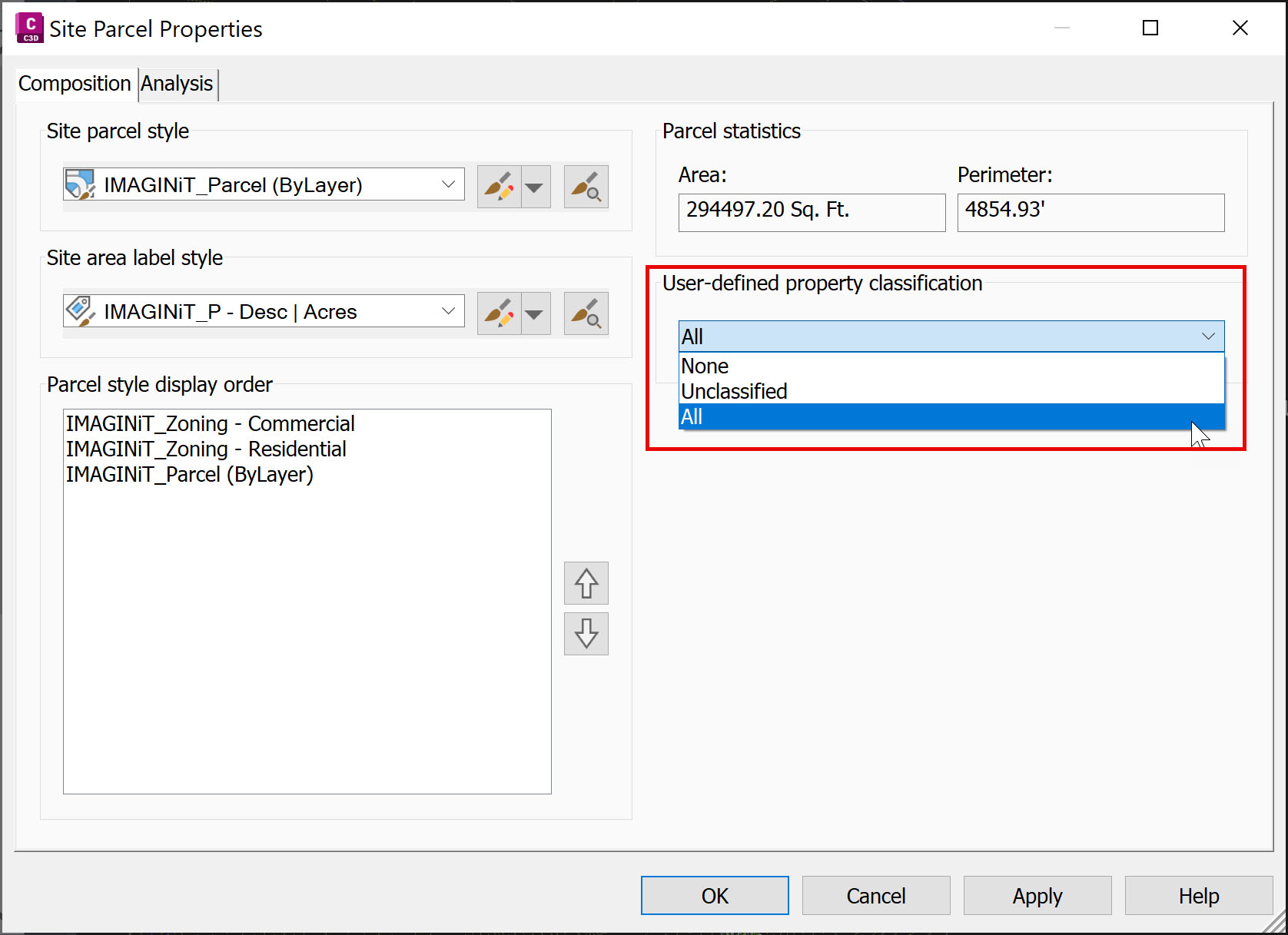
The property classification you've created are now listed as columns in the Toolspace. Information can be manually typed into the columns in exactly the same manner as the Description and Address columns.
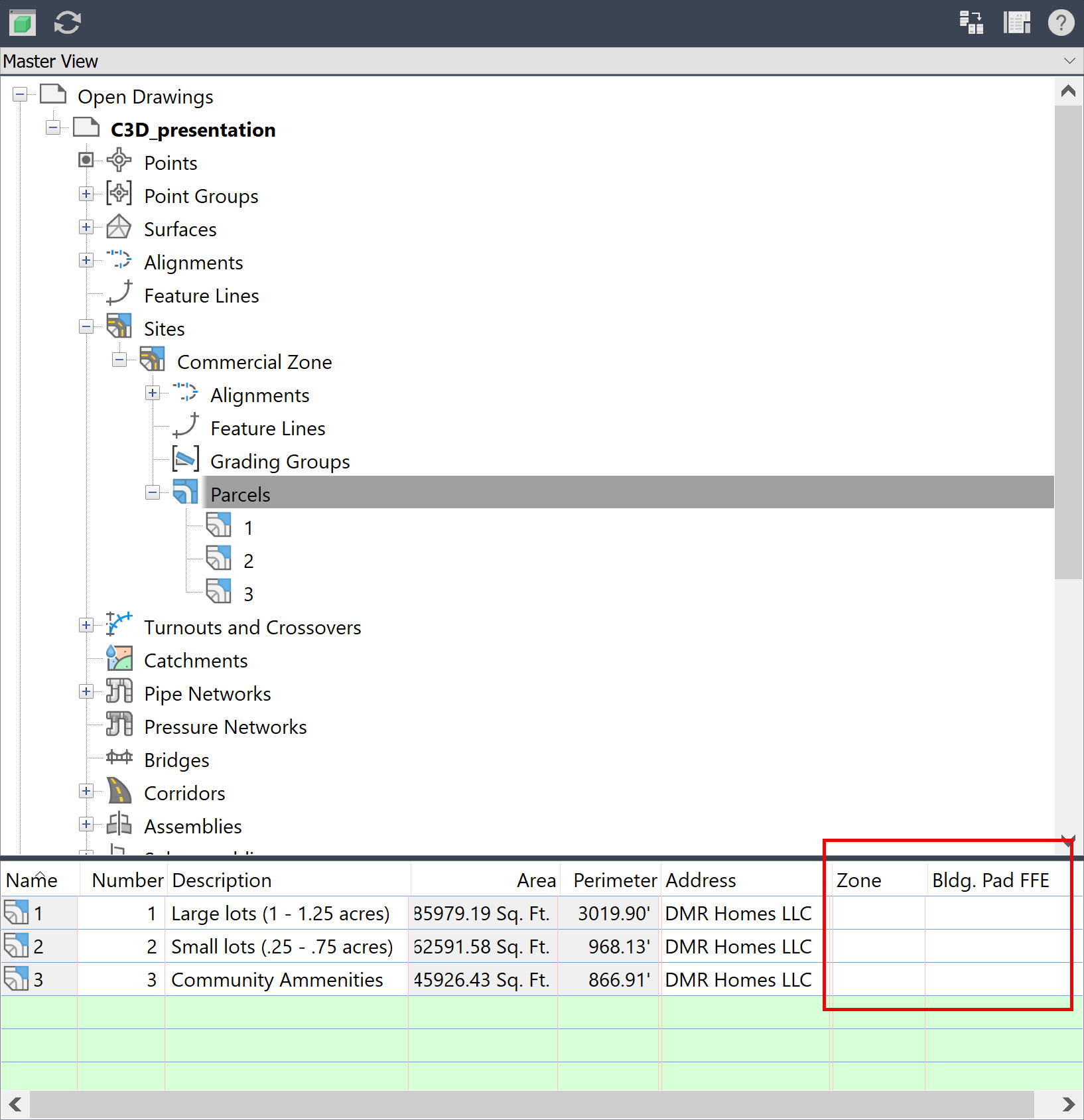
Final step: Create Parcel area labels containing your user-defined property classifications.
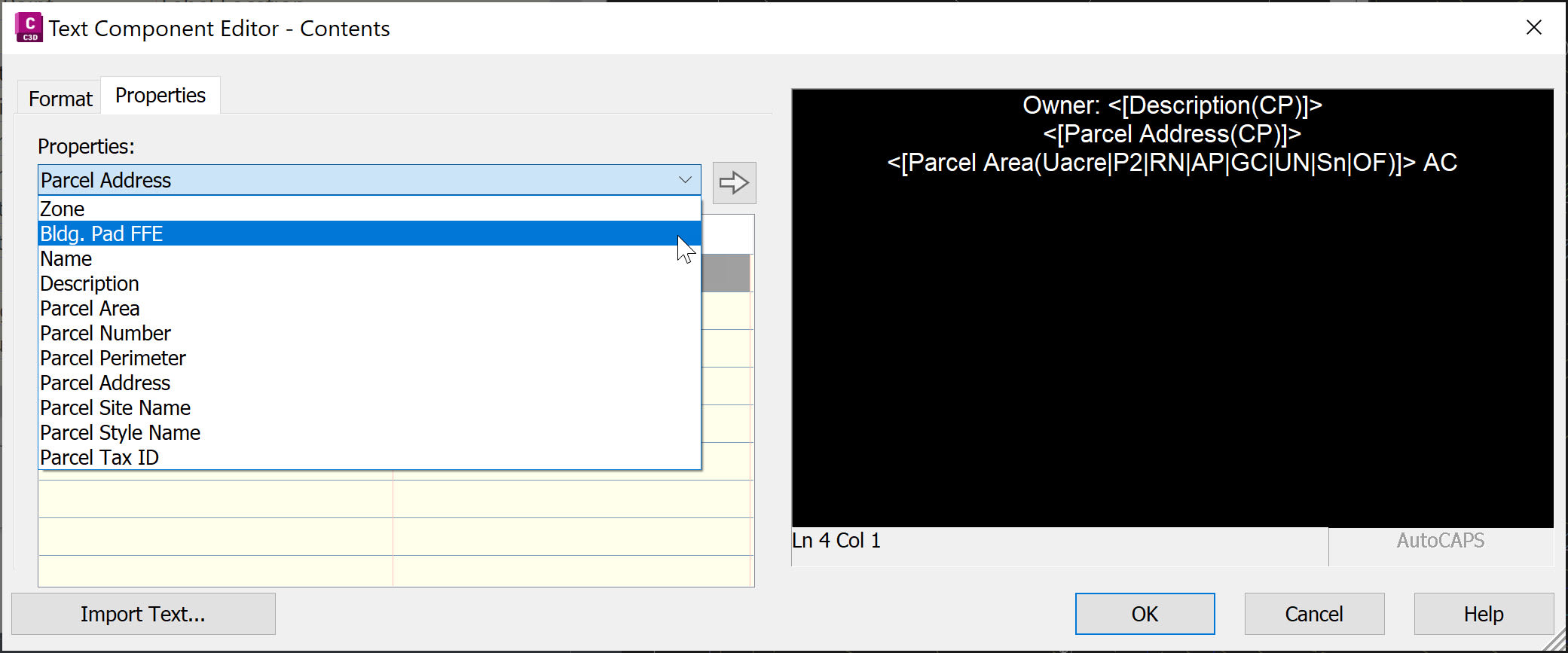
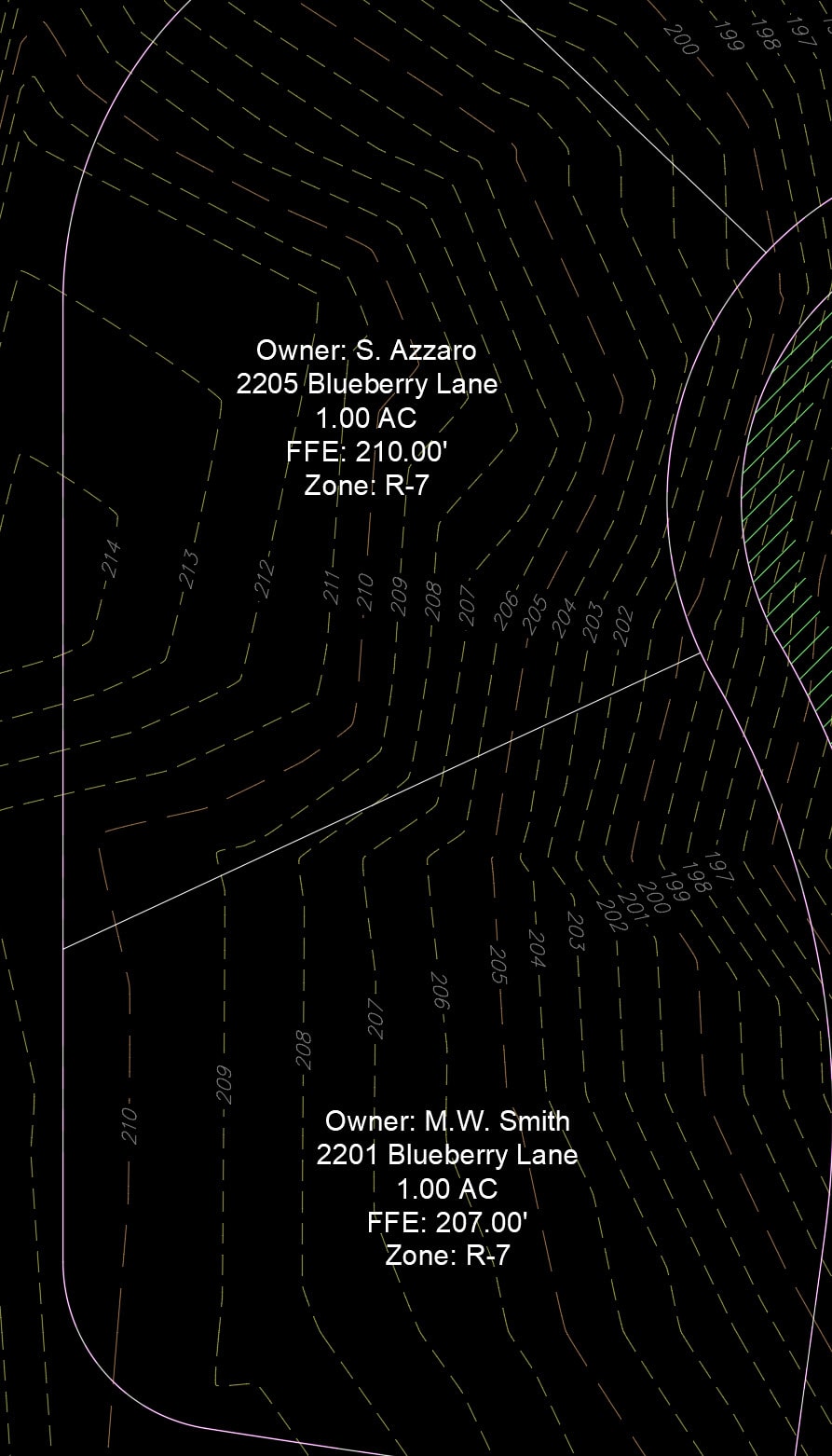 Think of the possibilities!
Think of the possibilities!
About the Author
Follow on Linkedin More Content by Dana Rice























