Applies to:
All Civil 3D products
Issue:
You have a custom icon and a custom profile (ARG file) for that icon and when you launch Civil 3D form that icon, you are missing the changed paths for Pressure Catalogs, Survey Information and Gravity Networks).
In the Shortcut Target you have something like this:
"C:\Program Files\Autodesk\AutoCAD 202x\acad.exe" /ld "C:\Program Files\Autodesk\AutoCAD 202x\AecBase.dbx" /p "x:\C3D\Profile\C3D 202x.arg" /product C3D /language en-US
Causes:
This is due to how AutoCAD-based products create a profile from an ARG, and typically only affects Civil 3D (do to the complex nature of how it’s handles AECC specific pathing)
Solution:
There are three possible solutions to this issue.
1. Launch Civil 3D from the standard icon (Imperial or Metric), then in Options => Profile Tab, import your custom ARG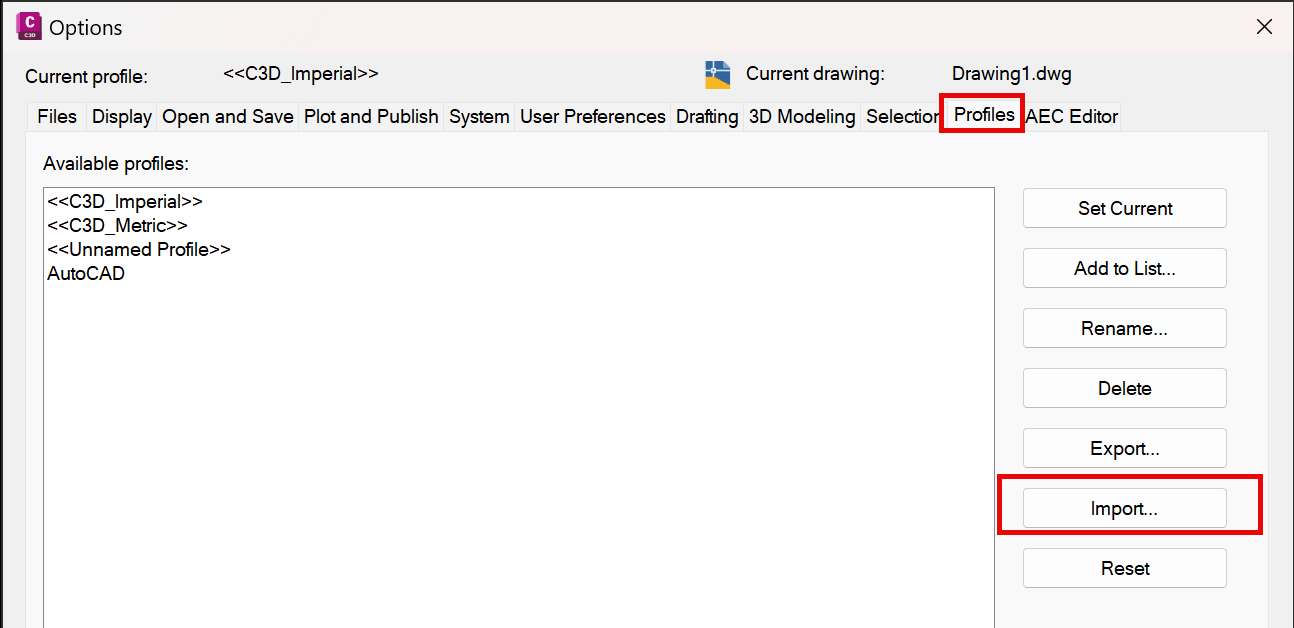
2. Write custom code (lisp, VBA, .NET) to allow you to change/update those paths and run that after you’ve launched form the icon.
3. Have your users change/update those items that didn’t get added properly at first launch (if they need them).
About the Author
Follow on Linkedin More Content by Ryan Wunderlich




















