Applies to:
Civil 3D 2025 through Civil 3D 2025.2, and Civil 3D 2026
Issue:
When running Profiles and setting offset values (to sample the surface to the left or right), the offsets may not sample correctly.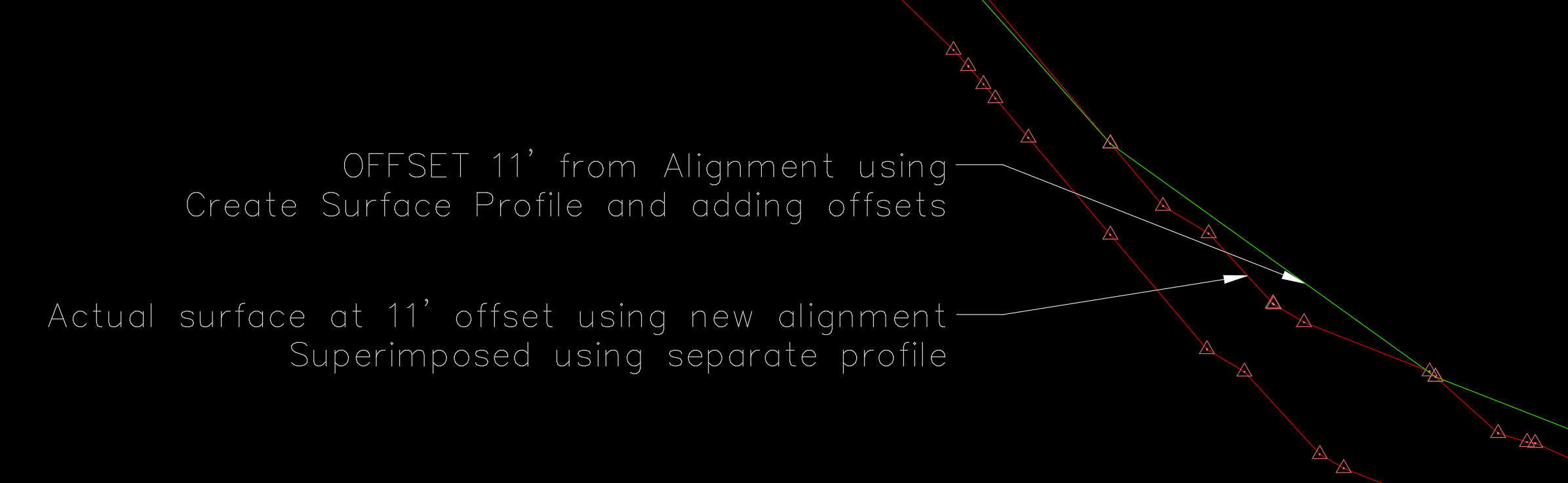
Causes:
This is a defect that’s been reported to Autodesk and in the developer’s hands to update in a future update. The defect ID is CIVIL-59576.
Solution:
There’s no real solution at this time; you have two workarounds you can try until this is corrected:
1. Generate the offset profiles in an earlier version (they won’t update or change unless you recreate them)
2. Create additional alignments or offset alignments and superimpose them into the main alignment profile
About the Author
Follow on Linkedin More Content by Ryan Wunderlich




















