Applies to:
Storm and Sanitary Analysis
Issue:
You go to print a Profile Plot and are on Windows 11, version 24H2 and it fails to create a PDF or the PDF is blank and subsequent tries trigger a failure:
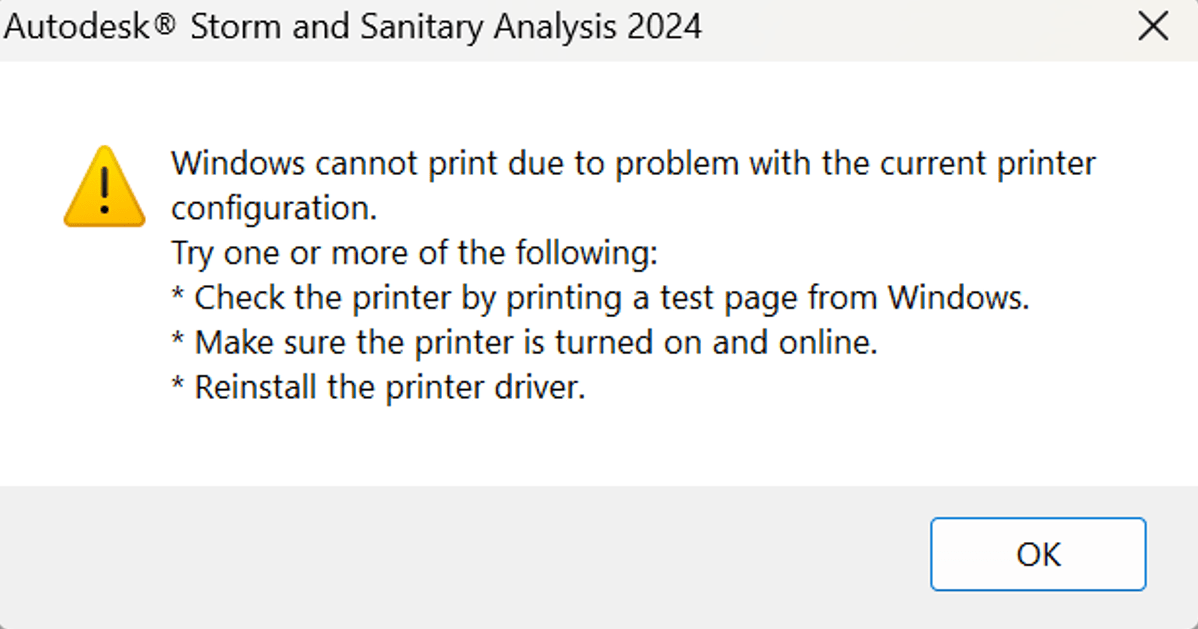
Causes:
This problem is a known issue with Windows 11, build 24H2 and is not present in 23H2
Solution:
Autodesk has released an updated Storm and Sanitary Analysis (2024.1.1 and 2023.0.4) on July 9th 2025 that corrects the issue. Please download and install those versions to correct the problem.
About the Author
Follow on Linkedin More Content by Ryan Wunderlich




















