Applies to:
All Civil 3D Versions
Issue:
You open a Civil 3D drawing, and you get the following warning:
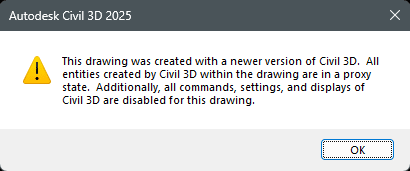
You know that you had the file open previously with no issues.
Causes:
This problem can be due to a number of possible reasons:
Someone is using a newer version and update level (even non-production software)
A specific object was created causing the issue (from the current version)
A bad saved triggered the issue
Solution:
The most common reason why this occurs is from Civil 3D Tables (like line, curve, parcel, point, etc.)
Simply delete all Civil 3D tables, run an Audit, then save and close and reopen the file and the warning should normally be gone, then recreate your table and the issue should not normally return.
About the Author
Follow on Linkedin More Content by Ryan Wunderlich




















