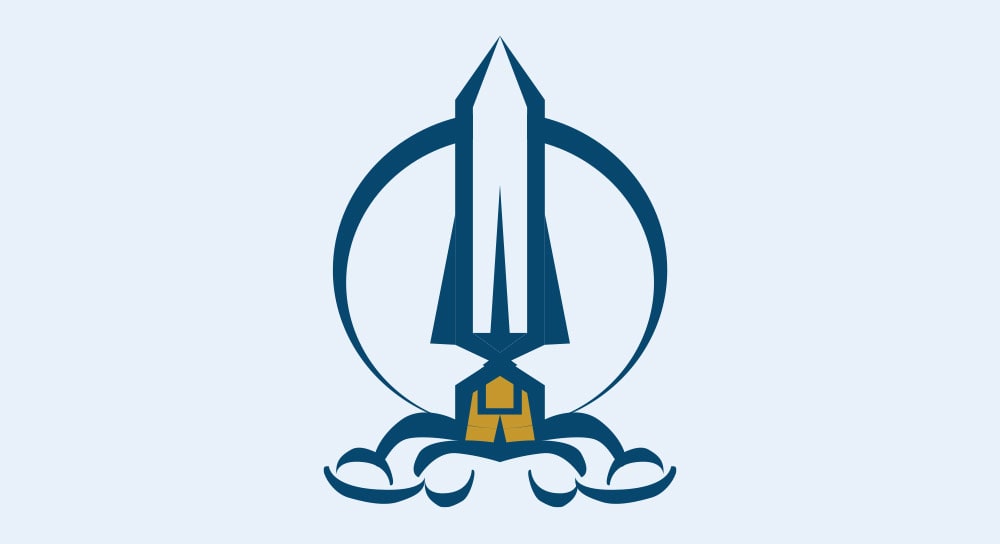Issue:
You need an Inventor Viewer to open Inventor assembly, part or drawing files in a read-only mode to view, measure and print.
Solution:
The following options are available:
- Inventor Read-only Mode-install Inventor and use it as a viewer (no license or internet connection needed)
- Autodesk Viewer-Upload files into the web based viewer
- Inventor View-(legacy, available at version 2023 until March 31 2027)
Inventor Read-only Mode is the preferred viewer over Inventor View since Inventor 2020 when it was introduced. It can open all native Inventor file formats(ipt, iam, ipn and idw/dwg) and offers the same navigation tools as Inventor.
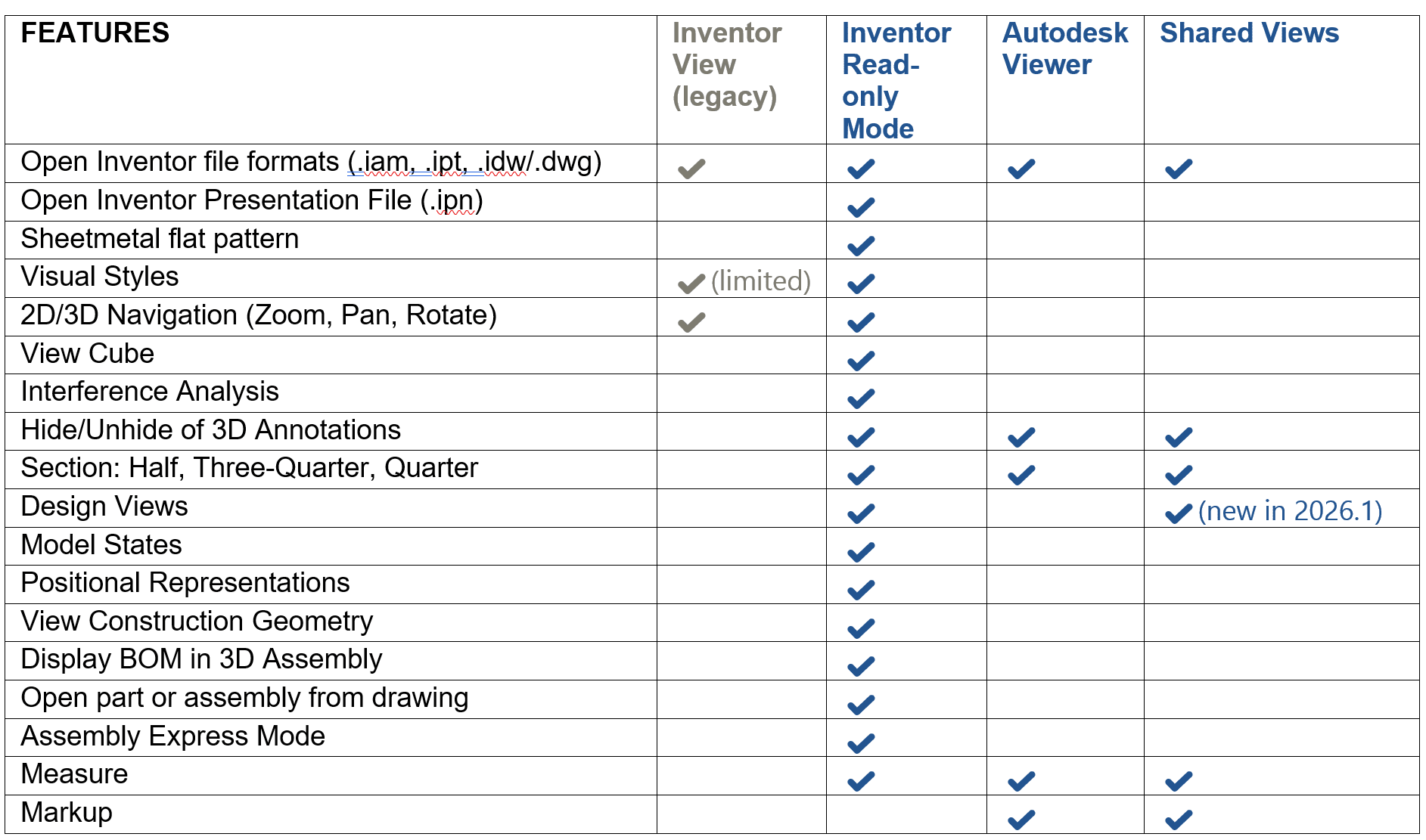
Inventor Read-only Mode
Install Inventor Read-Only Mode using one of these options:
- Download Inventor from Autodesk Assistant or get a download from Autodesk Account
- Download an Inventor trial: https://www.autodesk.com/products/inventor/free-trial
- Install Inventor Read-Only Mode using a Custom Install in Autodesk account
Under Windows Apps, run Inventor Read-only Mode *Version* included with the Inventor installation:
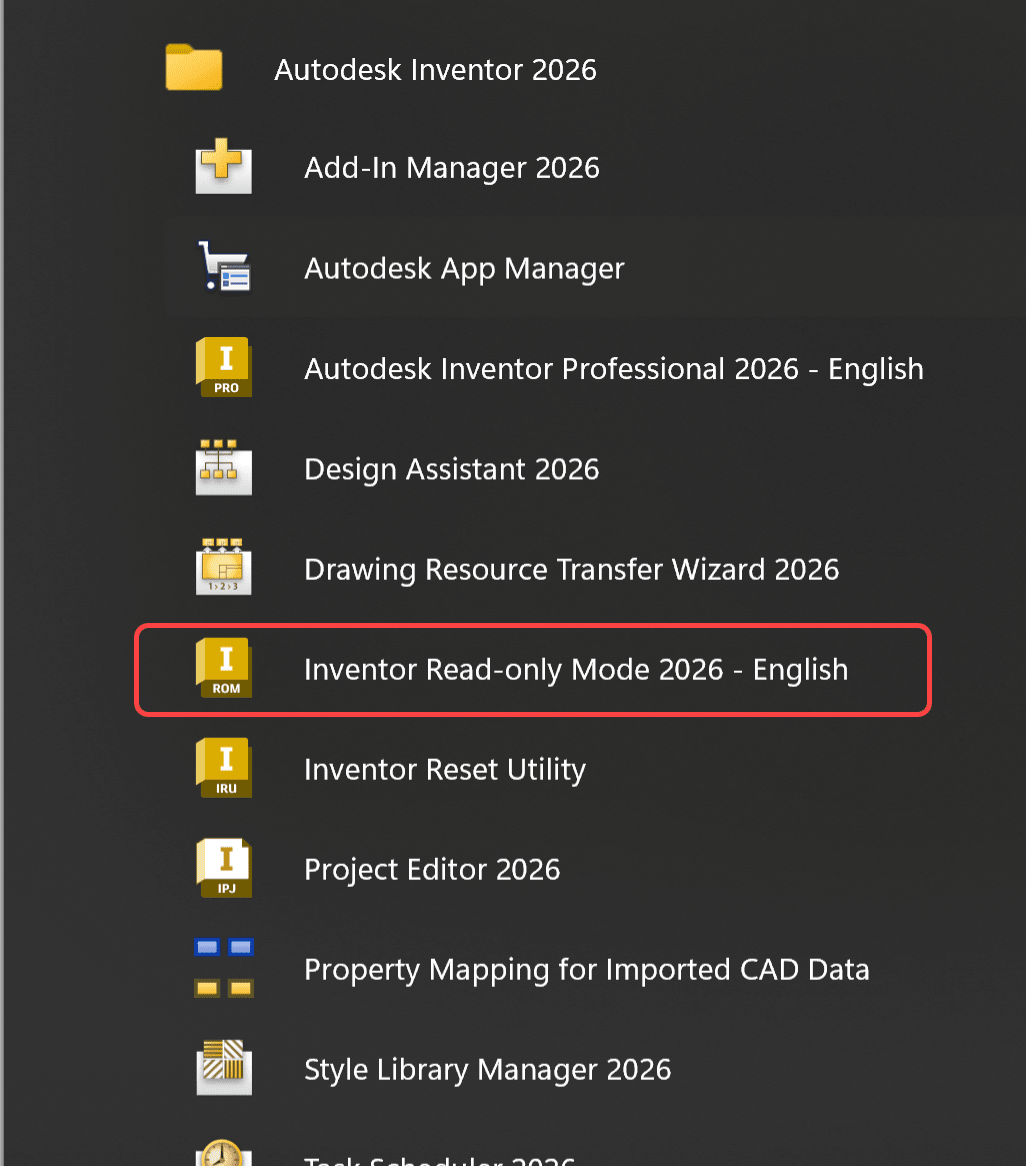
Autodesk Viewer
Upload your files at https://viewer.autodesk.com/
Drag the file(s) from Windows Explorer into the browser window or select Upload new file and browse to upload a file or a folder:
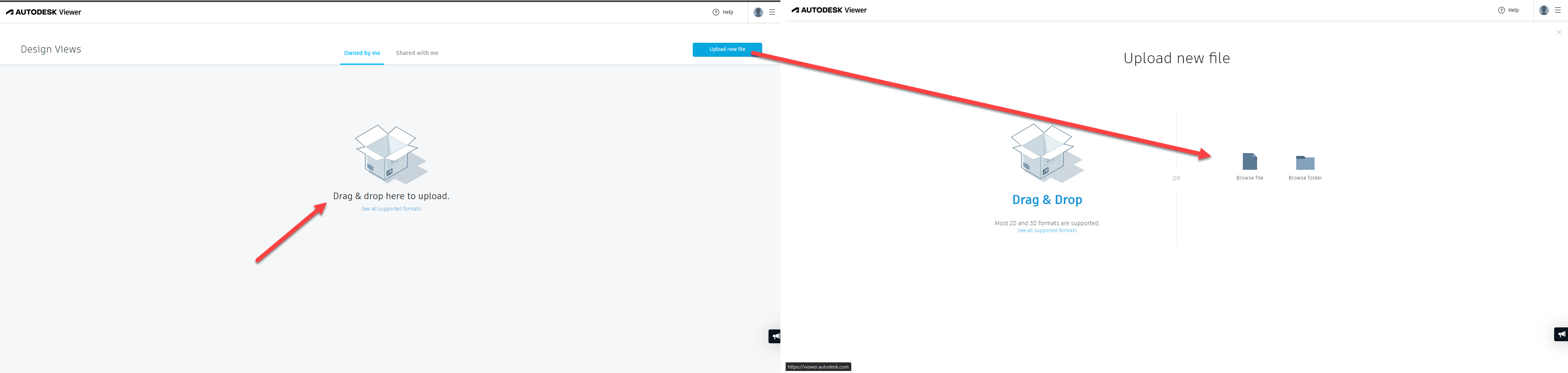
Or open Shared Views in this online viewer.
New in Inventor 2026.1-shared views include Design View Reps.
More on Inventor viewing options.
About the Author
More Content by Joanna Gryszka