Issue:
When the occasion for the first import of CADWorx specs into AutoCAD Plant 3D arises, it's not obvious what files from CADWorx are required and where to convert them.
Causes:
In CADWorx the file types are different from Plant 3D for the project file and spec file. In CADWorx the project file has a.prj extension and in Plant 3D it has a .xml extension, that defaults to project.xml.
The spec in CADWorx has a .spc extension and also needs a CADWorx datafile.tbl for the conversion. Plant 3D uses both a .pspc and a .pspx file extension.
Solution:
To import the industry spec into Plant 3D a .spc file and a datafile.tbl from CADWorx are required.
To convert the .spc file into Plant 3D that is done in the standalone AutoCAD Plant 3D Spec Editor. For Plant 3D 2026 a shortcut for that can be located here: C:\ProgramData\Microsoft\Windows\Start Menu\Programs\AutoCAD Plant 3D 2026 - English\AutoCAD Plant 3D Spec Editor 2026 - English. Or just search for 'spec'.
In the Spec Editor, locate the CADWorx .spc file from File > Convert > CADWorx Specs like this:
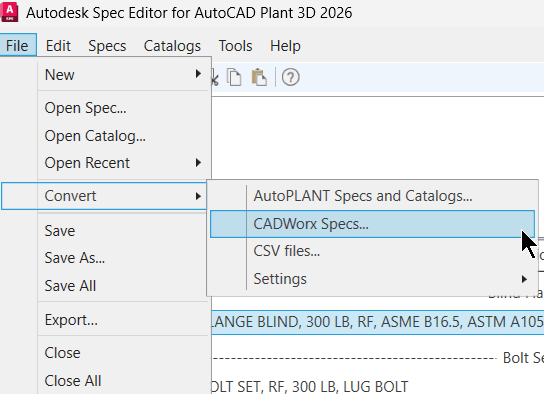
That opens the 'Convert CADWorx Specs' dialog box. Locate the spec and the datafile.tbl as shown.
More details are in Plant 3D Help, here:
About Converting Specs and Catalogs
About the Author
More Content by Bob Felton




















