A new feature of Vault Professional 2025.2 is the support for using hyperlinks in the property 'Value' field for text type properties.
In the example here, the objective is to provide a link to a distributor’s website that is accessible as a link in Vault. Additionally, we want to provide a link to the actual component to be acquired. This will allow downstream Vault consumers the ability to go directly to the distributor’s website from Vault.
To accomplish this, we will use the existing Inventor iProperties Vendor for the distributor and WEB Link for the distributor’s component we plan to use.
Our first step will be to create 2 new custom Vault Properties and map them to the Inventor iProperties
I used the following configurations:
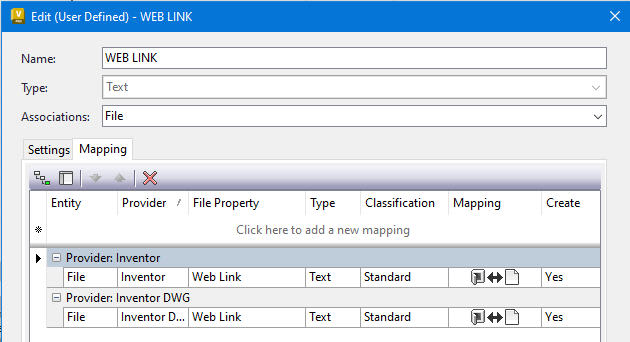
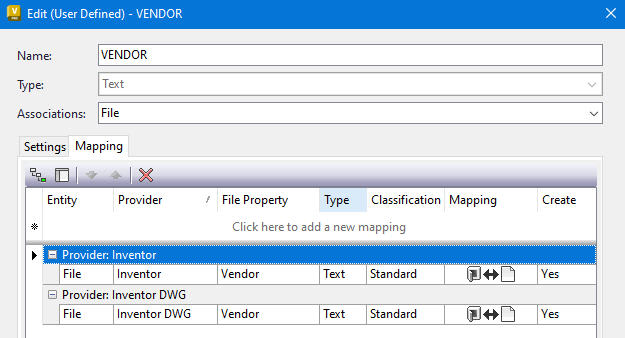
To populate the iProperty with the link and have it display as a link in Vault, the web address must be encapsulated between the “<” and “>” characters. (<https://www.company name.com/>
For this example we will use the McMaster website.
Populate the Inventor iProperties
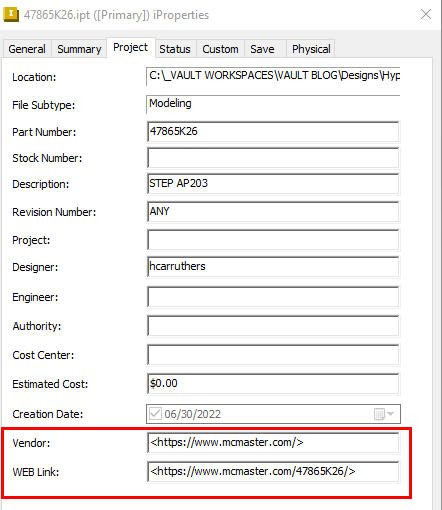
Additional formats can be found in the Vault Professional 2025 Help:
https://help.autodesk.com/view/VAULT/2025/ENU/?guid=GUID-AD7174E2-B36C-40C2-9608-2D7A7965BD40
After the file has been added to the Vault the property links will be available in their property fields.
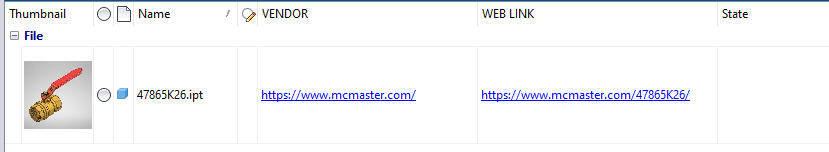
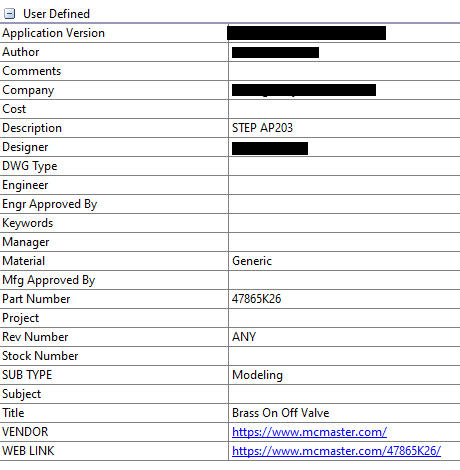 Depending on how you mapped the properties you can edit link from either Vault or Inventor
Depending on how you mapped the properties you can edit link from either Vault or Inventor
About the Author
More Content by Hal Carruthers






















