Hop in and let's learn how to show alternate units in dimension styles. The example below shows the overal length of a '68 Chevy Camaro in imperial and metric units.
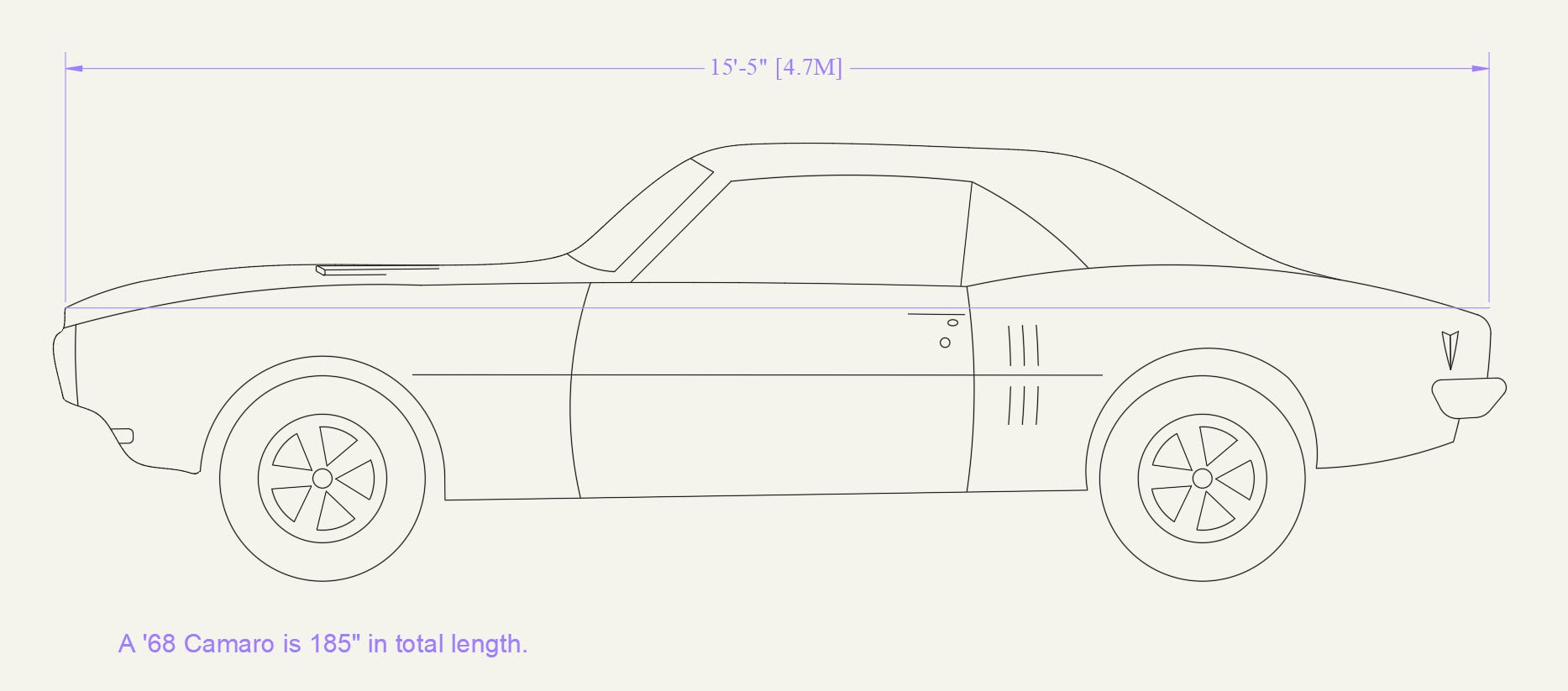
Modify your dimension style:
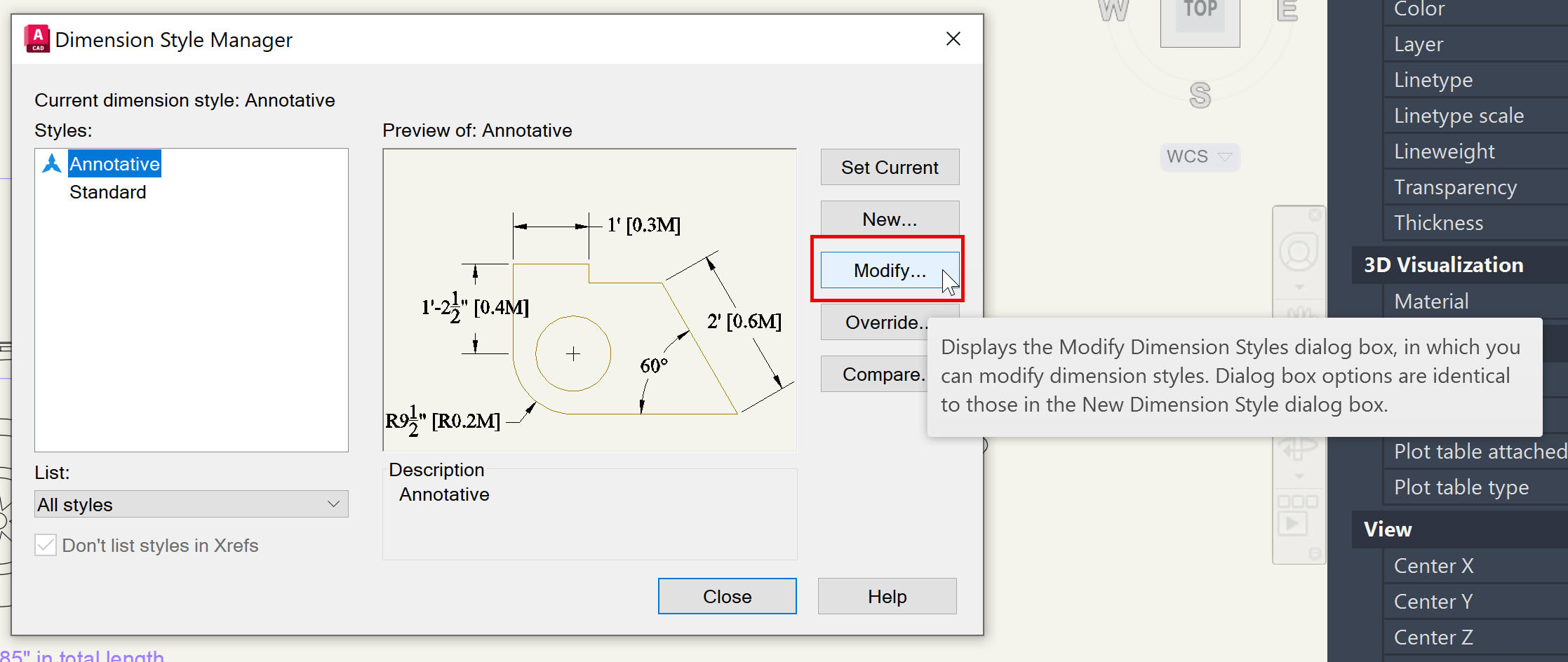
Select the Alternate Units tab to display additional units in the format of your choice. To display Meters you have to use Decimal format and set a multiplier of 0.0254.
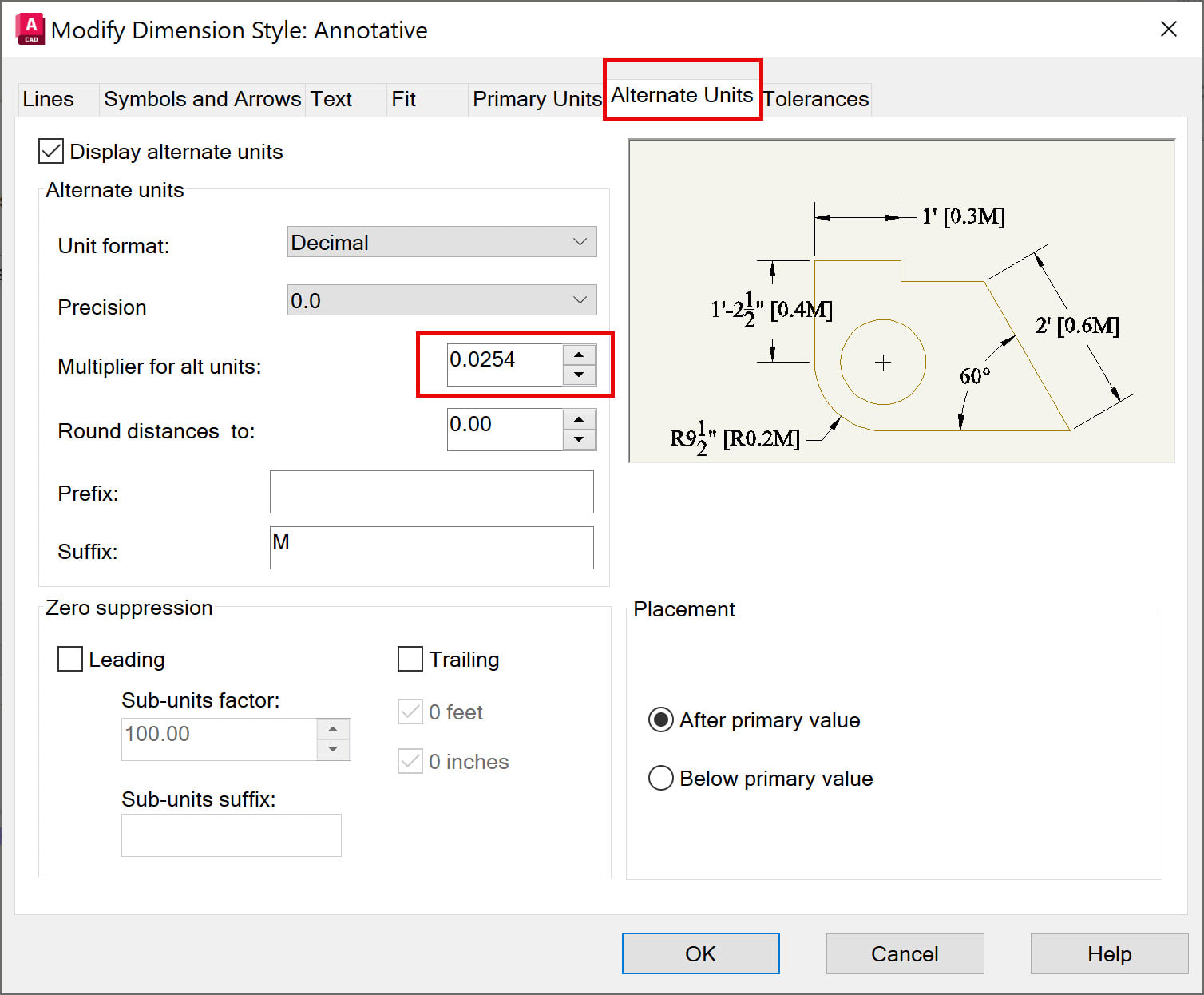
That's it! Quick and easy steps will have you back on the road in no time.
Thank you and Safe Travels.
About the Author

As an Applications Expert, Dana is responsible for supporting, training, and implementation of software for survey and civil engineering professionals.
Dana began her career as an AutoCAD and Civil 3D draftsperson in the civil engineering industry. She supported surveyors and engineers by managing CAD templates, assisting with preliminary design, processing field data, and creating construction documents. After a decade in production work, Dana transitioned to a CAD manager, working in both the private and public sectors. She has more than 24 years of experience helping large and small, public and private organizations in the southeastern United States.
Follow on Linkedin
More Content by Dana Rice
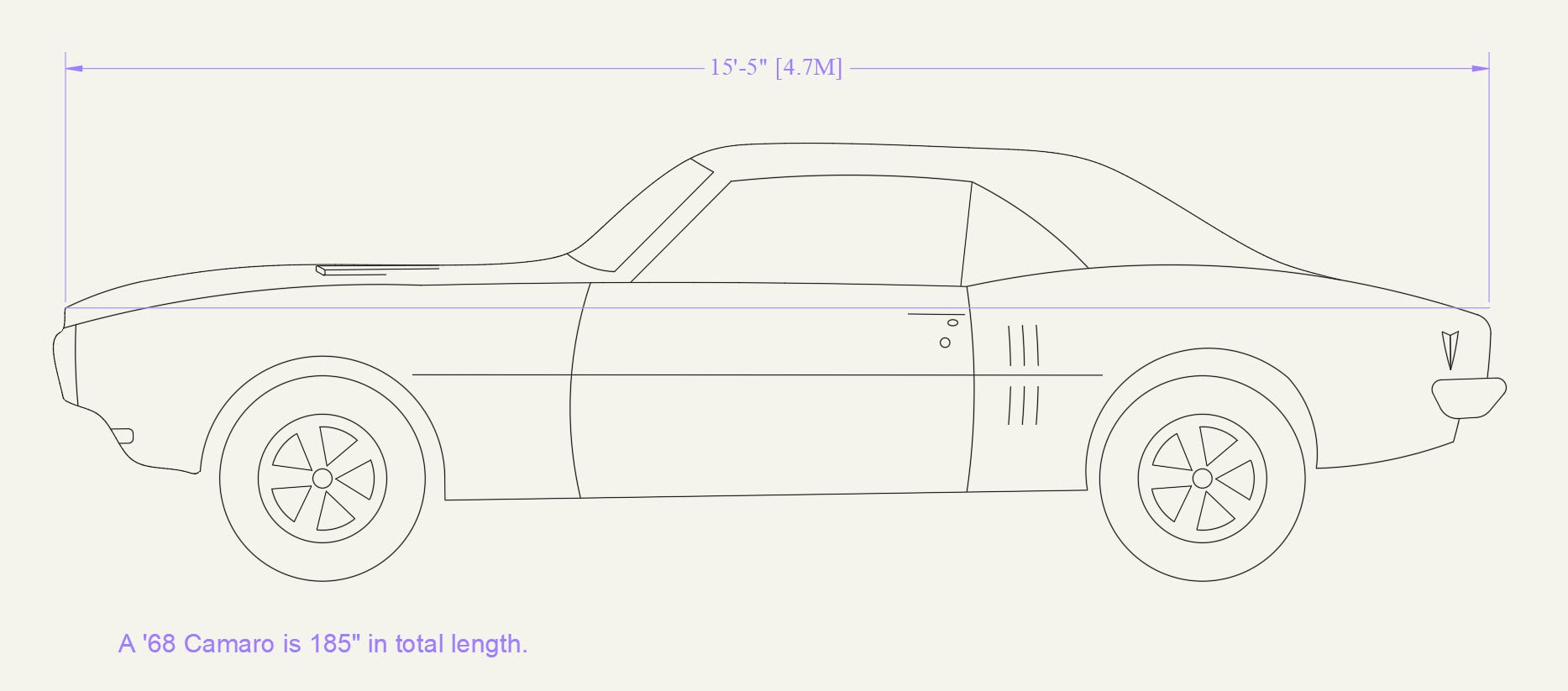
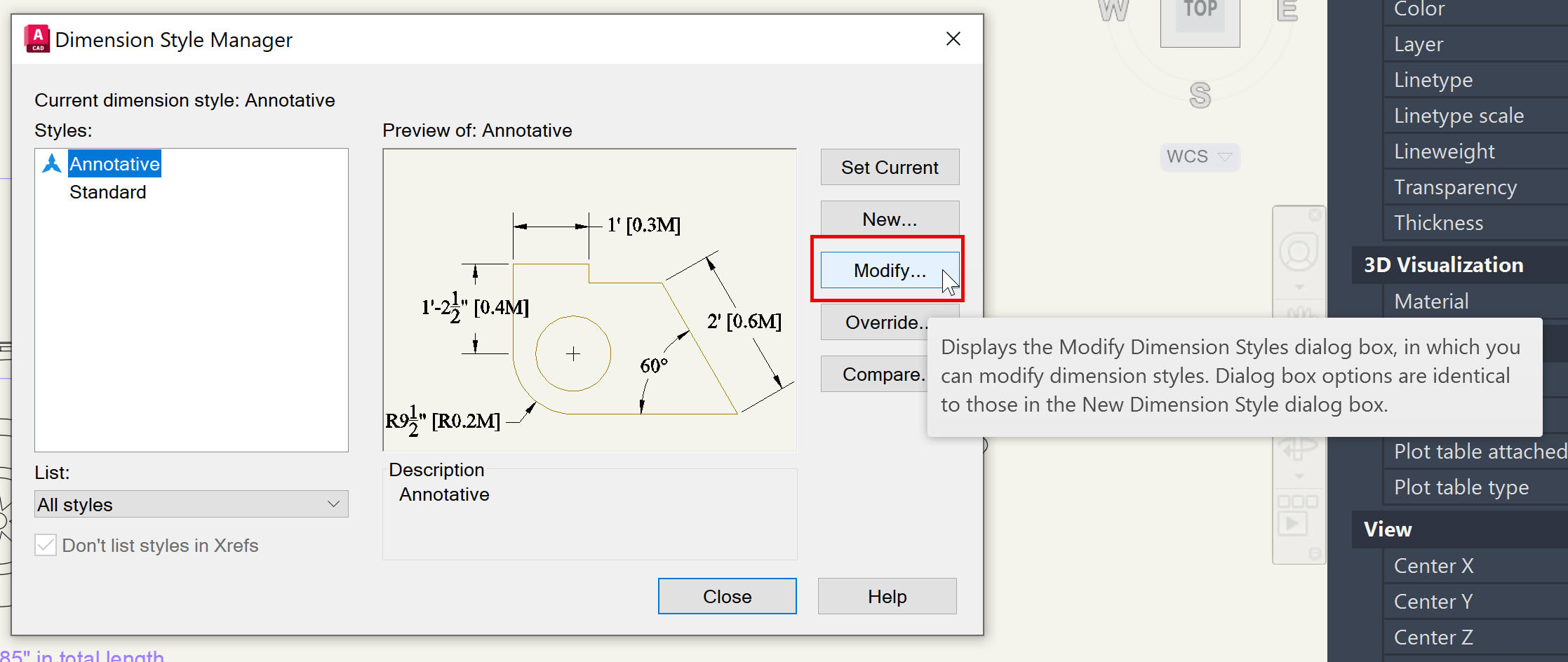
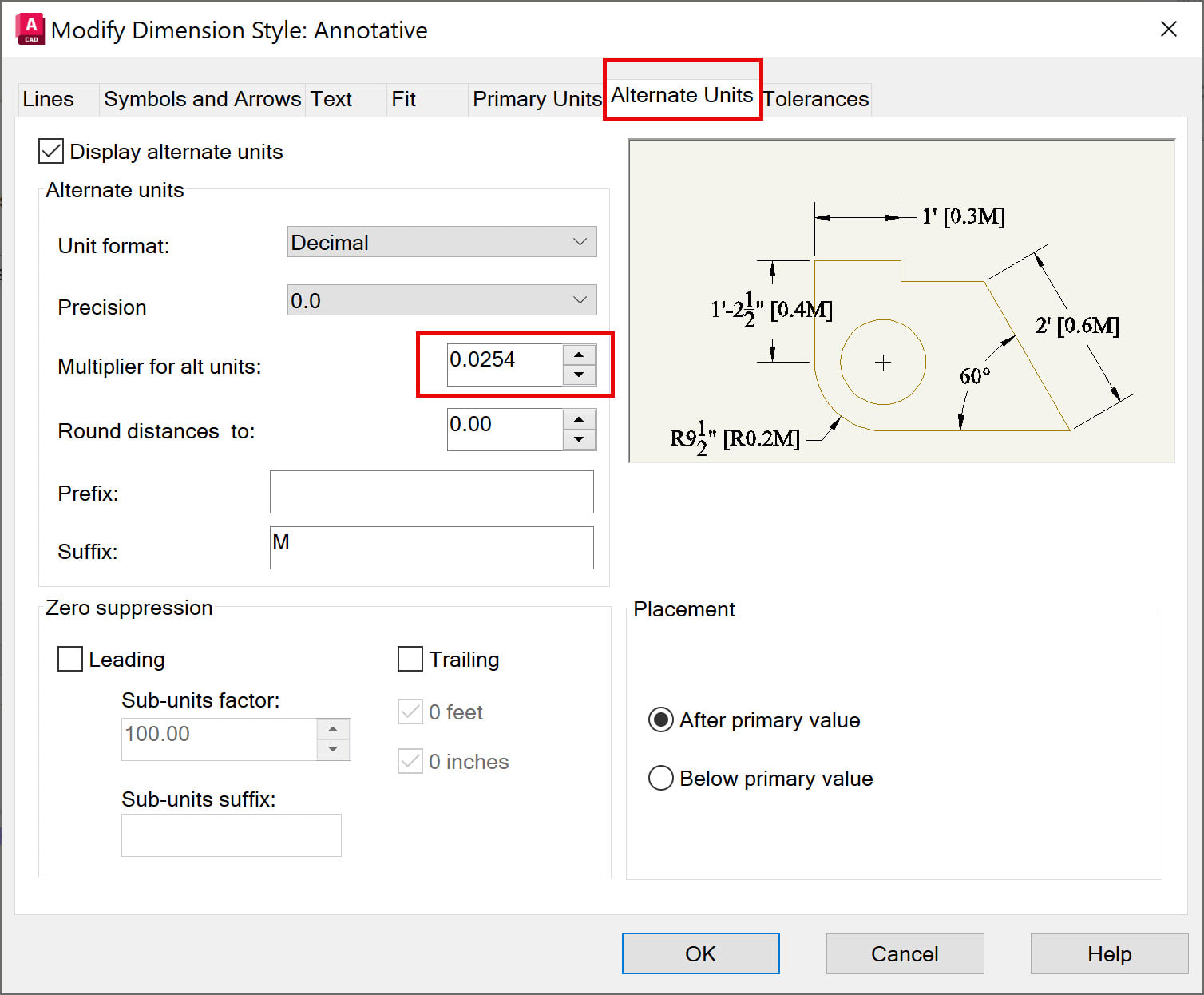
Follow on Linkedin More Content by Dana Rice



















