Strengthening Your BIM & CAD Strategy Without Adding Headcount
Strengthen your BIM and CAD strategy without adding headcount. Learn how structured management, searchable standards, and just-in-time learning improve adoption and consistency across teams.
Read
Why Custom Templates Matter for AEC Firms
Inconsistent project templates create risk, rework, and inefficiency for AEC firms. Learn how IMAGINiT Custom Template Creation Services drive consistency, scalability, and quality from day one.
Read
From Digital Friction to Connected Workflows in Construction
Bluebeam helps construction teams connect workflows and improve project predictability.
Read
Taking the Pressure Off CAD and BIM Managers Without Adding Headcount
CAD and BIM managers play a critical role in maintaining standards, workflows, and system performance. Too often, they also become the default help desk for the entire organization.
Read
From Coordination Chaos to Connected Control: How Construction Teams Gain Predictability
See how ACC Model Management connects coordination, scheduling, and asset data to reduce rework and improve accountability.
Read
Using Forma to Strengthen Early Design Workflows
Learn how Autodesk Forma connects early design to Revit, helping AEC teams reduce rework, maintain design intent, and streamline workflows.
Read
Cleveland Construction Migration from Procore to ACC
Cleveland Construction moved from Procore to Autodesk Construction Cloud with IMAGINiT, modernizing workflows and unifying data to boost productivity and achieve projected six-figure savings.
Read
Why Technical Issues Derail Projects Faster Than You Think
In AEC and manufacturing environments, small Autodesk technical issues can disrupt project momentum. What seems minor often creates downstream delays that affect schedules, budgets, and team confidenc
Read
Reducing Access Risk in Autodesk Construction Cloud with Standardized Administration
IMAGINiT ACCelerate helps ACC administrators reduce risk and complexity by centralizing access visibility and standardizing permissions across projects.
Read
Enterprise BIM Management Services - Part 3
How Enterprise BIM Services Transform AEC Firms: Consistency, Insight, and Connected Workflows at Scale.
Read
How ACC Administrators Can Save Time with Smarter User Management
IMAGINiT ACCelerate simplifies administration with bulk actions, consistent permissions, and centralized visibility.
Read
Civil 3D: Horizontal Conditionals - Part 3 (Finishing Touches)
This three-part series reviews how to make best use of Horizontal Conditionals in Civil 3D (part 3).
Read
Civil 3D: Horizontal Conditionals – Part 2 (Left and Right Cleanup)
This three-part series reviews how to make best use of Horizontal Conditionals in Civil 3D (part 2).
Read
Civil 3D: Horizontal Conditionals - Part 1 (Frequencies)
This three-part series reviews how to make best use of Horizontal Conditionals in Civil 3D (part 1).
Read
Vault: Trash Bin empty after deleting files
Issue: Files are deleted from Vault and do not show in Trash bin.
Causes: Installed columns in the Trash Bin are not set correctly.
Read
Introducing FLEXLaunch: Faster Time to Value for Manufacturers
Discover how FLEXLaunch accelerates manufacturing technology from decision to real results—fast, predictable, and built for impact.
Read
Inventor: Open Part with Ballon on Drawing
Issue: Easy way to open components from assembly on drawing view.
Causes: Multiple steps required to open a component of an assembly used in drawing.
Read
Enhanced BIM Management Services - Part 2
As projects grow in complexity, basic BIM support isn’t enough. Enhanced BIM Management Services empower engineers and contractors to automate tasks and deliver projects with confidence.
Read
Essential BIM Management Services - Part 1
Discover how Essential BIM Management Services provide the foundation for consistent, efficient, and cost-effective digital workflows in architecture, engineering, and construction.
Read
Vault: Copy Model Properties on Drawing
Issue: Way to retrieve iProperties from one drawing and insert into another.
Read
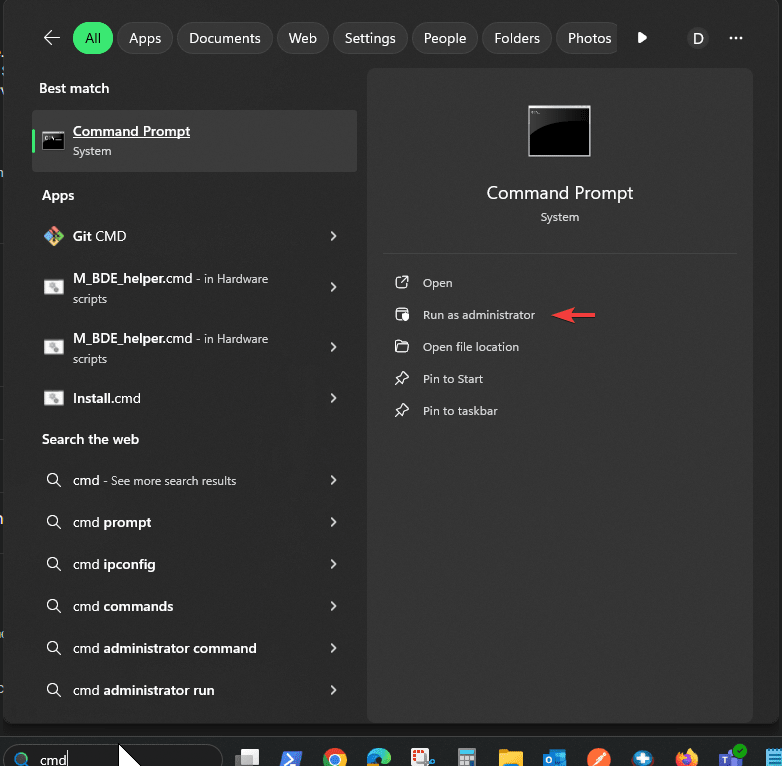
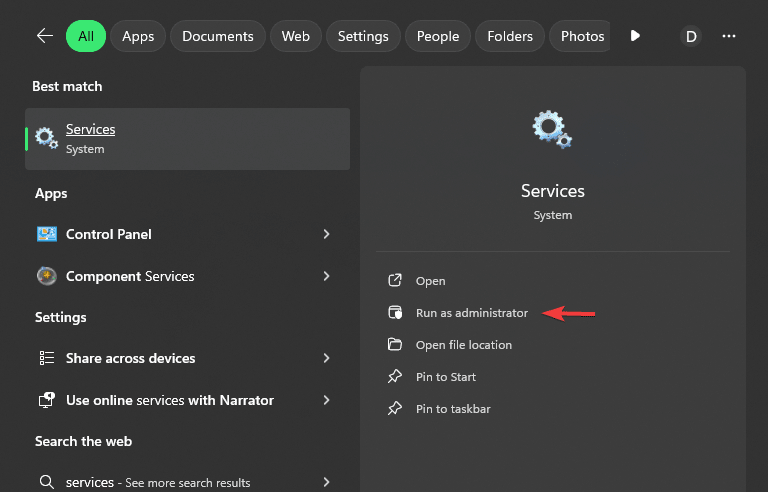
Follow on Linkedin More Content by Derek Piccininni






















