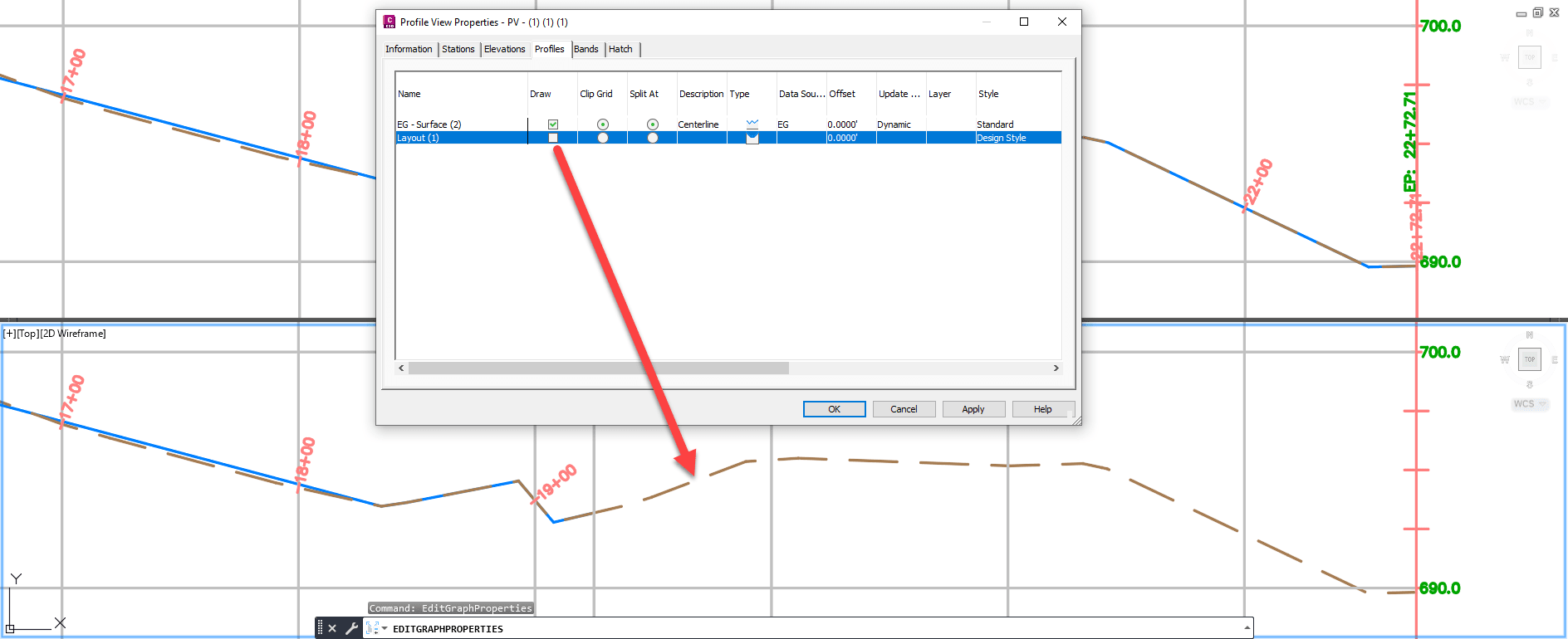THE ISSUE:
Are you looking for the ability to hide a Profile like an alignment? I have not found a function for it, but see the workflow for an option.
THE SOLUTION:
The Finished Grade (FG) profile shown in BLUE, and the EG profile shown as BROWN. In the screen shots below the TOP is a Single FULL grid, the BOTTOM is split side-by-side duals. To accomplish this above had to:
1. Create 2 Profile Views, set station ranges:
a. Grid 1: Begin STA to 19+XX (left)
b. Grid 2: STA 19+XX to END (right)
2. Create 2 Profile View styles, that turn off the outer Axis and Text for the Left and Right
a. Grid 1: No RIGHT annotations style
b. Grid 2: No LEFT annotations style
3. In Grid 2 (right), turn off the Draw option for the FG profile.
Below are two examples on hiding a grid by splitting at an even and odd stations:
Split at Even Station (19+00)
When the split point is at an EVEN station GRID location, things will look as expected.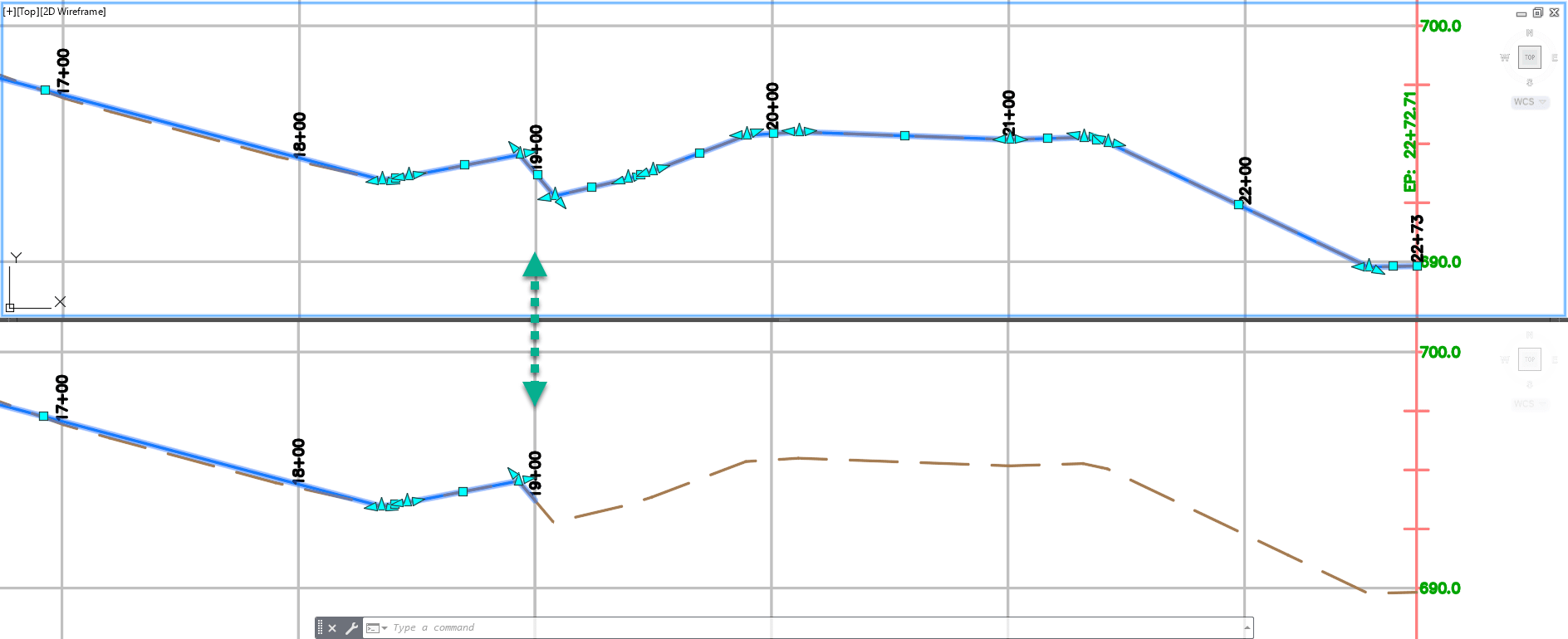
Split at Even Station (19+25)
When a split point is done at an odd or randmom station, a GRID is added. The added gird will be will be part of major grid, I have not found a way around this.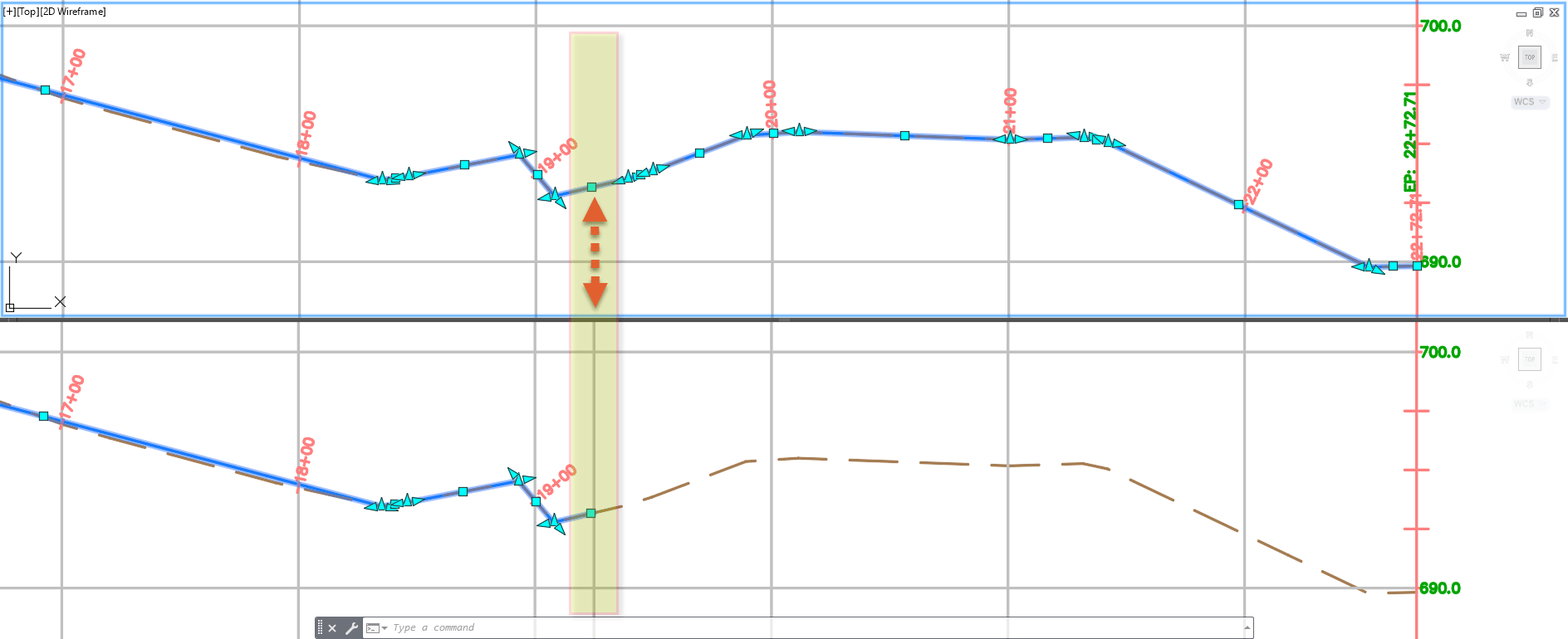
It is a bit of a workflow, and not clean at odd statoin values. Hope this works for you and if you would like more tips like this, IMAGINiT can help you.
About the Author
More Content by Leo Lavayen