Use Bluebeam as a Web Browser
WebTabs offer a seamless way to access websites directly within Revu.
Select 'Window' > Click 'WebTab' or 'Ctrl + T'
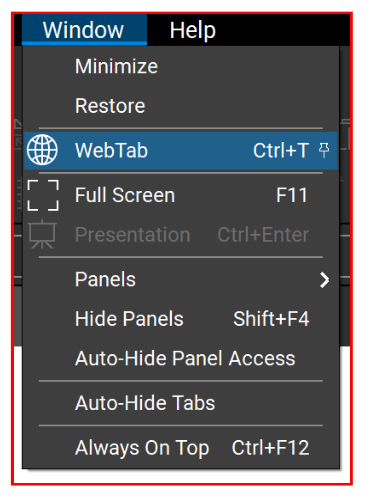
By default the web page directs to https://www.bluebeam.com/

You can now browse the internet directly through Bluebeam.




















