In your Tool Chest you can select whether to see your tools as a Symbol or in Detail.
Symbol is minimal, while Detail gives 'Subject' , 'Comment' , and 'Label' for each tool.
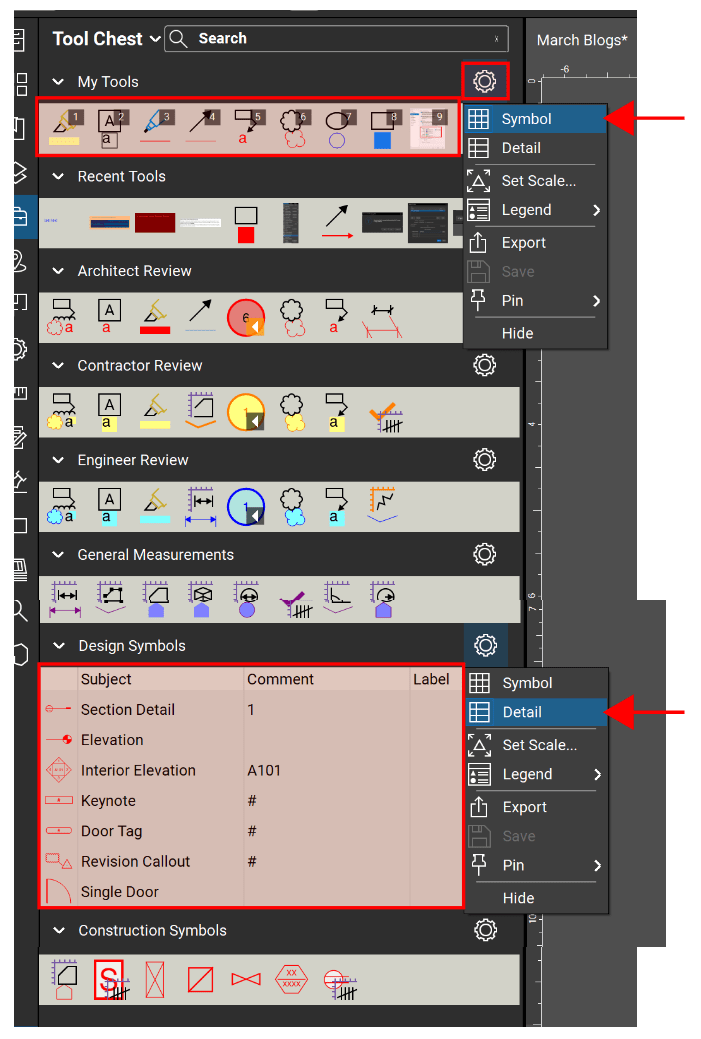
This can be helpful during the redlining process or when making group edits.




















