Issue:
After changing the debug.log file's path in LMTools and saving the service, you get this error message:
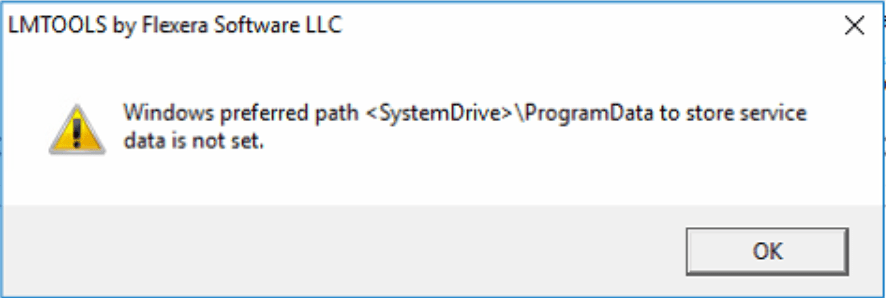
Solution:
- This error can be ignored and the Network License Manager should be able to function with no issues.
- When LMTools is closed and re-launch, the debug.log file path location should be updated to the new location.
- If changing your debug.log file default path, please make sure to have Read & Write (Full control) access to the folder.
- Full control access is needed to avoid the issue of the debug.log file not generating any report data.
About the Author
Follow on Linkedin More Content by Ken Williams






















