Select 'REVU' > Click 'Keyboard Shortcuts' > Select 'Function' > Input 'Shortcut'
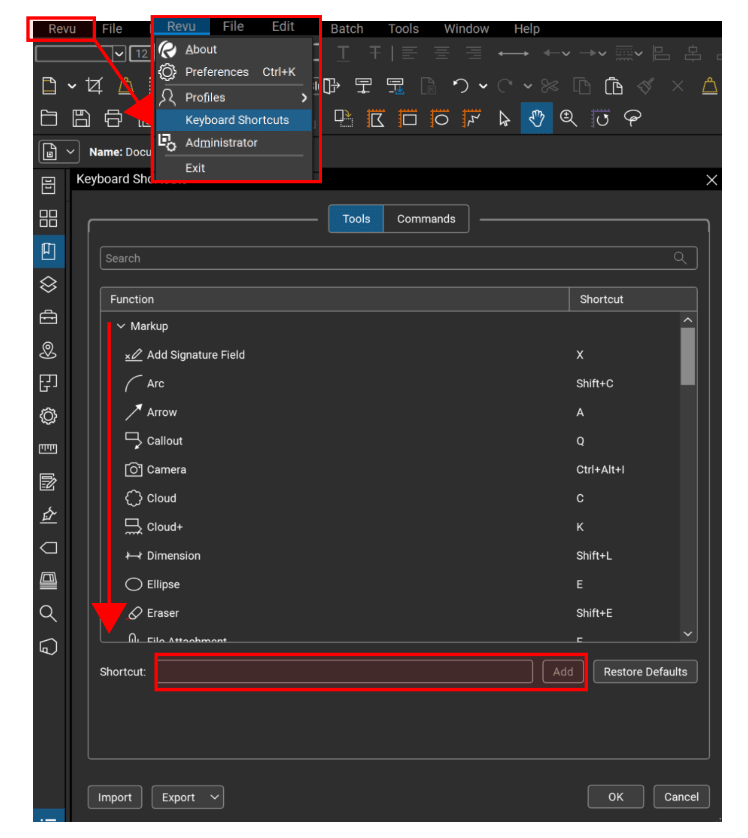
If you want to Resassign a Function, keep in mind it will overwrite and erase existing shortcuts.
You can always 'Restore Defaults'.
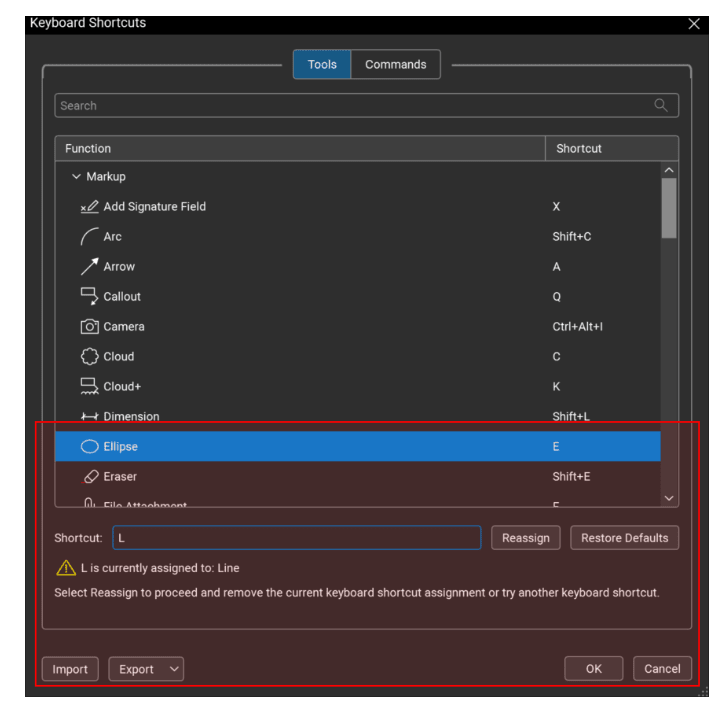 '
'


Select 'REVU' > Click 'Keyboard Shortcuts' > Select 'Function' > Input 'Shortcut'
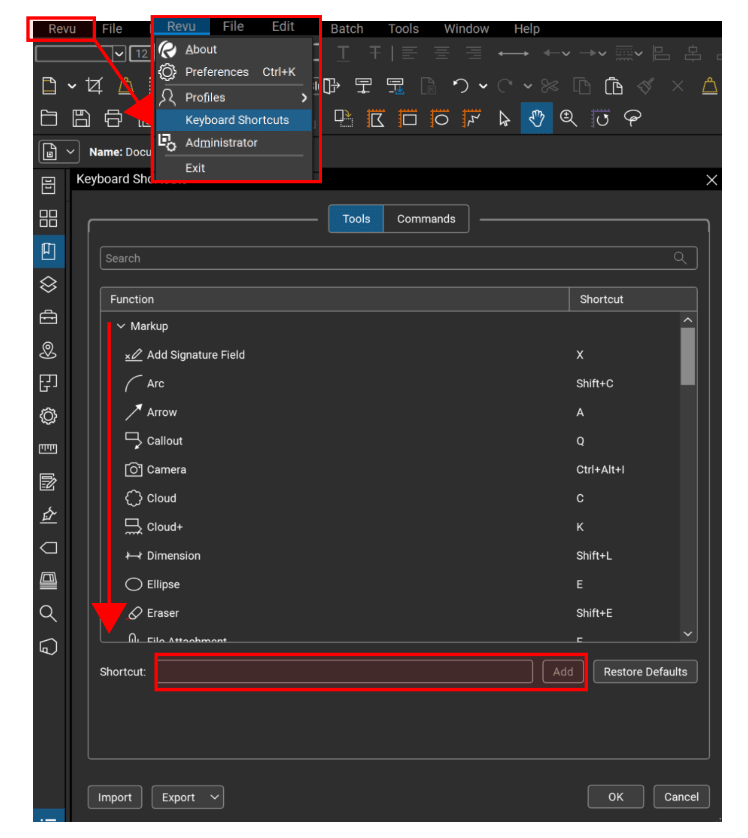
If you want to Resassign a Function, keep in mind it will overwrite and erase existing shortcuts.
You can always 'Restore Defaults'.
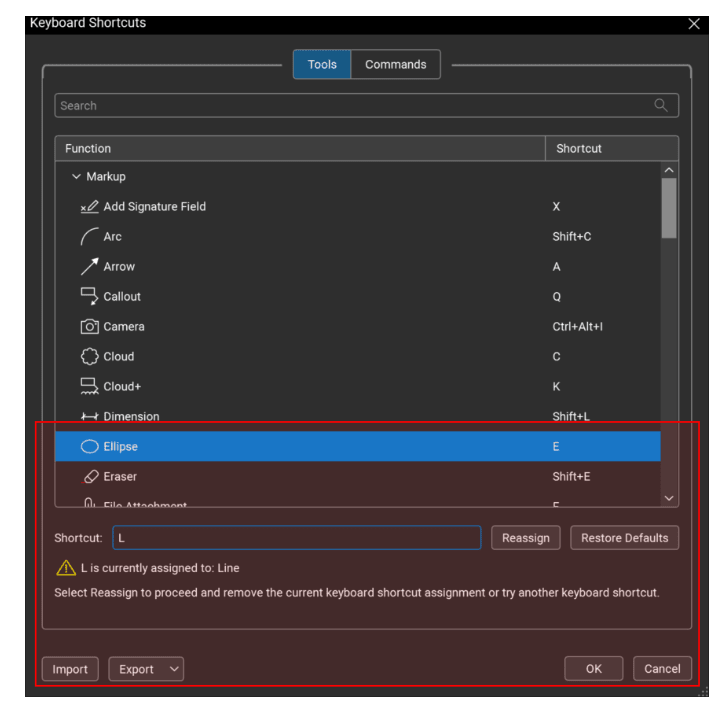 '
'
Click OK, and your shortcuts will be saved and ready to use.
Get Your Free Bluebeam Trial
Download Now
The Dynamic Fill tool automatically creates Spaces and measurement markups from shapes on the content layer

The Search by Visual function provides a streamlined workflow for tasks such as counting fixtures, verifying locations, and performing other graphical analyses.

The Color Processing tool allows you to modify and control the colors within a PDF. Using this tool, you can convert selected colors to different values

When working with documents, it’s often necessary to apply highlights and markups repeatedly.

When using the Stapler or Flatten tools in Bluebeam Revu, DWG files exported from AutoCAD, Civil 3D, or other CAD platforms may experience display or processing issues.

Discover how IMAGINiT helps AEC, Utility, and Manufacturing teams maximize Autodesk and Bluebeam, streamline workflows, and achieve better project outcomes.
 53:01
53:01In this video, Alan Bliss shows how MEP teams are using Bluebeam to save time, improve communication, and overcome common industry hurdles.
 22:41
22:41New to Bluebeam? In this 20-minute video, IMAGINiT experts Marie Williams-Bell and Kane Reid walk you through the free trial. You'll learn how to get set up and explore key features
 41:47
41:47This short video demonstrates how Autodesk Docs enables government agencies to securely store project data and streamline collaborate with stakeholders.

Learn how digital collaboration tools are streamlining civil infrastructure projects, enabling efficient design, compliance and project delivery for AEC professionals worldwide.

Construction firms are investing in AI but face challenges in training and workforce adoption.

Bluebeam streamlines quantity takeoffs with precise tools and easy sharing for faster, more accurate estimates.

Utilities often underuse Bluebeam. IMAGINiT helps gas, water, electric, and telecom teams unlock batch tools, standards, and collaboration to get more from it.

Bluebeam Revu helps estimators deliver fast, accurate takeoffs to win more bids and protect margins.
 50:17
50:17Learn how Bluebeam helps civil teams meet deadlines, cut costs, and improve accuracy with expert tips and tools from IMAGINiT’s Alan Bliss.

Bluebeam offers a Dark Mode, along with additional display settings, to help ease the visual fatigue associated with long hours of screen time. Here's how to turn it on and other things to note.

Similar to the article Bluebeam Revu 21: Edit Action - Snapshot View ,the Edit Action feature can also be used to open files. This streamlines your workflow and minimizes the need for excessive clicks

Similar to the article Bluebeam Revu 21: Edit Action - Snapshot View ,the Edit Action feature can also be used to embed Hyperlinks within your documents providing greater flexibility in navigation

The Edit Action feature in Bluebeam can also be used to jump to a specific page within the same PDF or to an external PDF, providing greater flexibility in navigation and presentation.

Bluebeam’s “Edit Action” tool provides a streamlined method for delivering presentations, enabling you to communicate data to your team or clients more effectively and professionally.