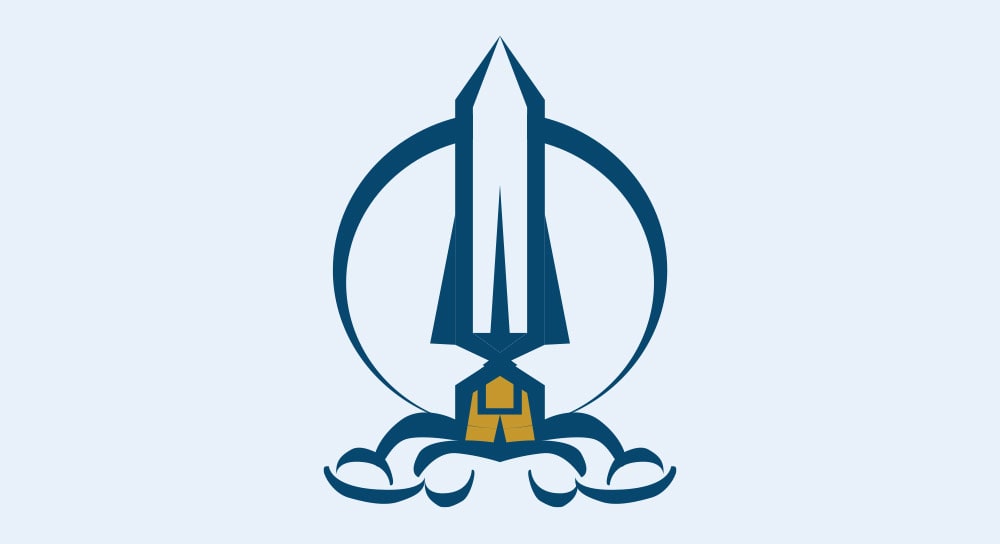Issue:
Installing Inventor Professional 2023 as administrator the following error pop-ups preventing the installation from completing.
‘The installer has insufficient privileges to access this directory:
C:\Program Files\Autodesk\Autodesk AdSSO. The installation cannot continue. Log on as administrator or contact your system administrator.
Cancel. Retry.’
Causes:
The installer files don’t have sufficient permissions to the AdSSO component installation folder in
C:\Program Files\Autodesk\Autodesk AdSSO.
Previous failed installations may have caused access problems to the folder and the installation folder is empty as well.
Solution:
Log in as user with administrative rights.
1.Get a full download of Inventor Professional 2023 from your Autodesk Account:
2.Run the AdSSO.msi installer manually before installing Inventor Professional 2023:
Eg from the download folder in
-
C:\Autodesk\Inventor_Pro_2023_English_Win_64bit_Dlm\x64\AdSSO\AdSSO.msi
-
C:\Users\user_name\Downloads\Autodesk\Inventor_Pro_2023_English_Win_64bit_Dlm\x64\AdSSO\AdSSO.msi
3. If the AdSSO installation fails with the same error try overwriting permissions to the system folder C:\Program Files\Autodesk using this method:
4.Once the AdSSO.msi runs and successfully completes the Autodesk Single Sign-On installation, proceed with installing Inventor 2023.
For additional help with installation errors see:
About the Author
More Content by Joanna Gryszka