Issue:
Recently we’ve had some reports of the following error when trying to activate the IMAGINiT Vault Server Utilities.
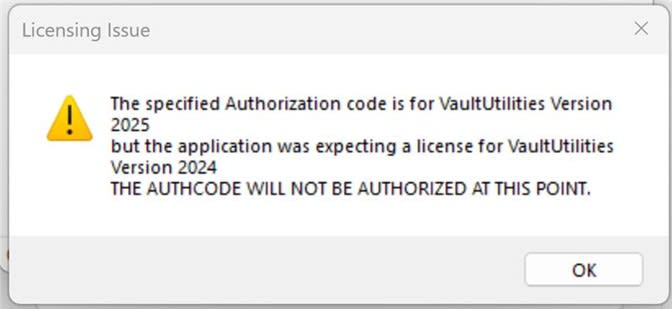
Causes:
Although the implied cause of the error would be having downloaded the incorrect version of the software, in each of the cases we’ve seen so far, that has not been the issue, as the product had been downloaded from the correct link and had the correct build. The specific cause of the error is unknown at the time of this publication.
Solution:
Currently, the steps that have been taken to successfully resolve the issue are indicated below and are similar to the steps needed to resolve unhandled exceptions in the Server Utilities.
You will need to navigate to the following location, "C:\Program Files (x86)\IMAGINiT Technologies\IMAGINiT Utilities for Vault Server", and run the "UpdateFiles.exe" as shown below.
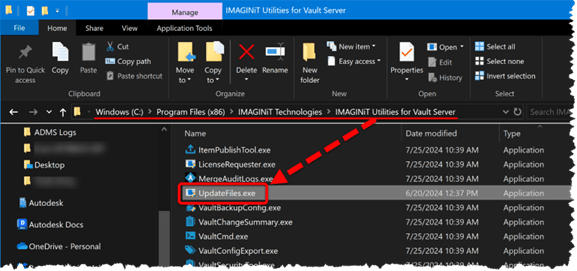
If you have a successful update, then you should see a command prompt indicating a successful replacement of the affected .dll files as shown below.
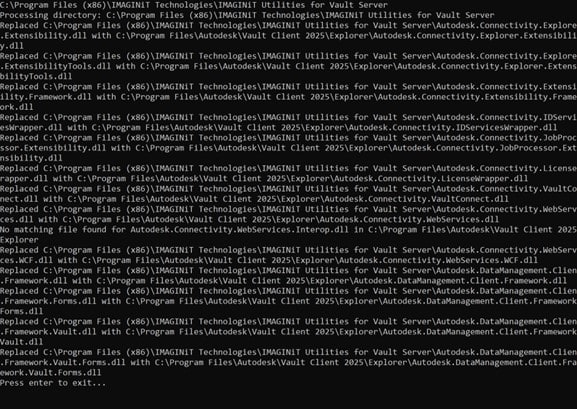
After a successful update, try authenticating again and you should have no trouble. If you do, don’t hesitate to contact our team at support@rand.com
About the Author
Follow on Linkedin More Content by Heath White













