Applies to:
Vault
Issue:
Creating correct folder structure in Vault and copying to local PC
Causes:
Users need a specific folder on their local drive that exists in Vault.
Solution:
Users often need a specific folder on their hard drive to store files. Creating folders in the Vault, then using Vault to create them on your hard drive ensures the folder is created one time, in the correct location. In this example the user needs to save a newly created file in the correct project folder P100246. 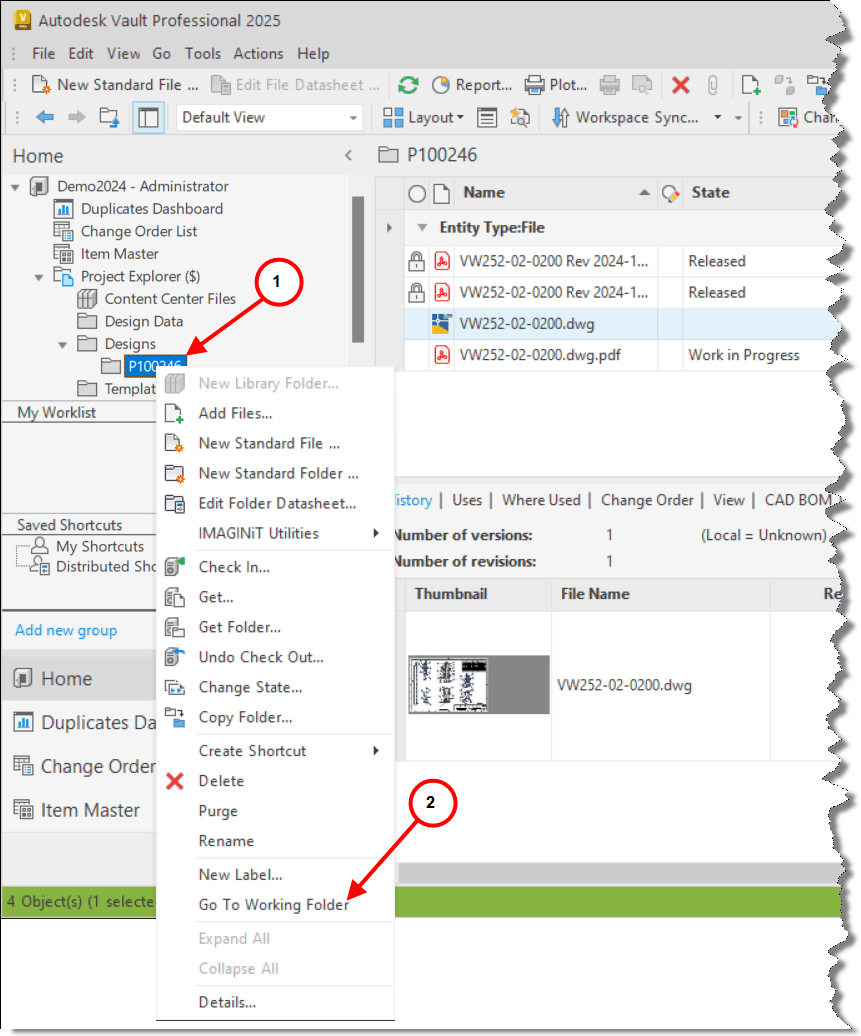
1. Right click on the folder in the Vault that is needed on the hard drive to store files in.
2. Select Go To Working Folder. 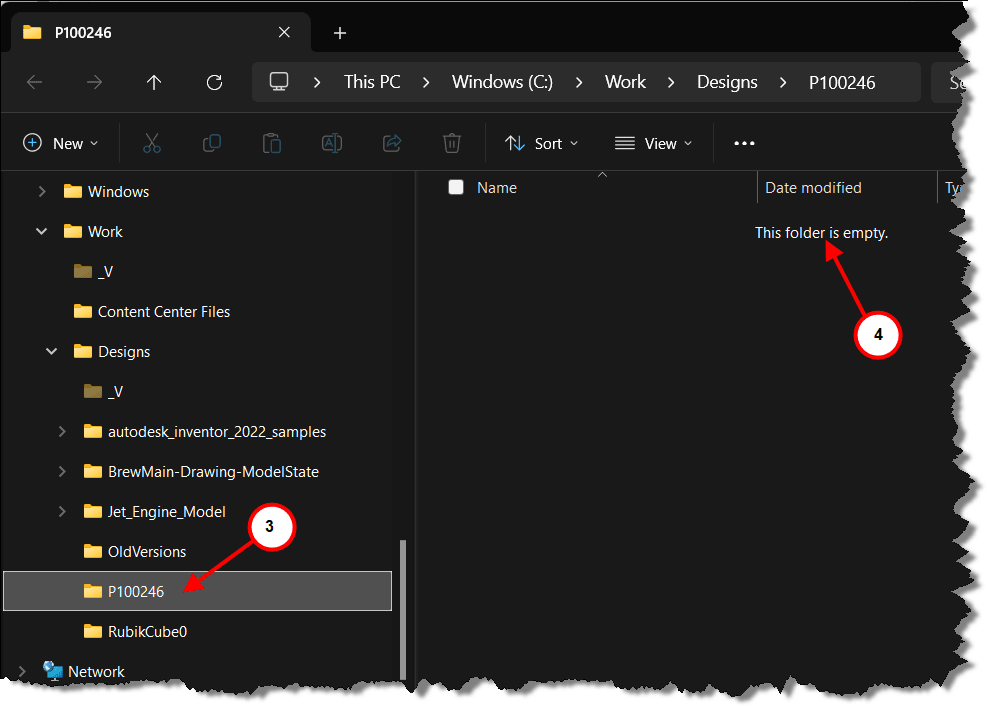
3. Using this method has created folder P100246 on the hard drive.
4. Notice the folder is empty when created.
This method ensures the Vault will create the correct folder structure along with the folder name.






















