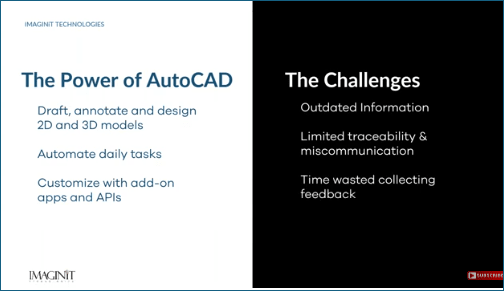For many AutoCAD users, design work still relies on a patchwork of disconnected tools—email threads, local file storage, manual markup processes, and inconsistent approvals. While these habits may seem familiar, they come with hidden costs: lost time, miscommunication, and rework that eats into margins. Disconnected workflows aren’t just inefficient—they’re risky.
Where the Gaps Happen
When files are sent over email or stored on individual desktops, confusion can creep in fast.
- Which version is the latest?
- Has everyone reviewed the changes?
- Who approved the markup?
These questions can delay decision-making, create inconsistencies, and increase the chance of error in downstream activities.
Why Centralization Matters
Autodesk Docs, a cloud-based Common Data Environment (CDE) integrates directly with AutoCAD. With Docs, you gain a centralized hub to manage and share your design files, markups, and approvals in one secure location. No more duplicating files across platforms or tracking comments in separate apps.
Key Benefits for AutoCAD Users:
- Direct Publishing from AutoCAD to Docs for easy access and collaboration
- Real-time Feedback using trace layers—no switching between tools
- Version Control and Audit Trails to reduce risk and increase accountability
- Secure Sharing with user permissions across internal and external teams
Digitally mature firms are already seeing the payoff. According to Autodesk’s State of Design & Make Report 2024, they’re 34% more likely to deliver exceptional performance.
Isn’t it time your AutoCAD environment worked smarter? Discover how Autodesk Docs improves AutoCAD workflows. Watch this short video to learn more