Corridor components have links that have a pre-coded value that cannot be changed. Civil 3D can be smart enough to remove labels but there are some cases where annotation remains or cannot be removed.
CORRECTING VERTICAL LINK LABLES
In this example, the Sidewalk subassembly used the same code for top and vertical links, creating an label with “Vertical” as content. 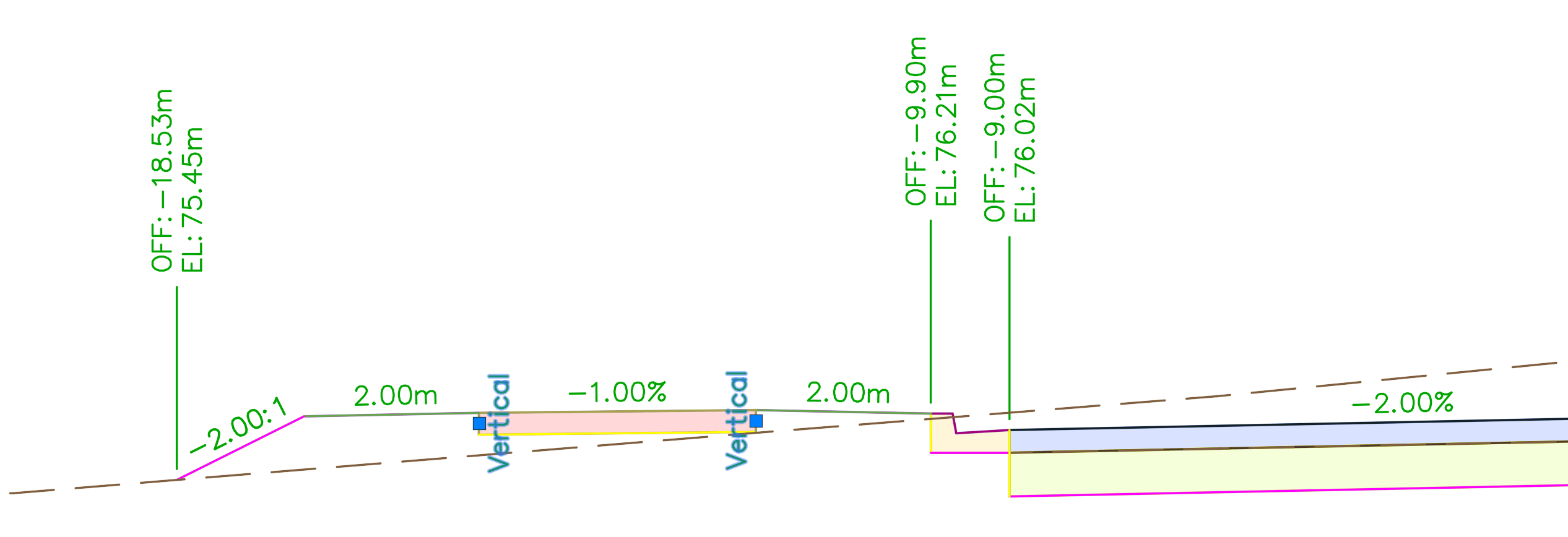
An Expression is created from the Toolspace palette > Prospector tab > General collection > Label Styles > Link > Expressions. The created expression (“Slope_Check”) will analyze the slope to control the height (IF({Link Grade}<1000,0.0008,0)). The expression is then set for Text Height value of the Slope/Grade label component. 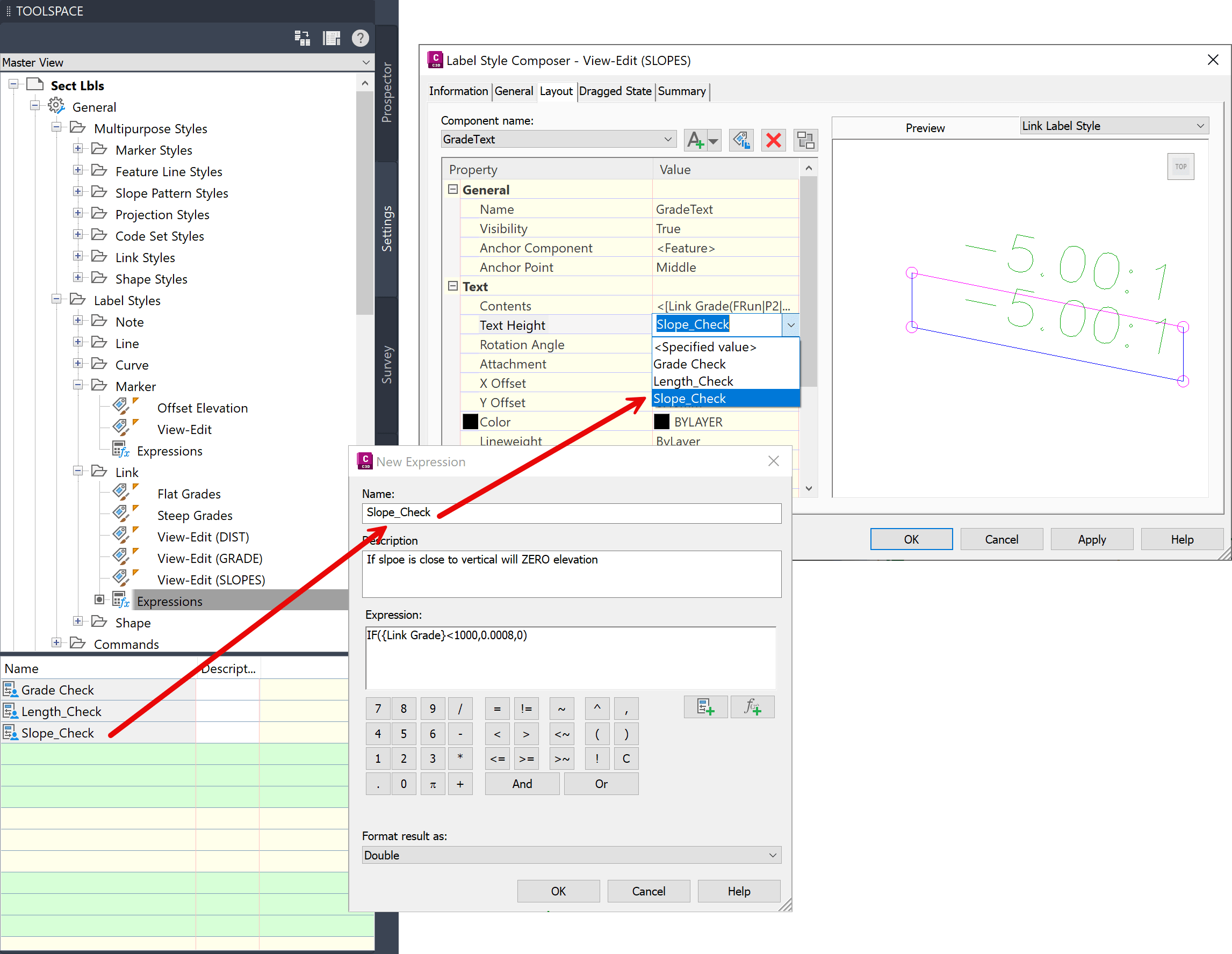
When expression is assigned the “Vertical” note will disappear leaving other slope/grade labels undisturbed. 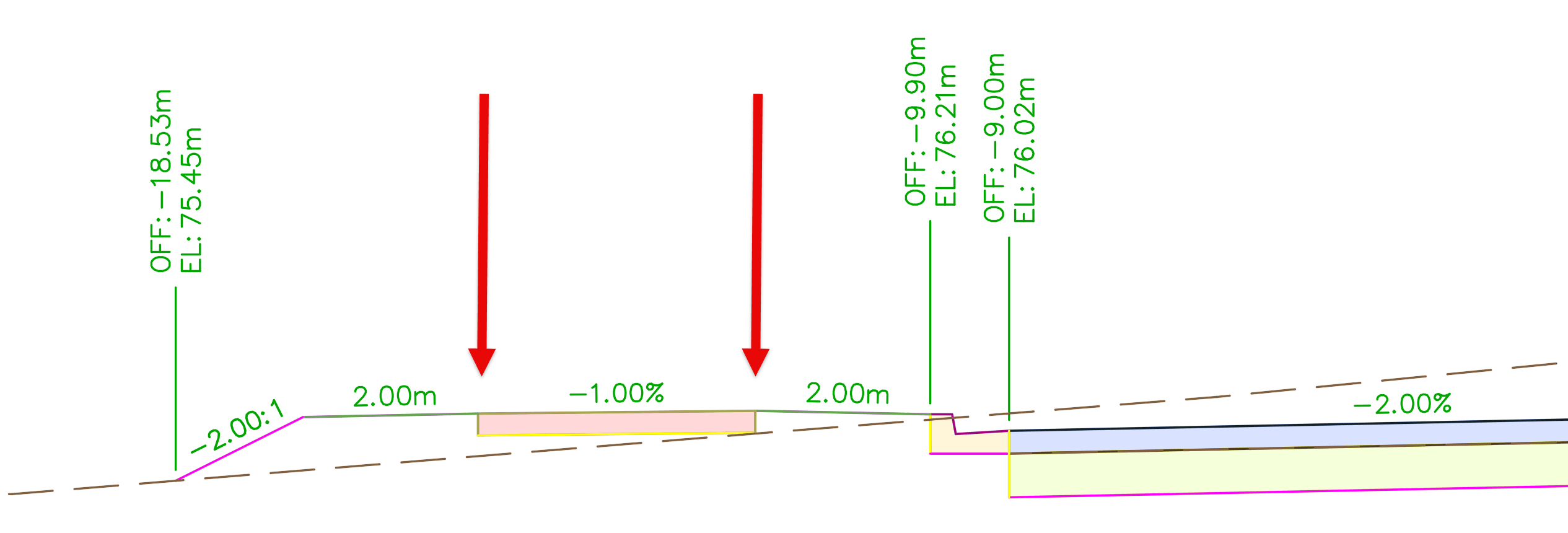
A simple way of making cross sections a bit cleaner by making unneeded annotations disappear. If you are interested in topics like this, or need help with Civil 3D configuration IMAGINiT can help.
Please see Part 2 of this wripte up: Hiding Zero Length values
About the Author
More Content by Leo Lavayen





















