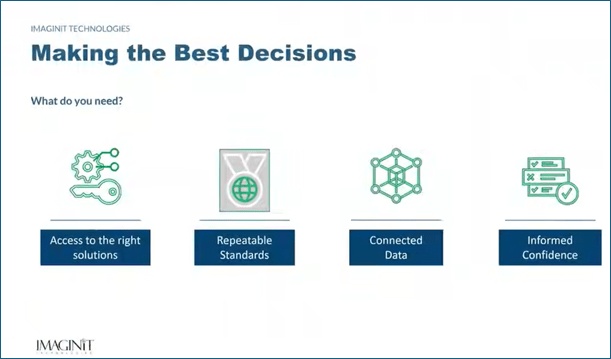When it comes to delivering construction projects, many different stakeholders are involved ranging from designers to general contractors, subcontractors, and more. Effective communication and collaboration are essential, since the decisions made by any single person impact the success of everyone.
Miscommunication, incomplete or inaccurate information, and multiple systems of record can all contribute to decisions that result in project delays and increased costs. According to some estimates, as much as 14% of rework on a job site is caused by incomplete or inaccurate information.
The good news is that effective construction administration processes can link together all the players on a project. Teams that use Autodesk Build for Construction Administration have access to document management, trackable and connected documentation, field inspection and site observation functionality, and quality control features.
By using Autodesk Build for Construction Administration, it’s possible to:
• Transition projects from design to construction administration. Autodesk Build’s common data environment gives project stakeholders visibility into all project data throughout all project phases. Project leaders can ensure that documents are reviewed by the right people and keep track of key action items.
• Track documentation. Create reports and capture full activity logs for all project items, such as issues, punch lists, RFIs, submittals, and forms. Team members can track and document all meetings and project-related emails.
• Gather data from the field. Before design begins, data from existing sites can be captured efficiently in Autodesk Build. Teams working in the field have full access to project data and models. In addition, they can instantly document issues with text and photos, and then make them accessible to the office in real-time.
• Monitor quality control. It’s easy to monitor and assess project risk at the project- or firm-wide level through pre-built dashboards.
Whether you are a design or a construction professional, IMAGINiT offers Jumpstart training to prepare you to use the tools effectively based on your organization’s unique workflows. Our experts help organize files and folders in Autodesk Docs and teach you to optimize Autodesk Build for seamless collaboration and project delivery.
.
To learn more watch our webinar “Autodesk Build for Design Professionals.”