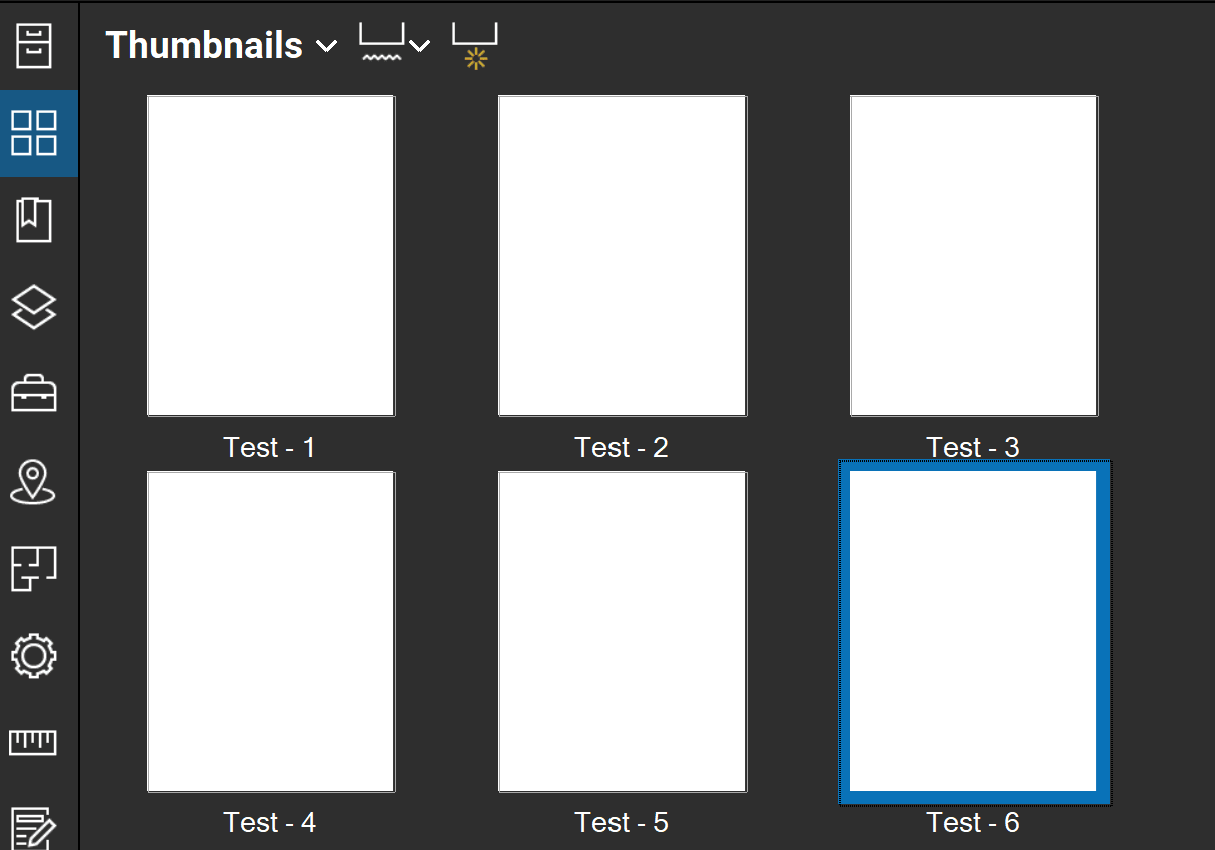Occasionally, you will need to assign known scales to sheets that do not have one. Applying a scale is crucial for working with the document(s) and/or drawing(s) accurately.
First, select all sheets you wish to apply a scale to...
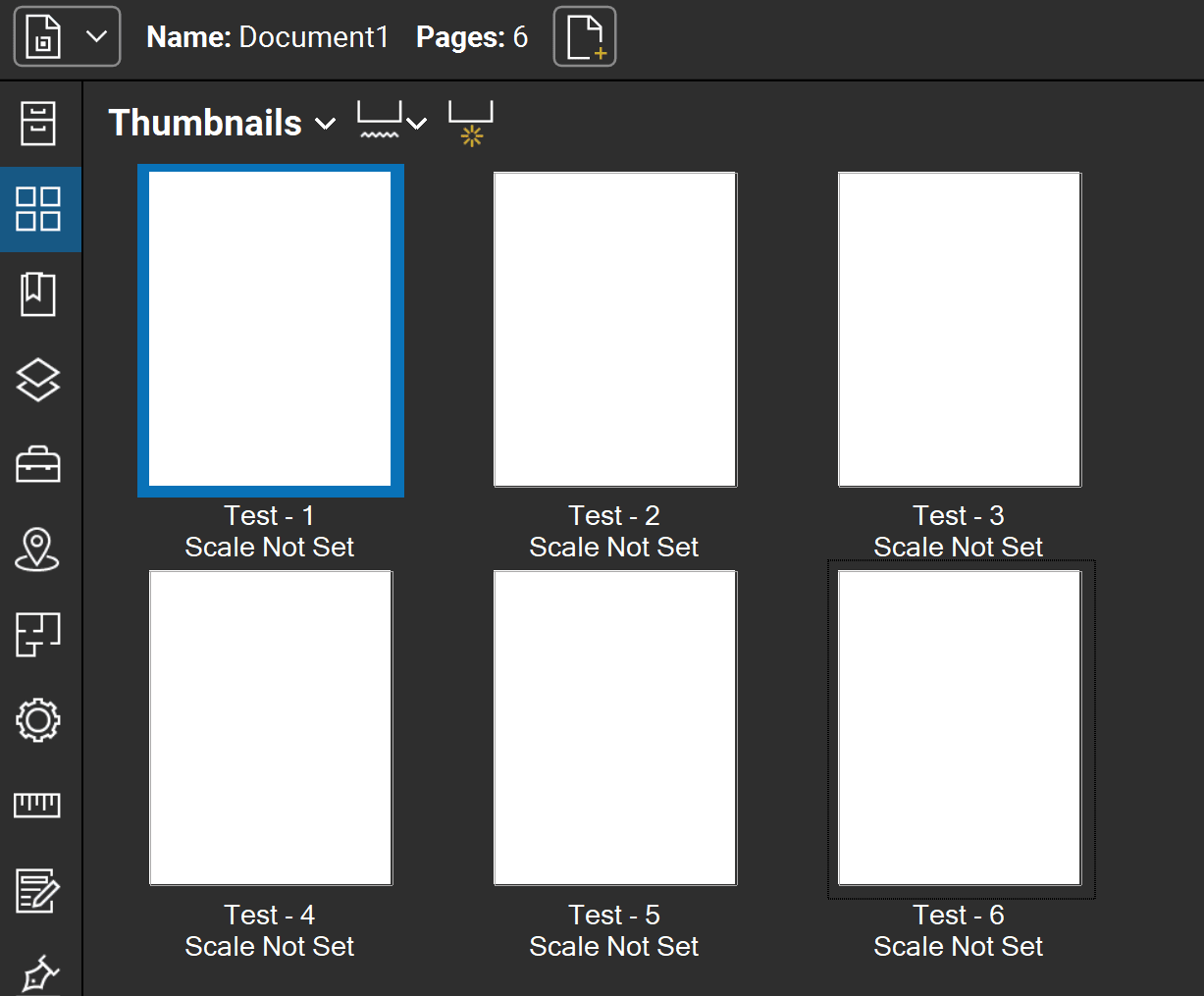
Second, choose Page(s), Scale and Precision...
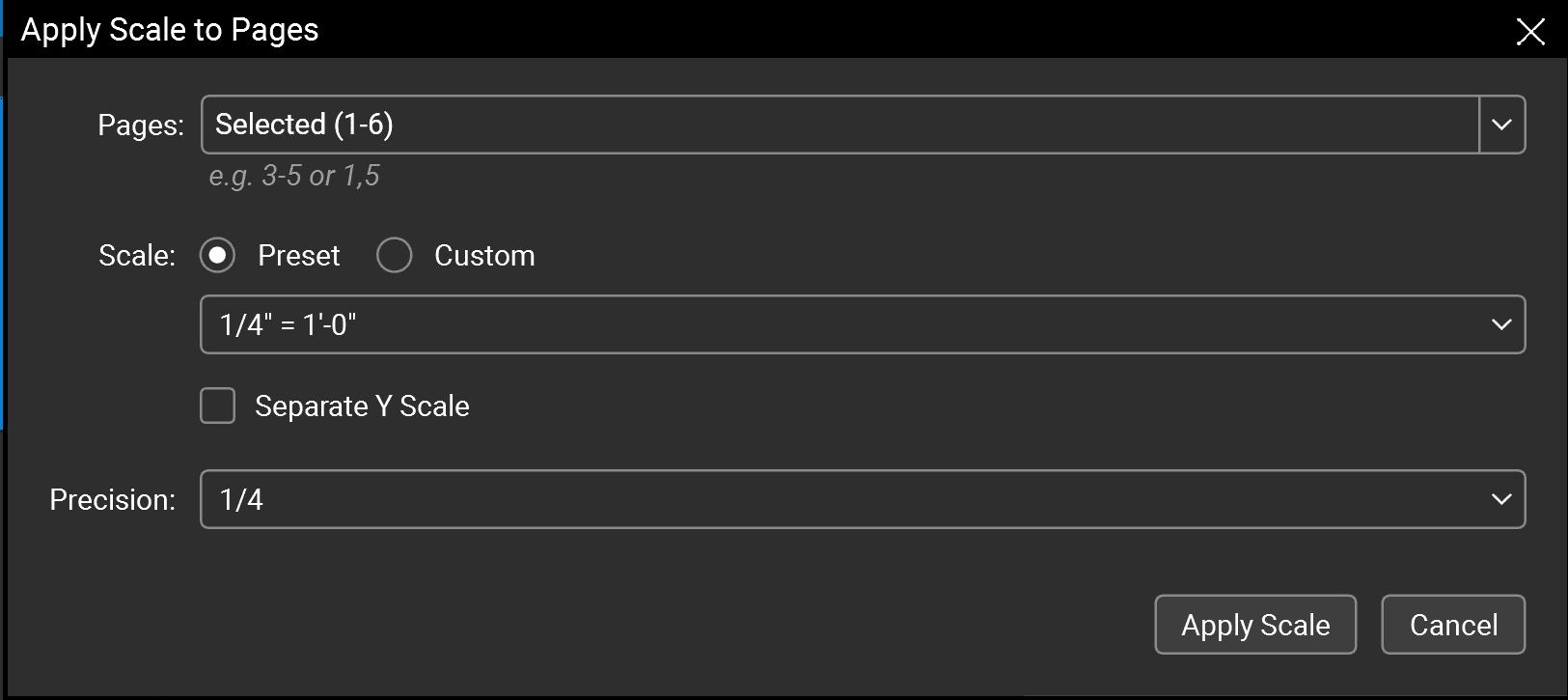
Finally, 'Apply Scale' you will now be able to use your Measuring tools accurately.
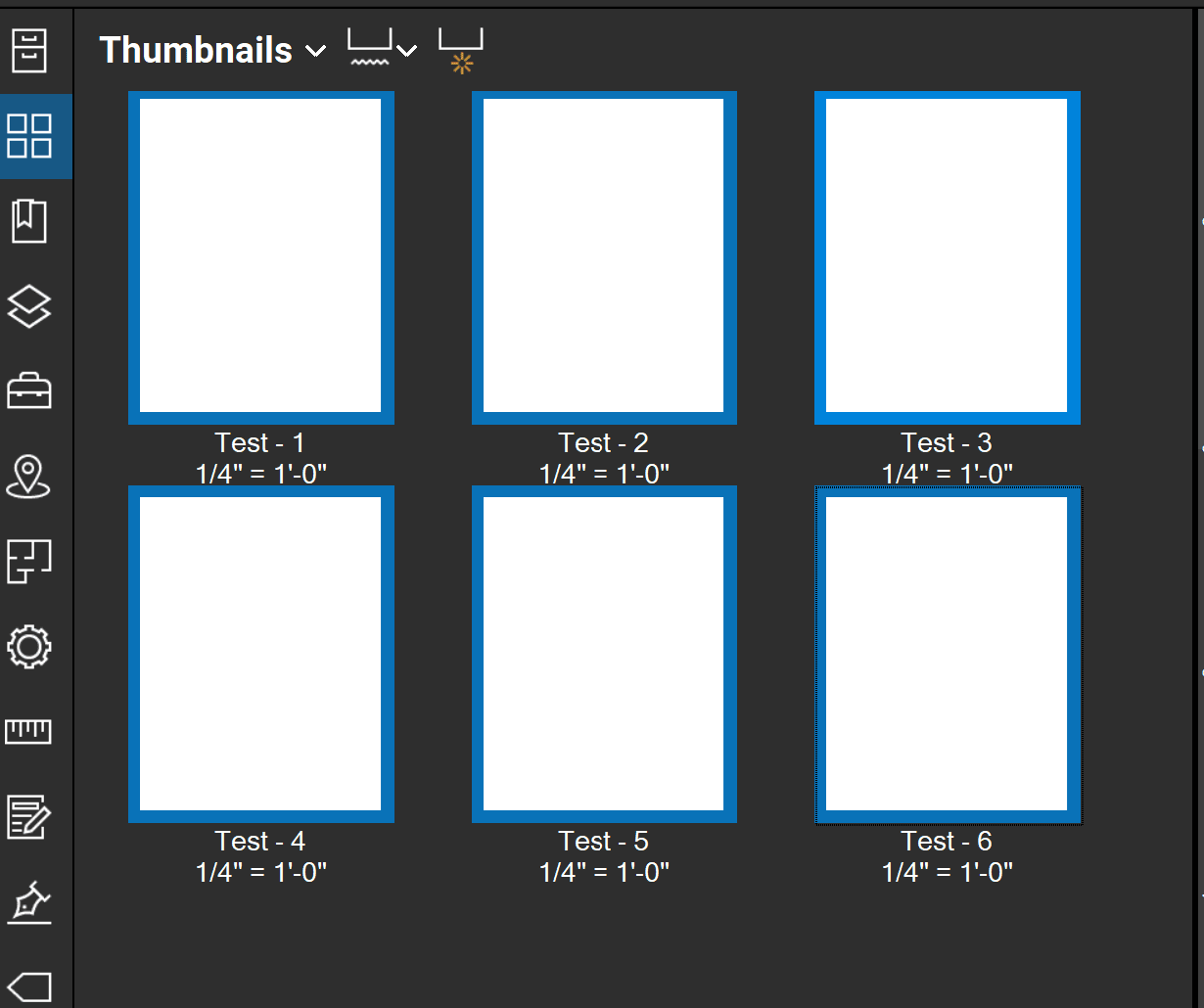
Pro Tip :
You can also choose to hide the scale from your page labels by selecting the dropdown menu on the label icon. This will not affect the scale.
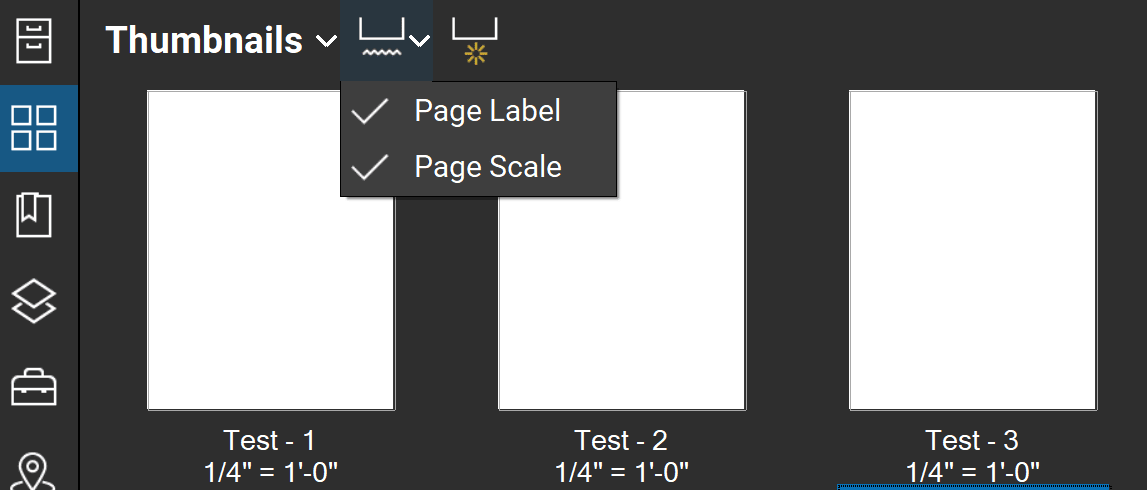
You will now have a simple and clean page label.