Issue:
When exporting one or more views in Twinmotion the software crashes on Windows 11. This issue isn’t present on Windows 10 machines for the same model.
Solution:
The crash can be caused by Microsoft DirectX 12, to fix the issue,
1. Select Edit menu on top left in Twinmotion.
2. Select Preferences
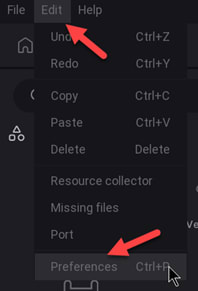
3. Under Settings select graphic hardware support to expand it out
4. Change the setting from DirectX 12 to DirectX 11
5. Select OK
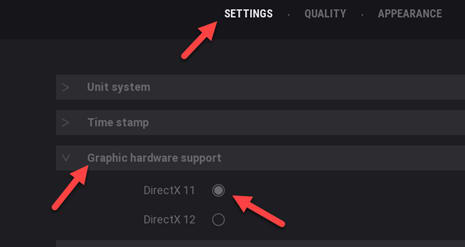
6. The Information dialog box will display “Please restart Twinmotion in order to change the DirectX version” select OK
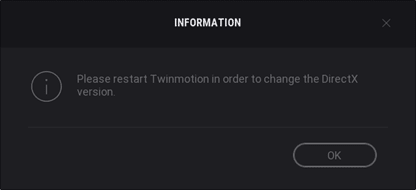
7. Close and Restart Twinmotion.
8. Retest the rendering and see if the issue is now resolved
About the Author
Follow on Linkedin More Content by Paul Sills













