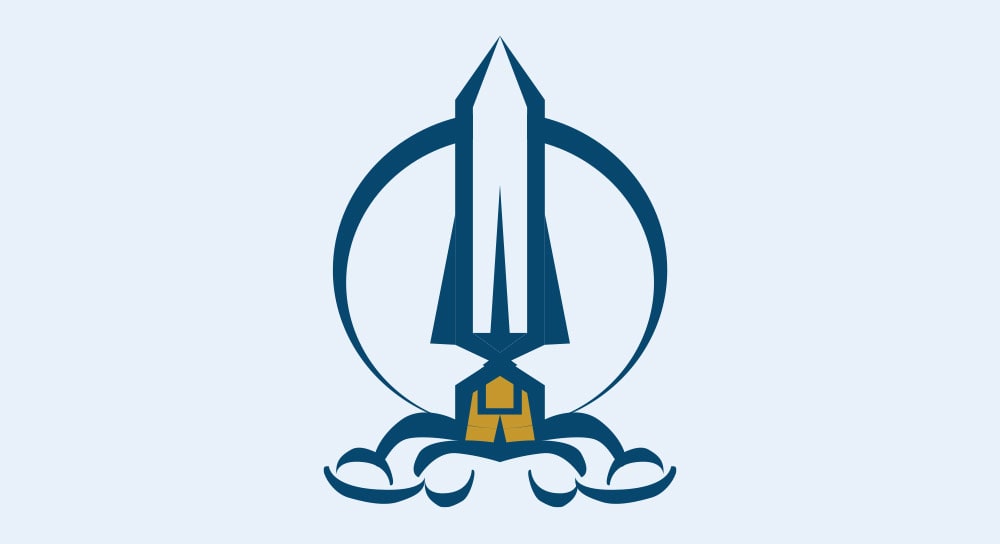Applies to:
Inventor
Issue:
An Element of a Component Pattern needs to be replaced with a different design
Causes:
Change in design
Solution:
To replace an Element (part/sub assembly) of a Component Pattern in an overall assembly.
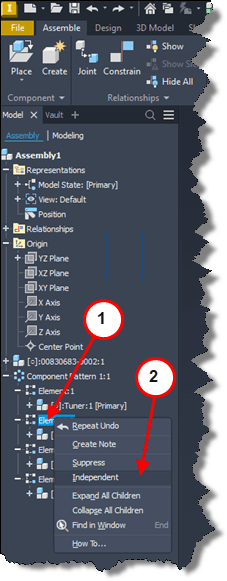
1. Expand the Component Pattern, right click on the element you want to change or modify.
2. Select Independent, this will remove the component from the overall assembly, making it independent.
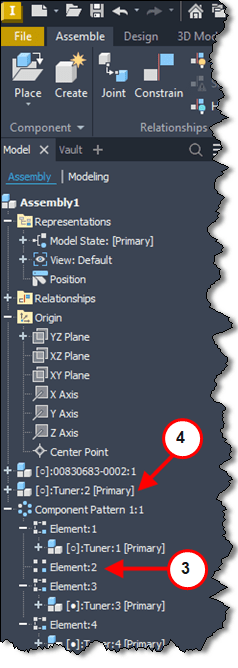
3. Notice Element:2 does not display a component in the element.
4. The original Element:2 is now displayed as independent part Tuner:2 in this example.
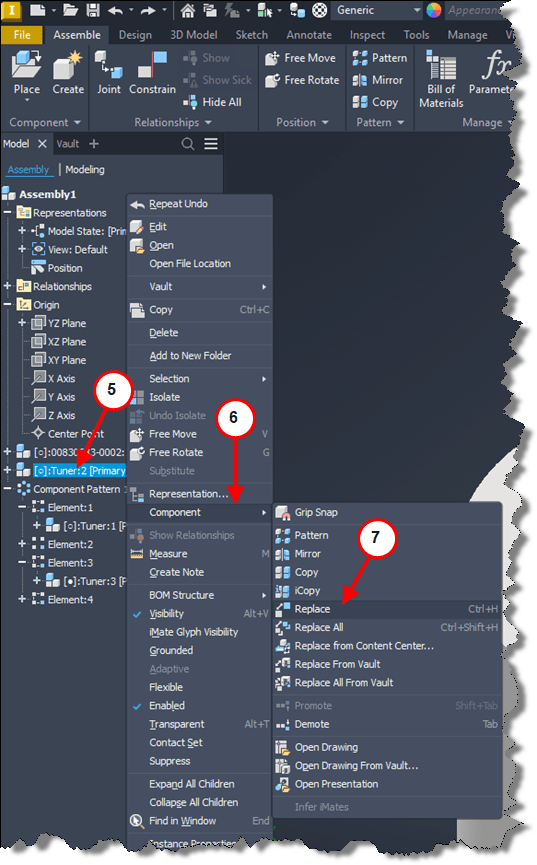
5. Right click on independent part Tuner:2
6. Select Component.
7. Select Replace and select a component to replace the original with.