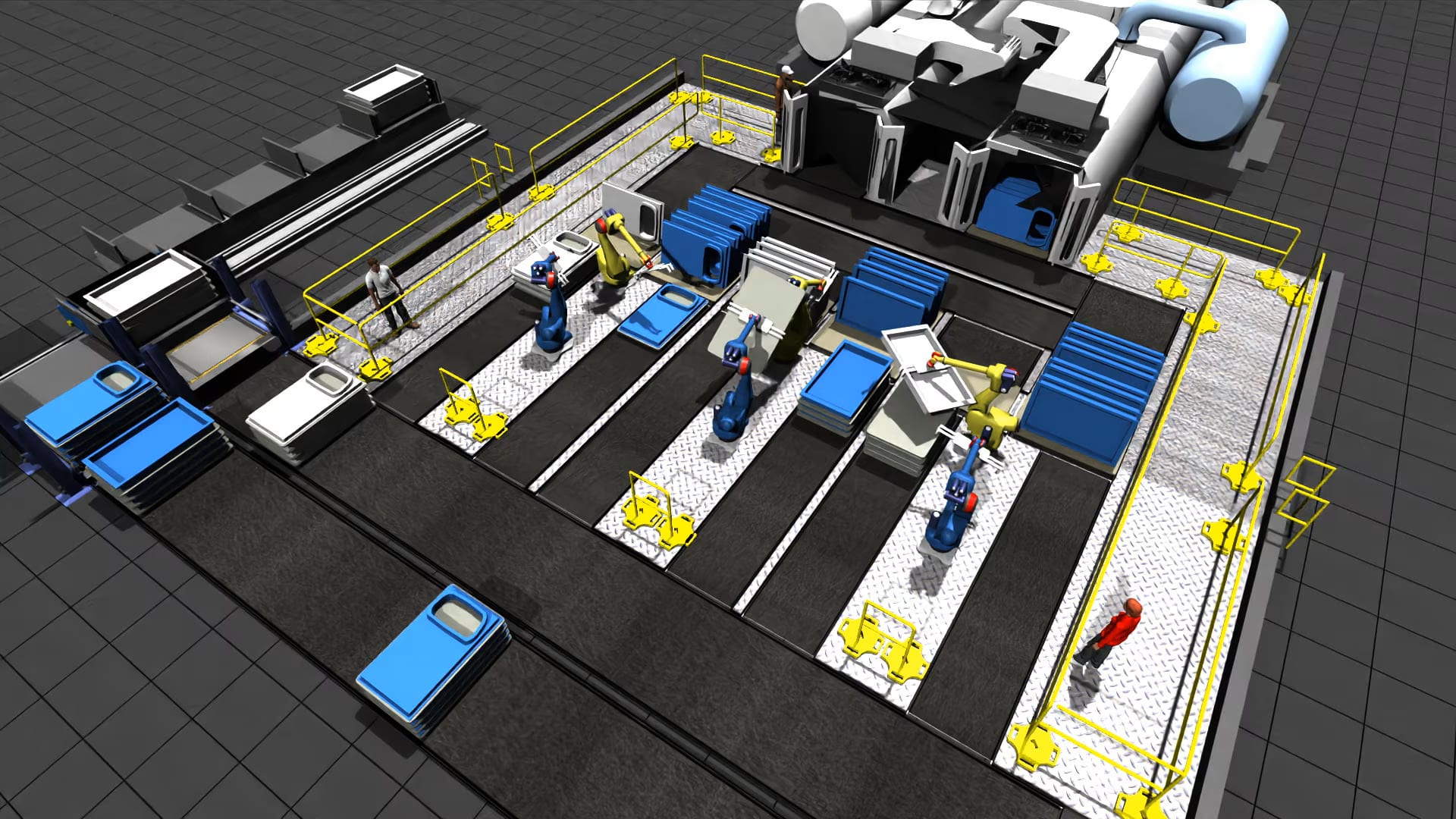Trying to run Inventor 2020's Task Scheduler you get an 'Unable to load odbcj32.dll' error in addition to the following errors and the application won't open:
To fix the Task Scheduler uninstall and reinstall Microsoft Access database engine 2010:
- Uninstall Microsoft Access database engine 2010 from Windows Control Panel.
- Reinstall Microsoft Access database engine 2010 from the software download folder or from Microsoft:
- Software download folder( default location is in C:\Autodesk\)
- Run AceRedist.msi in C:\Autodesk\Inventor_Pro_2020_English_Win_64bit_dlm\3rdParty\x64\AceDataEngine\AceRedist.msi
- Download from Microsoft's website
- Software download folder( default location is in C:\Autodesk\)
About the Author
More Content by Joanna Gryszka