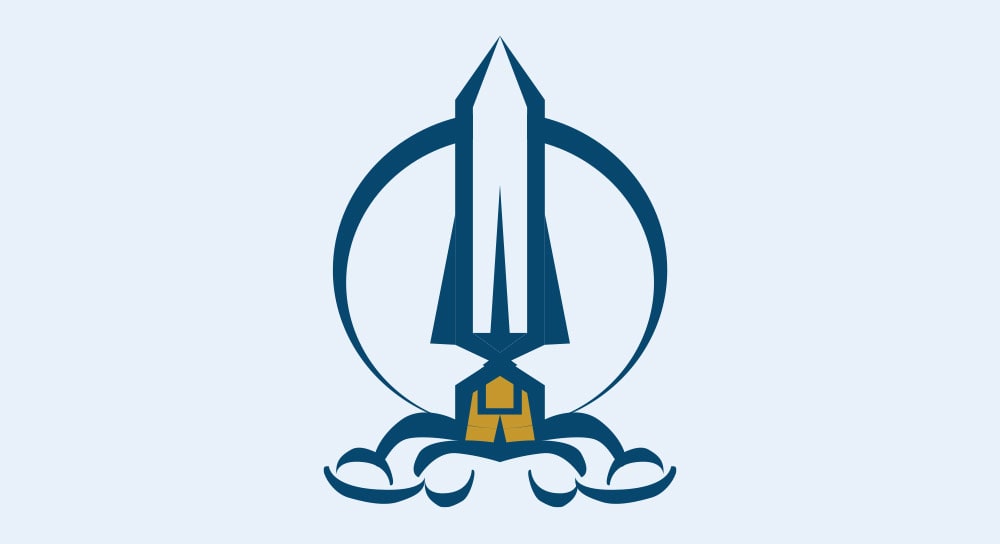Issue:
You launch Inventor and receive the following dialog stating “Inventor.exe needs to reregister with the operating system and the following programs (Inventor) are running and may prevent registration from successfully completing. Autodesk recommends terminating the offending processes to ensure proper registration. Terminate these processes before continuing with the registration?”
When you look in Processes you see that there are 2 Inventors trying to run.
Causes:
This problem can be due to many things.
Solution:
NOTE: This solution should be performed by a system administrator/IT professional.
Warning! Problems caused by improperly editing the Windows registry could render your computer/operating system unusable. Microsoft provides a wealth of critical information that you need to know about the registry in the Microsoft Knowledge Base. Use the Microsoft® Registry Editor only at your own risk and only after backing up the registry as well as the system.dat and user.dat files as outlined for your operating system in the Microsoft Knowledge Base. Additional information about the registry is also contained in the Help topics in the Microsoft Registry Editor.
I’ll show you one possible solution here and link to the Autodesk article below. After exhausting the possibilities from the below Autodesk article, I found a different place in the registry that may need to be changed.
- Run REGEDIT and browse to HKEY_CURRENT_USER\SOFTWARE\Autodesk\Inventor\Current Version
- Double-click the “Registered” entry and change it to 1
- Exit out of the Registry Editor.
4. Now launch Inventor.
See Also:
Warning! Problems caused by improperly editing the Windows registry could render your computer/operating system unusable. Microsoft provides a wealth of critical information that you need to know about the registry in the Microsoft Knowledge Base. Use the Microsoft® Registry Editor only at your own risk and only after backing up the registry as well as the system.dat and user.dat files as outlined for your operating system in the Microsoft Knowledge Base. Additional information about the registry is also contained in the Help topics in the Microsoft Registry Editor.
About the Author
More Content by Jeff Lotan