Back to the Basics with iLogic – Part 2
During this webcast, IMAGINiT expert Randy Mabery continued his "back to the basics" discussion and provided more valuable tips and tricks for Autodesk Inventor’s iLogic.


During this webcast, IMAGINiT expert Randy Mabery continued his "back to the basics" discussion and provided more valuable tips and tricks for Autodesk Inventor’s iLogic.
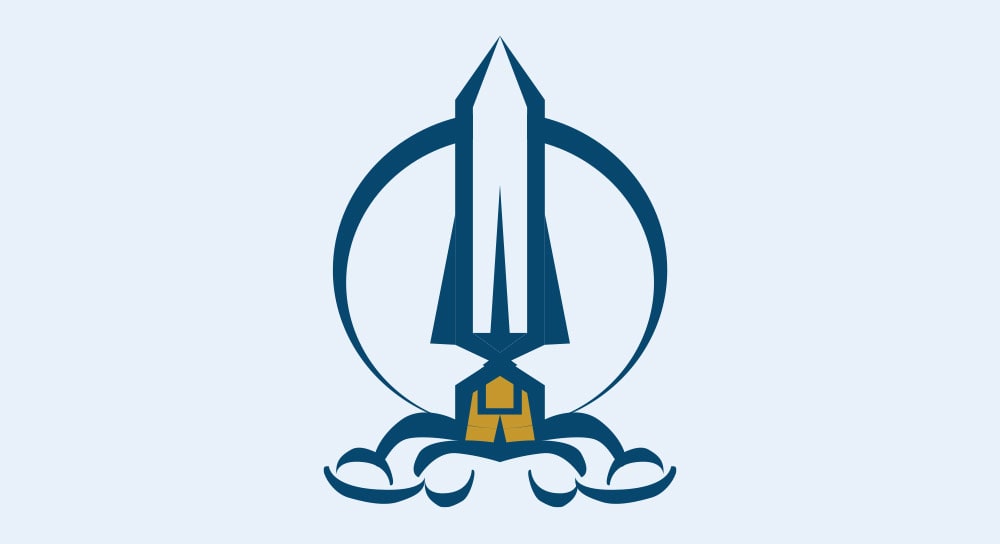
Accelerate and ensure the success of your PLM deployment and get the most out of your software with FLEXLaunch.

Make sure your workflows and tools are setting you up for success! Now is the perfect time to review your existing workflows and technology stack with the experts at IMAGINiT.
 29:55
29:55Safety isn’t just a checklist—it’s a commitment! Gain valuable insights from IMAGINiT expert Tom Coons, as he explores how digital inspections, certifications, incident reporting, and audit tools keep
 41:31
41:31IMAGINiT expert Rusty Belcher delves into the AI capabilities of Autodesk tools, showcasing how they streamline workflows, boost productivity, and deliver tangible results. 00:00 (Intro) 02:30 (What
 34:52
34:52Gain insight and clarity on what the Autodesk Fusion Platform is, what it does and what it means for manufacturers. This isn't a rebrand; it's a strategic shift toward a more connected, holistic appro
 44:33
44:33Explore how AI reduces project timelines, improves safety, controls costs, and drives sustainable efficiency for AEC and manufacturing firms.
 0:31
0:31Increase efficiency, reduce errors and boost productivity by digitizing your data collection process! Explore IMAGINiT FormsConnected! https://www.imaginit.com/software/imaginit-utilities-other-produ
 25:38
25:38Discover FLEXLaunch: Rapid Implementation for Fusion Manage FLEXLaunch is an innovative, sprint-based program designed for fast, flexible, and expert-led deployment of Fusion Manage’s BOM and Change
 1:31
1:31Learn how to achieve accurate analysis about future performance with 3D discrete event simulation software. Meet FlexSim today and start making better decisions for tomorrow!

Digitize data collection with IMAGINiT FormsConnected to boost accuracy, streamline workflows, and gain real-time operational insights.

Explore how manufacturers are leveraging generative design AI tools to optimize their products and get to market even faster.

What does the AI revolution mean to those of us working in design engineering environments? This article cuts through the hype and highlights what it could mean for your organization
 39:08
39:08Explore how the Autodesk Fusion Platform breaks down silos by connecting engineering data to enterprise business systems (like ERP and MES).
 27:30
27:30Learn how the Autodesk Fusion Platform brings together design, engineering, manufacturing, operations, and supply chain into one integrated digital ecosystem—eliminating data silos and empowering team
 1:01
1:01Transform chaos to efficiency with the Autodesk Fusion Platform - a cloud-based solution that connects design, engineering, and manufacturing data in one unified environment.
 4:43
4:43See what we cover in our hands-on Autodesk Inventor 2026: Sheet Metal Design course.

Learn how manufacturers can streamline workflows, cut waste, and enhance safety using integrated digital solutions from IMAGINiT.
 4:51
4:51Get a look at what we cover in our Autodesk Inventor 2026: Introduction to Solid Modeling course.
 4:51
4:51Get a look at what we cover in our Introduction to Autodesk Inventor 2026 for Experienced 3D CAD users.

Streamline safety documentation, improve audits, and deliver real-time visibility and compliance with SiteDocs.