Issue:
In an Inventor presentation file, there's a need to change the scene's reference model. This can be helpful if you want to reuse an existing presentation file with a new copy of an assembly.
Solution:
Inventor 2025 introduced the ability to replace a scene's Model reference. This is not available in previous versions.
Use the Replace Model Reference command on the Presentation ribbon:
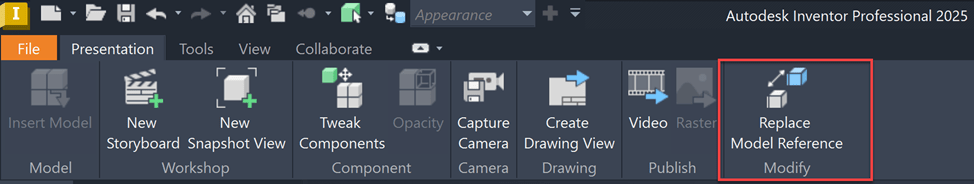
Select any of the Scene models and browse to a new file using the 'Select new model' button:
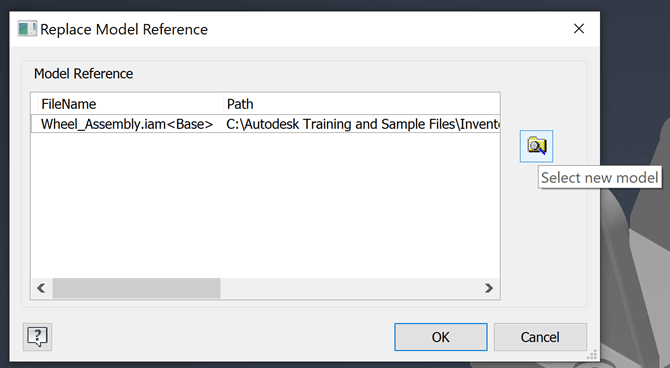
A prompt will appear confirming the scene model replacement, select Yes to complete:
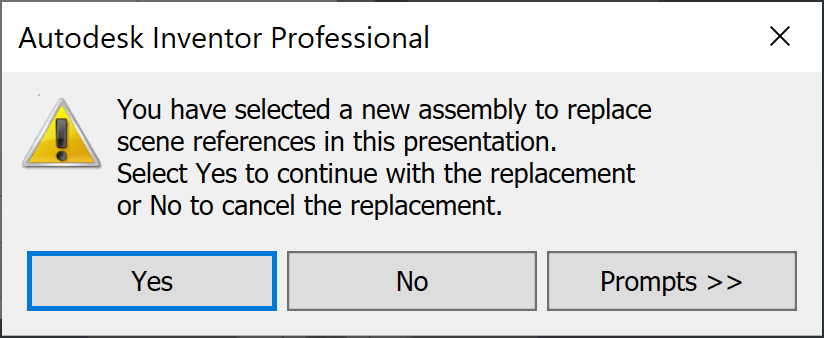
Your presentation Scene now references the new assembly.
To change presentation scene Model State or View Rep: https://resources.imaginit.com/support-blog/inventor-change-model-state-in-presentation-scene
About the Author
More Content by Joanna Gryszka






















