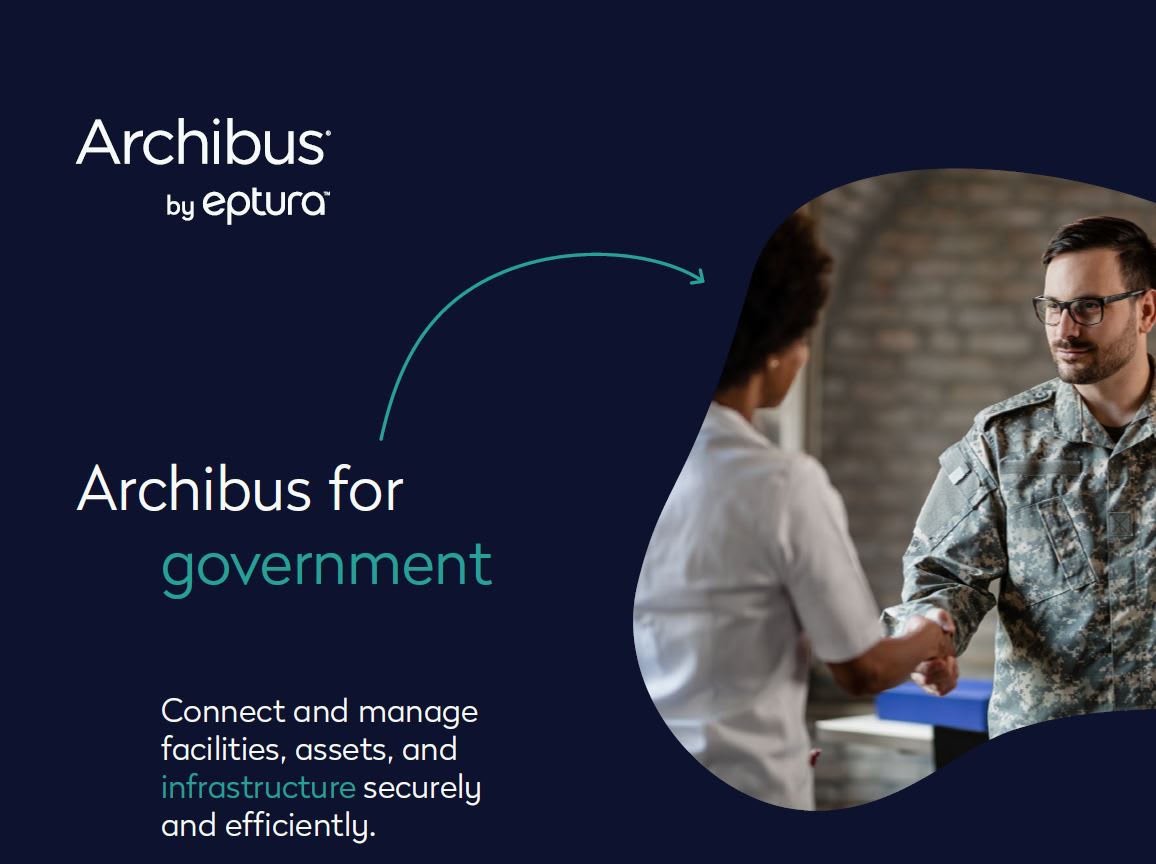Watch as we use the Leica RTC360 3D Laser Scanner to create a clean 3D model. What’s covered in the video: initial set up, setting up a project using the Leica Cyclone Field 360 app, adjusting scan settings, easily registering scans while onsite, transferring the data to a computer.
Resource Center - Autodesk Blogs, Videos, Whitepapers | IMAGINiT
Welcome to our Hub