A number of enhancements and tools have been added to the Autodesk Construction Cloud (ACC) platform over the last several months. Like me, you may find it difficult to keep up to date with all of them.
The purpose of this series "ACC New Feature Highlights..." is to single out a few features and show how they can improve your workflows.
Feature:
Docs: Multi-page PDF search cabability
Legacy (Old) Functionality:
Prior to this enhancement, searching was limited to the page in the PDF being viewed.
New Functionality:
Users can now search for text across multiple pages of a PDF document when viewing under the Files tool.
The new functionality allows you to (1) enter the word(s) to search, (2) shows the pages where there is a match, and (3) highlights the matches on all pages of the PDF.
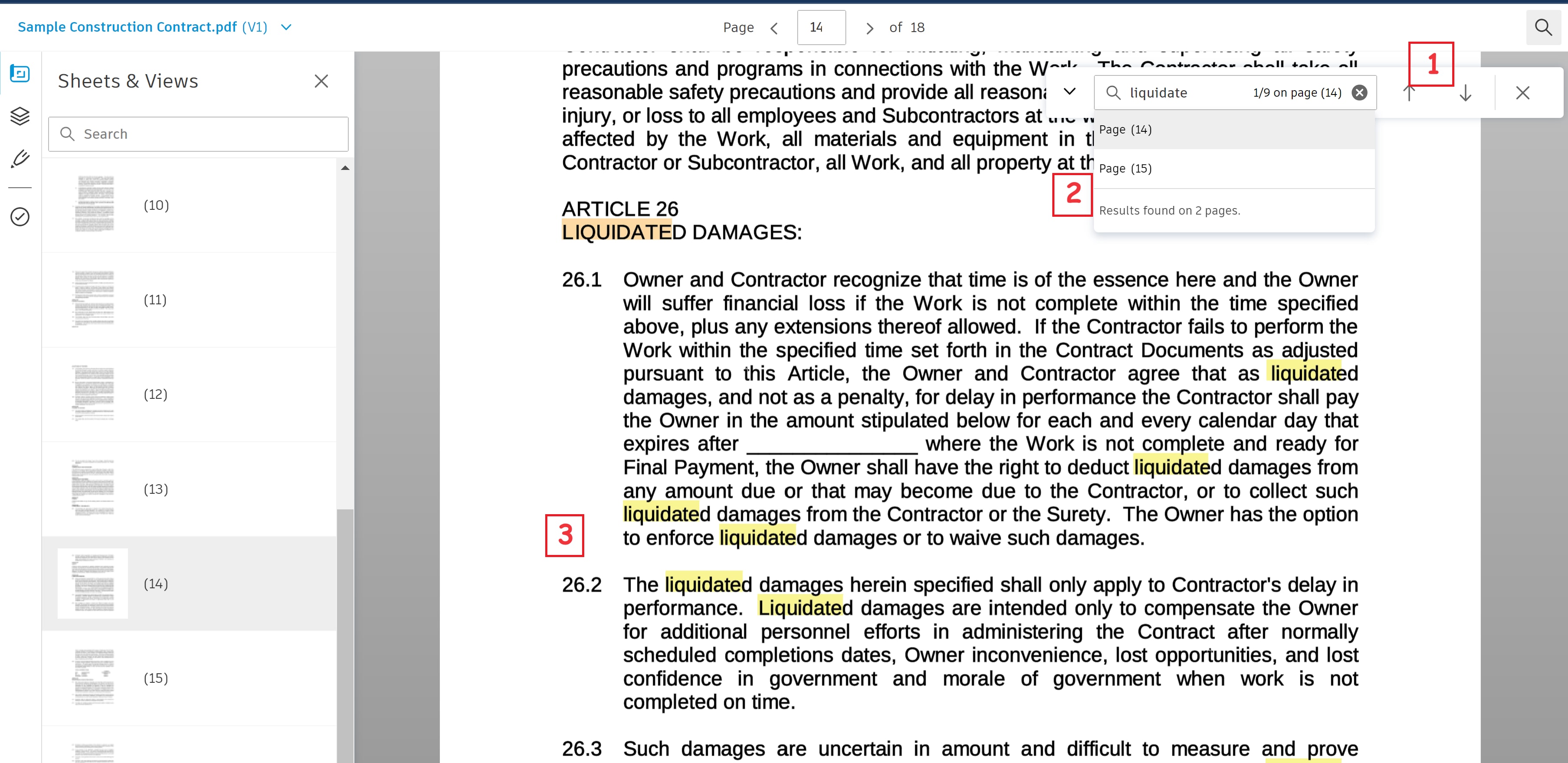
Benefits:
This enhancement makes it easier to locate and quickly navigate to specific content within a multi-page PDF, saving time and effort.
See Also:
What's New in ACC (Vince Daniele): https://youtu.be/tsNw3zxqzjM?feature=shared
About the Author
More Content by Jeremy Smith























