

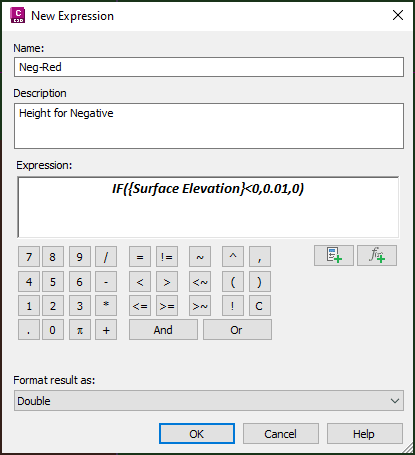

- Volume Surface Spot Labels (Part 2)
- Alignment labels that flip out Part 1 and Part 2
- Disabling dynamic heights for annotations
- Expressing the curve delta
- Pipe labels 2d vs 3d slopes
About the Author
More Content by Leo Lavayen




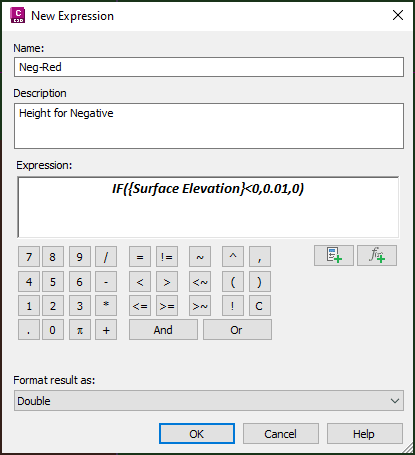

About the Author

Civil Applications Expert<br><br>As an Applications Expert, Leo is responsible for supporting, training and implementation of software for survey and civil engineering professionals. He has more than 20 years of experience helping large and small, public and private clients in the eastern United States.
More Content by Leo Lavayen
Civil 3D Classes Now Available
Learn More
When plotting a PDF from Civil 3D, where text is below a certain text height (as displayed) and depends on drawing viewport scale, the text will no longer print correctly

When you open a drawing or attach a reference template while active in a locked or unlocked viewport, the viewport zooms out.

Reduce configured Structure labels by taking advantage of built in fields.

Closing the gap by creating PVIs at the intersecting grade line of two tangents.

This post will review an odd corridor behavior when a feature line direction is changed.

Civil 3D comes with a library of standard structure styles, but many firms require custom 2D plan symbols for pipe structures

By default, Civil 3D labels pipe slope using invert-to-invert, which is correct for hydraulic calculations but not ideal for plan/profile clarity

Pipe Runs provide a clean, modern workflow for managing storm, sanitary, and pressure systems in Civil 3D.

Using DREFs, XREFs, and blocks properly is essential for maintaining a stable, collaborative Civil 3D environment.

Civil 3D may crash at launch, freeze during corridor rebuilds, display “Unhandled e0434352h – CLR Exception,” or silently fail to start.
 1:10
1:10Teaser for our modernizing aging infrastructure webinar featuring InfraWorks, Civil 3D optimization, Clarity automation, and IMAGINiT Forms Connected.
 34:21
34:21Learn how IMAGINiT helps engineering teams modernize aging infrastructure. Discover IMAGINiT Clarity for automation, GoCanvas for digital field data collection and more.
 11:45
11:45Stay current with the latest standards in Civil 3D. The SUDAS 2025 Gravity Parts Library Update includes new features, added parts, catalog enhancements, and improved compatibility across platforms.
Learn about how you can implement the Iowa Statewide Urban Design and Specifications Civil 3D library. Standardize and streamline your Civil 3D workflow with help from IMAGINiT.

Explore how AI is being applied in infrastructure today and where it's headed next, with real examples from AutoCAD 2026 and insights on what's coming.
 53:44
53:44Learn how standardizing your Civil 3D environment helps improve efficiency, accuracy, and collaboration across projects.

Considering Autodesk's Civil 3D is now 20 years old, one might think that everyone who has adopted it over the last two decades has fine-tuned every nook and cranny of the software

This post will show how to leverage expressions to remove unwanted zero length assembly labels.

This post will show how to leverage expressions to remove unwanted vertical assembly labels.

Are your corridor dimensions twisted? Look here for how to create AutoCAD dimension like labels for corridor links in section views