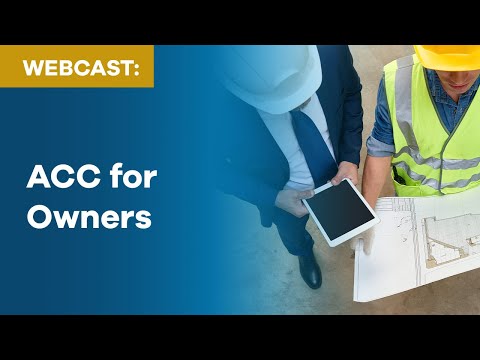Issue:
The Collaborate option in BIM 360 Docs or Autodesk Construction Cloud (ACC) is greyed out or not selectable when attempting to enable worksharing in Revit.
Causes:
The user does not have an active BIM Collaborate Pro (Revit Cloud Worksharing) subscription.
Conflicting add-ins installed in Revit may interfere with the Cloud Worksharing component.
Solution:
1. Verify Access and Subscription:
- Confirm the user is assigned a BIM Collaborate Pro subscription.
- Ensure the user has been properly invited to the target ACC project with appropriate permissions.
2. Disable Conflicting Add-ins:
- In Revit, go to Manage > Add-ins Manager.
- Disable any unnecessary or potentially conflicting add-ins.
- Restart Revit after disabling the add-ins.
About the Author
Follow on Linkedin More Content by Gregory Lee