Issue:
When attempting to share a sheet from an Autodesk Build project using the ACC mobile app, users are presented with two options:
-
- Snapshot
- Full Size
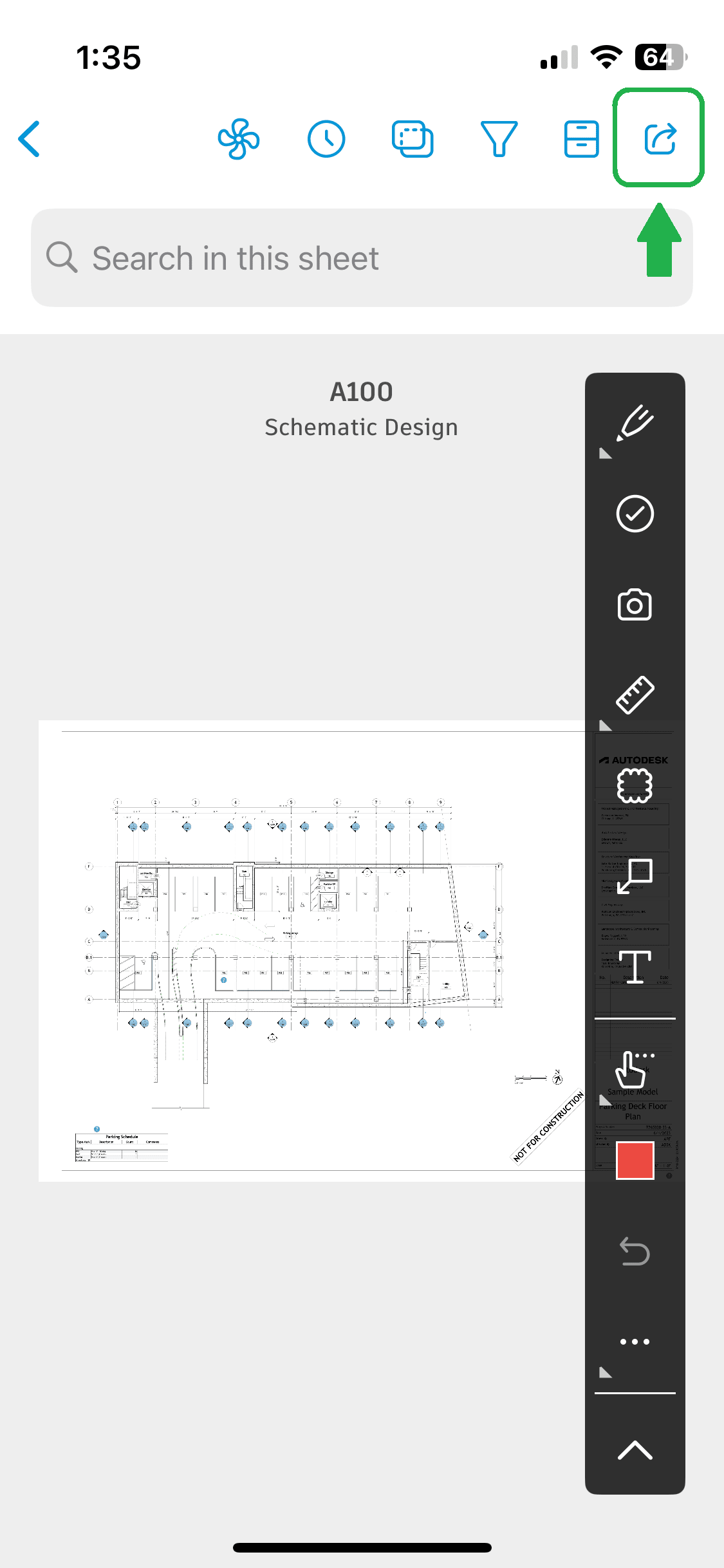
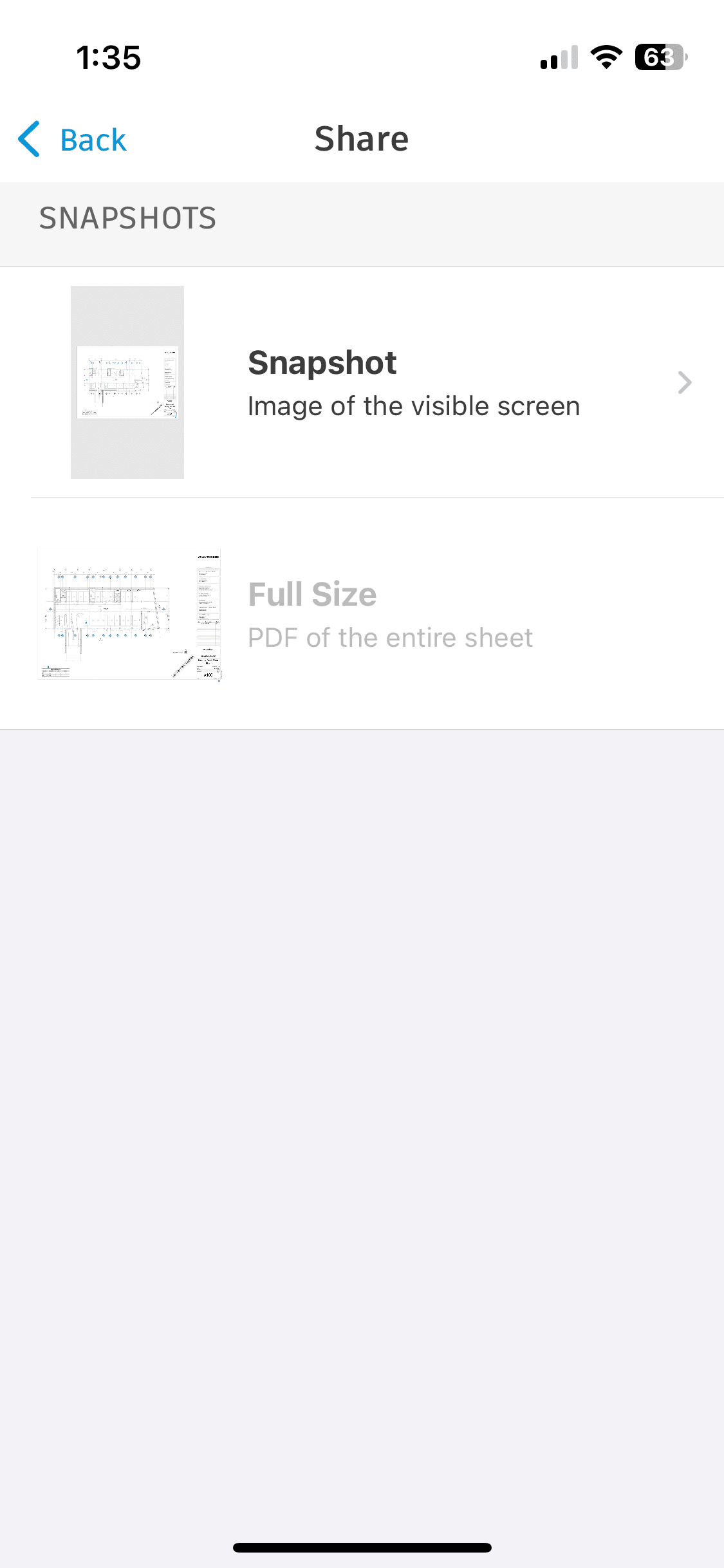
The Full Size option appears to be disabled. When the user selects this option, they receive the message reading, "Unable to Send an Export. Public link sharing is not enabled for this project. Contact your project administrator."
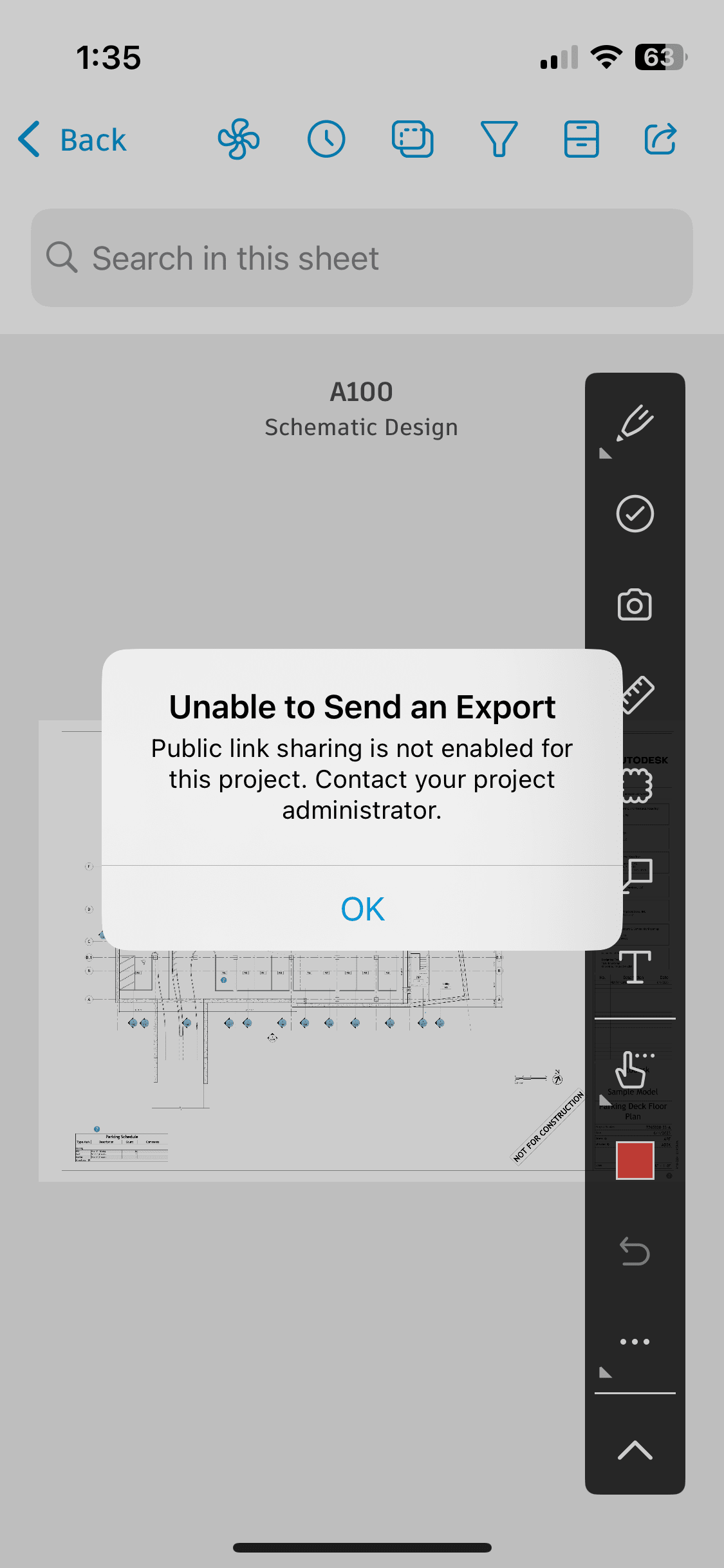
This occurs even if they are attempting to share the sheet with another project member.
Cause:
This feature is working as designed. Users cannot share full size sheets from the ACC mobile app if Public Links are not enabled for sheets in the project's settings.
Solution/Workaround:
As the message indicates, a project administrator for the ACC Build project needs to enable Public links under Build > Sheets > Settings > Advanced Settings to allow project members to share full size sheets from the ACC mobile app
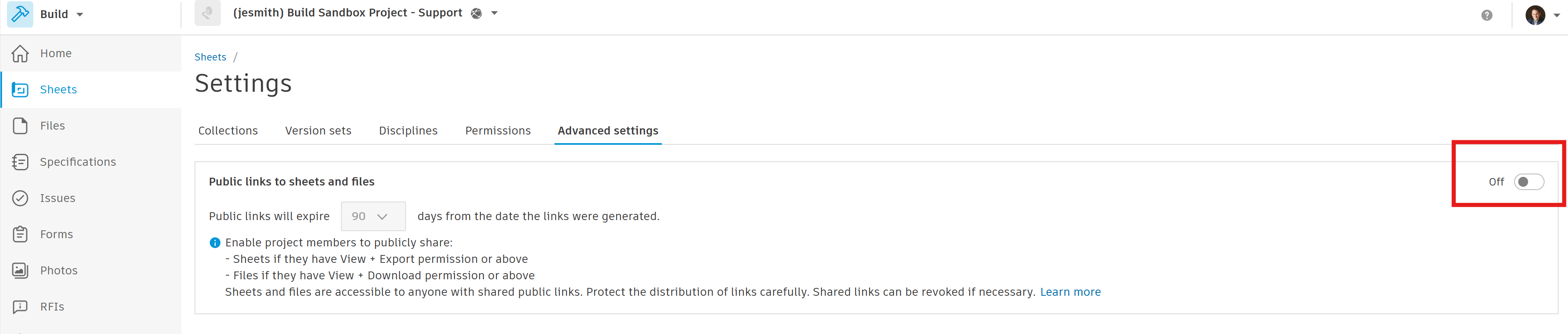
Once turned on, the Full Size option will be available to the user in the ACC mobile app, which will allow them to export a PDF of the sheet and email it to anyone, whether they are project members or not.
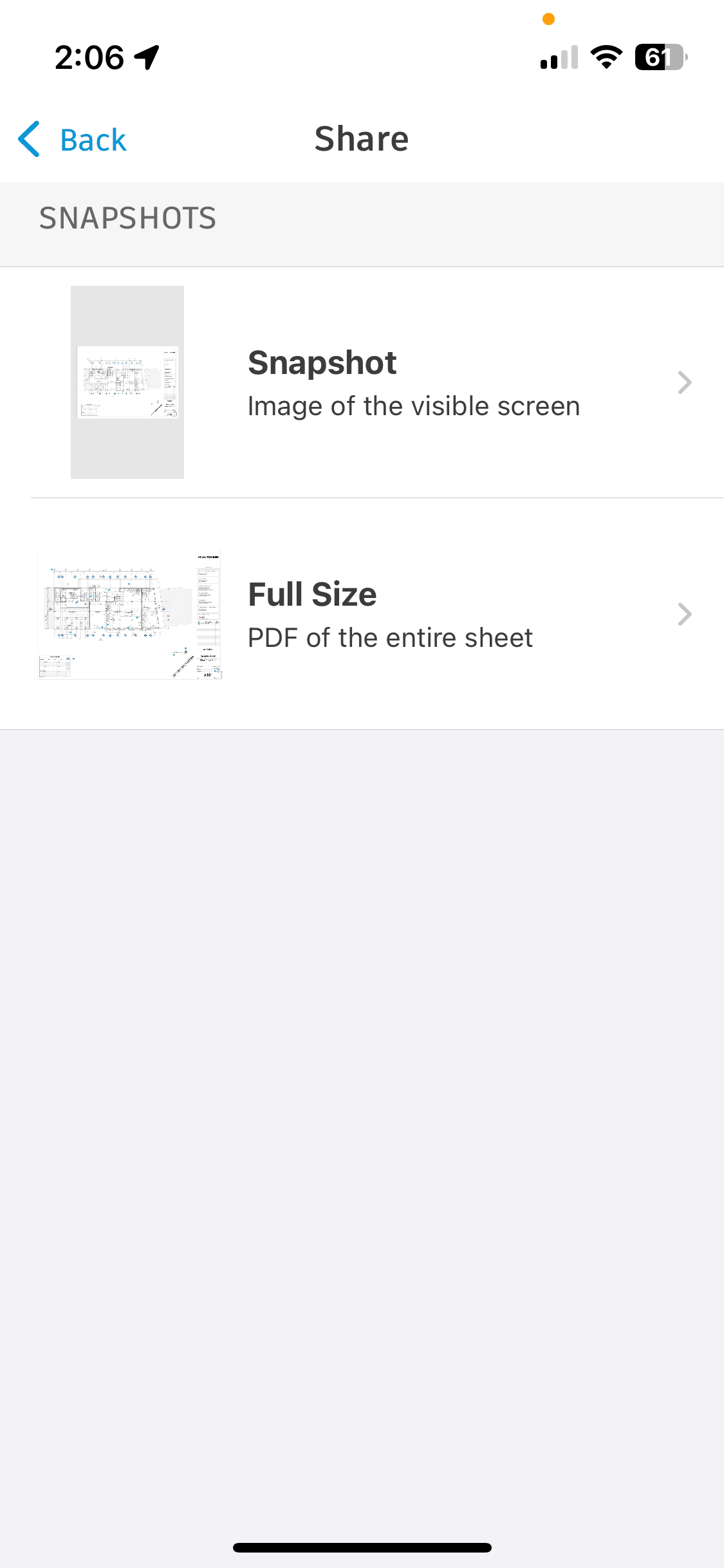
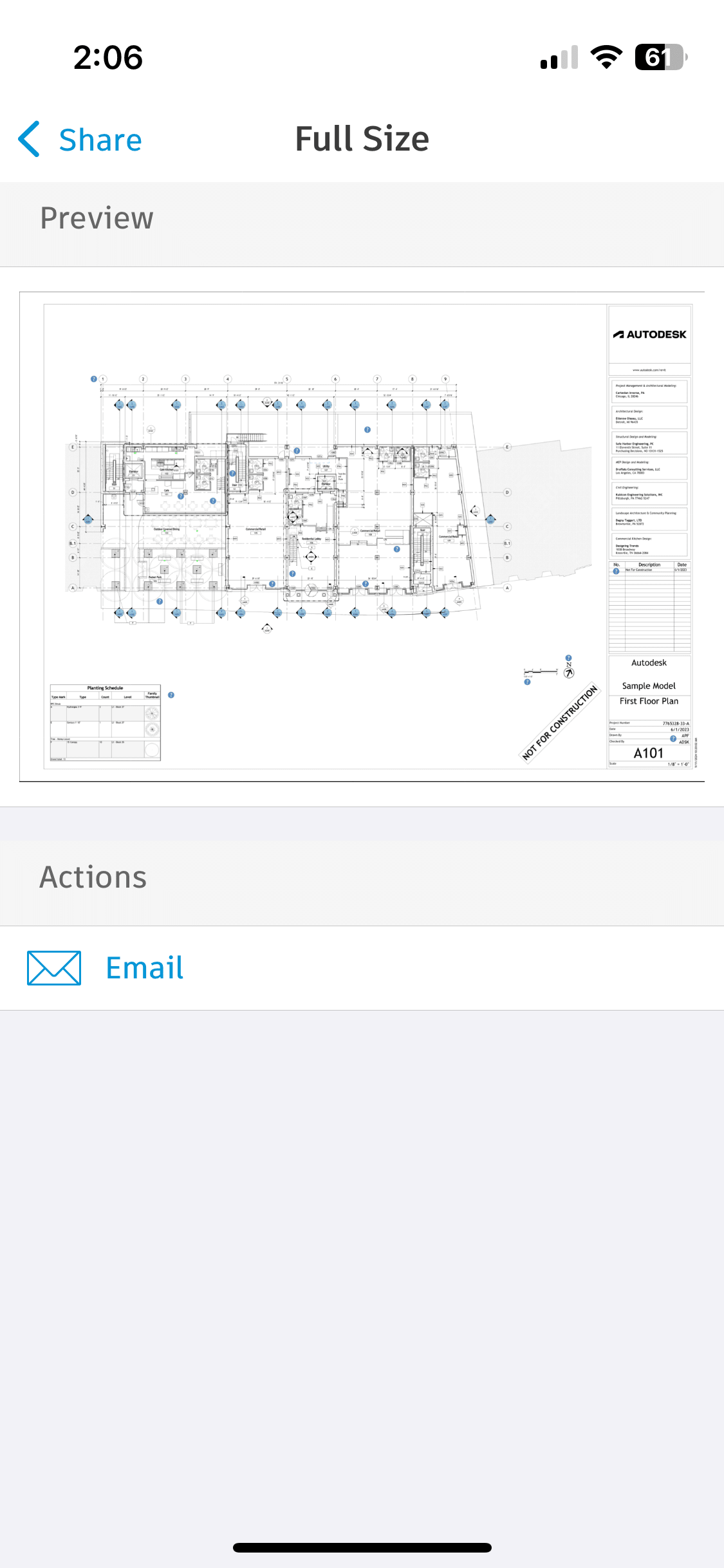
About the Author
More Content by Jeremy Smith





















