Issue:
Inventor files are showing as the Inventor logo icon instead of the file type for part
part, assembly
, presentation
and drawing
in Windows Explorer and Vault Client.
You need to register Inventor at the command prompt to update the file type icons.
Causes:
Inventor is not properly registered in the operating system.
Solution:
Start by verifying that Inventor file types are set to 'Open with' Inventor in Windows Explorer.
Then register Inventor in the operating system:
- Run the Windows command prompt as administrator:
- In the Windows search box, or using the
keys, search for 'command prompt'.
- Select the 'Run as administrator' option.
- In the Windows search box, or using the
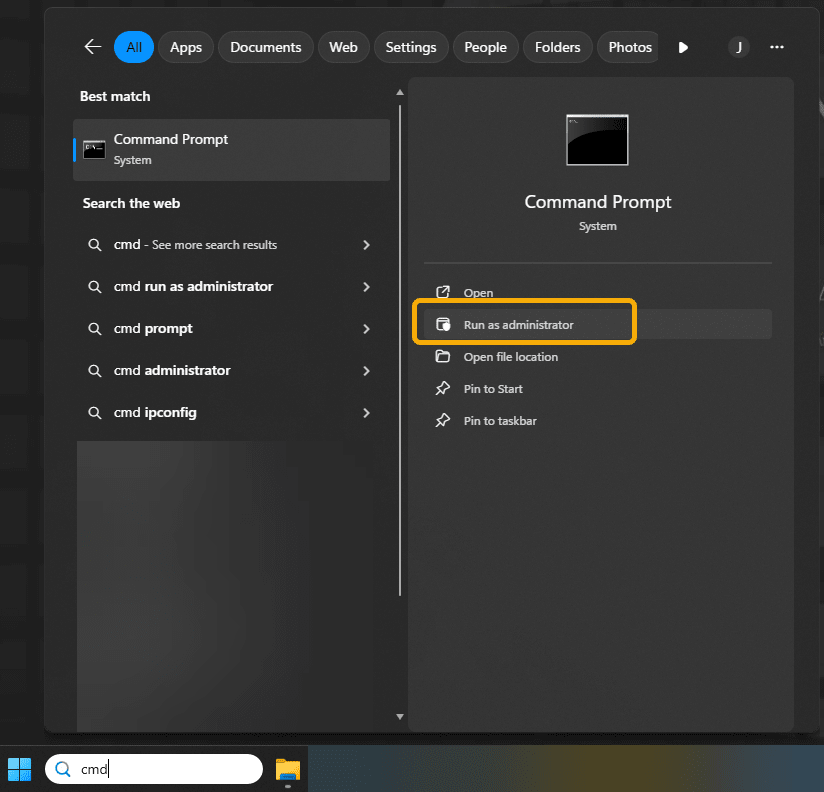
- Copy/Paste or type the following to register the installed version of Inventor:
- "C:\Program Files\Autodesk\Inventor 2026\Bin\Inventor.exe" /install Substitute the version of Inventor with the one you need to register
- Click Enter
- Inventor should now be registered.
- Run Inventor
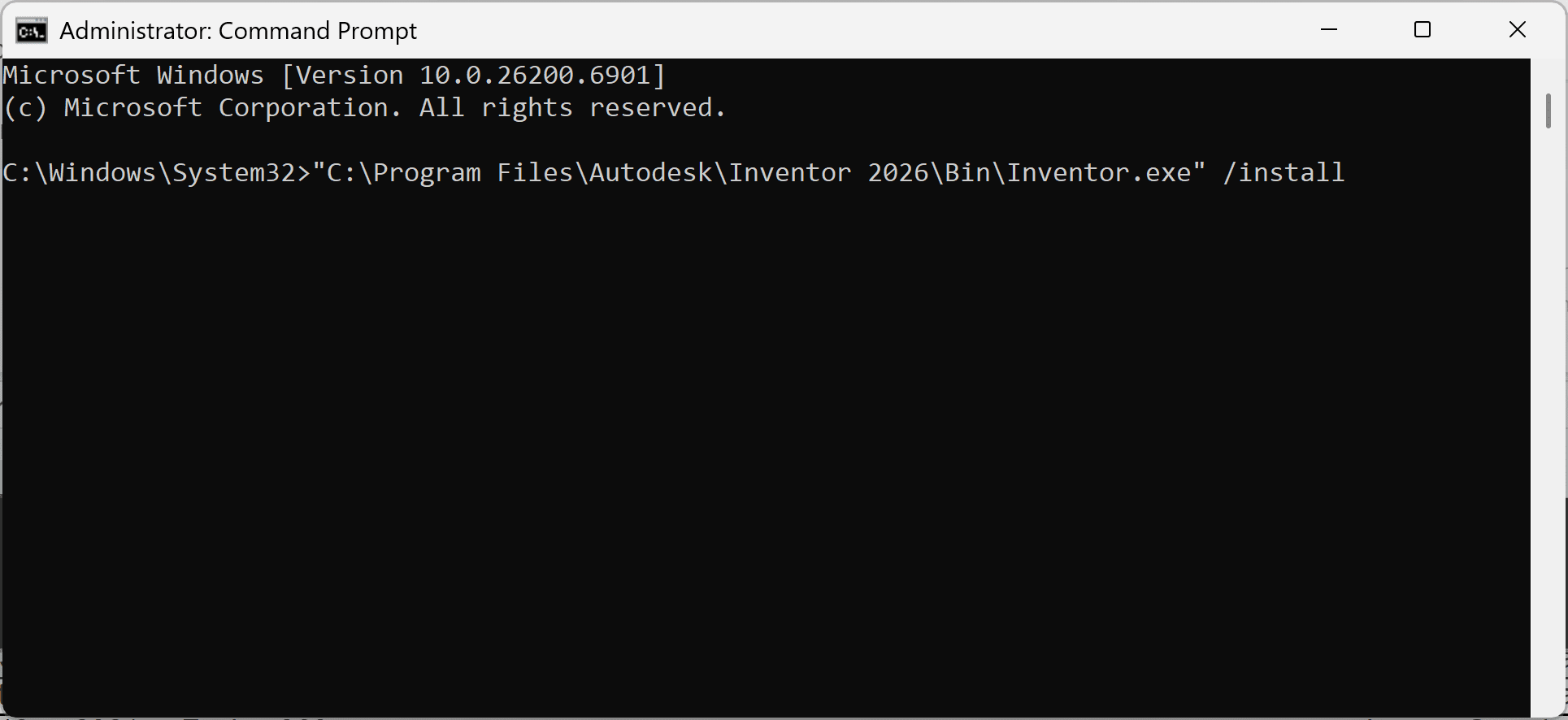
Alternatively run this to refresh the Windows Icon Cache:
Inventor file icons not displaying as expected
For other errors registering Inventor try the following:
Inventor.exe needs to reregister
About the Author
More Content by Joanna Gryszka











