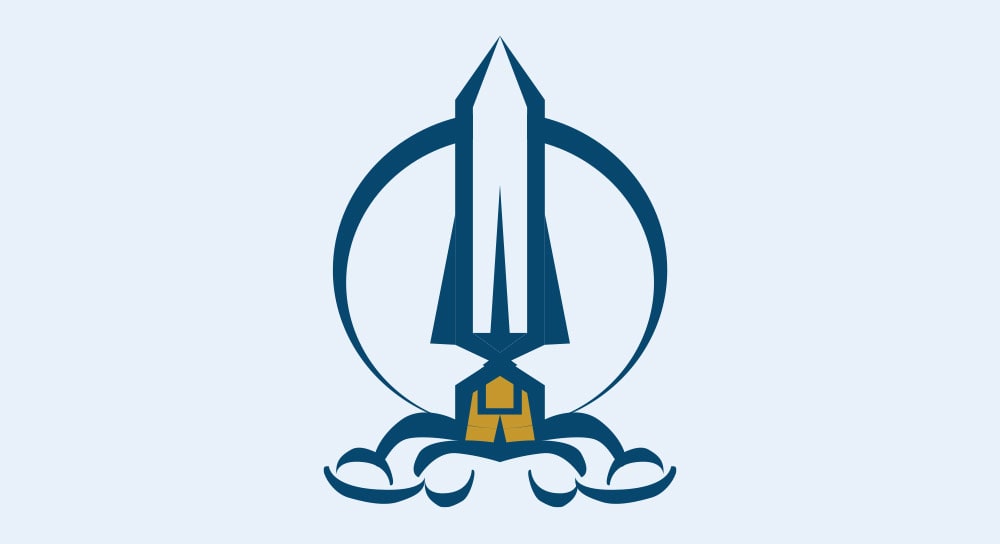Issue:
Double-click on an Inventor .ipj project file opens the Inventor 2020 Project Manager instead of opening Inventor with that project set current.
Right-click on the .ipj and choosing 'Open With' and selecting Inventor 2020 opens Inventor but doesn't set the project current.
Cause:
This is a documented issue caused by the Inventor 2020.3 update:
Solution:
Install the Inventor 2020.3.1 update or newer to fix this:
If this still doesn't resolve it, verify that these settings are correct in the registry:
HKEY_CLASSES_ROOT\Inventor.ProjectDocument\Shell\Edit\Command
C:\Program Files\Autodesk\Inventor 2020\Bin\ipj.exe "%1"
HKEY_CLASSES_ROOT\Inventor.ProjectDocument\Shell\Open\Command
C:\Program Files\Autodesk\Inventor 2020\Bin\Inventor.exe /pf"%1"
Verify that the .ipj file type is associated with Inventor 2020 in Windows:
- Go to Windows Start and type in 'default apps' to open the Choose a default app for each type of file.
- If Autodesk Inventor 2020 is not the default program associated with the file type click on the app and choose Inventor 2020 from the list.
If this doesn't resolve the problem perform a clean uninstall of Inventor 2020:
Note: Backup your Tools>Application Options settings to an XML file before if you customized Inventor.
Reinstall Inventor 2020 from a full download in Autodesk Account or AVA:
https://blogs.rand.com/support/2020/06/autodesk-download-manager-and-download-now-method.html
https://blogs.rand.com/support/2020/03/download-a-product-using-autodesk-ava.html
About the Author
More Content by Joanna Gryszka