Issue:
You are receiving an error when trying to check a file into Vault. The error indicates the file already exists in Vault, but you cannot find the file anywhere in Vault even running an advanced search.
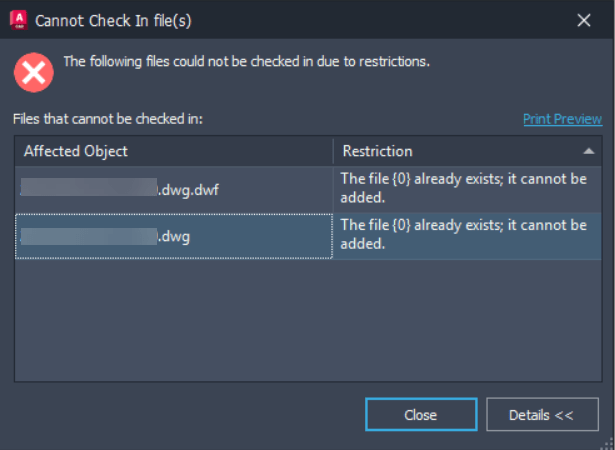
Causes:
This error can be caused by a new feature introduced in the 2026 release of Vault Professional called the “Trash Bin”. Please see the following for additional information:
https://help.autodesk.com/view/VAULT/2026/ENU/?guid=GUID-9F3302FA-488B-4021-ADDE-DF0AC877298600
Solution:
The file is in the “Recycle Bin” which is a new feature in Vault. The files are not removed they are just made inaccessible to searches and users without the required privileges. To remove the file permanently from Vault and allow the new file to be uploaded a Vault administrator will need to delete the file from the “Trash Bin.”
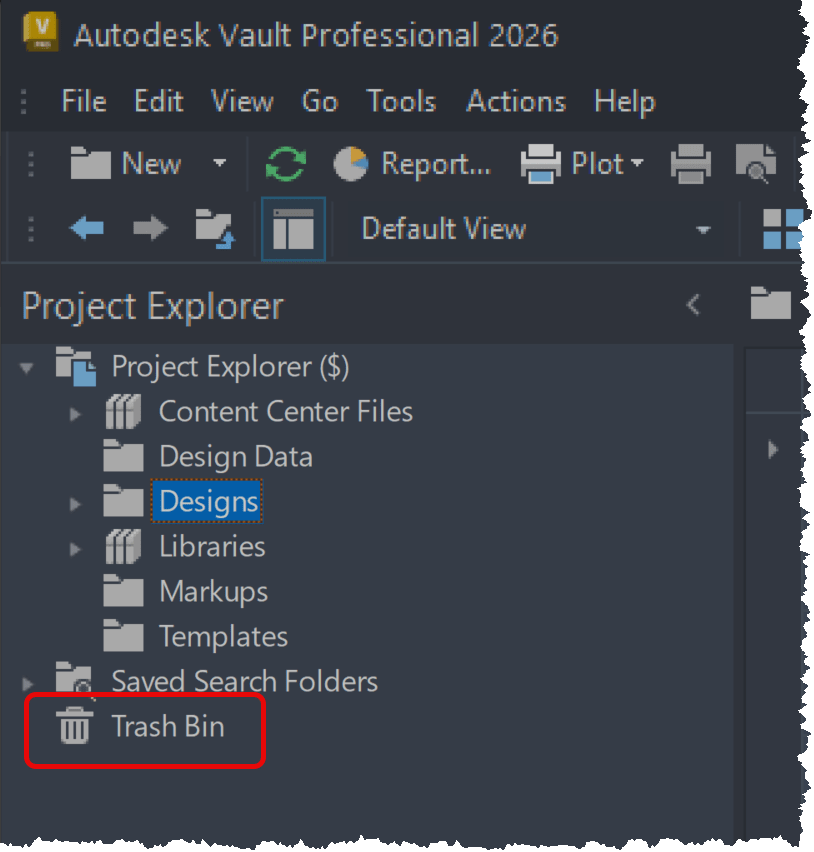
From the Autodesk help system:
“View the deleted files in the Trash Bin
When the Trash Bin feature is enabled, deleted files and folders are moved to the Trash Bin folder. Administrators and the users who deleted them can access the Trash Bin to view all deleted files and folders, including those removed from folders.
Note: All files from folders are listed in a flat structure at the root level of the Trash Bin, separate from their original folders. While both files and folders are displayed, the folders appear empty, because their contents are listed separately”
https://help.autodesk.com/view/VAULT/2026/ENU/?guid=MOVING-OBJECTS-TO-TRASHBIN
About the Author
Follow on Linkedin More Content by Heath White






















