Applies to:
All AutoCAD-based products
Issue:
If you are experiencing lag and /or performance issues while using AutoCAD or it's vertical based products, try the settings below to increase some of the performance and remove some of the program overhead.
Solution:
- VTENABLE = 0
Controls when smooth view transitions are used (animated zoom/pan) Setting it to 0 turns that off (less video/memoryresources used) - SELECTIONPREVIEW = 2 or 0 (I have mine set to 0 normally)
This prevents your cursor from highlighting objects when no command is active (2), or never (0). Very useful to turn off if you have hatching that keeps freezing your machine when you touch it - LAYOUTREGENCTL = 0
This will force a regen each time a tab is changed (model or layout) This helps significantly if you have multiple DWG files open, so AutoCAD is only holding onto the data in the tab you are currently in - INPUTSEARCHOPTIONS - Turn off some or all the options, fine tune what you need it to look for and I always recommend increasing the Suggestion list delay time to 1500-3000 milliseconds.
- Also go into AutoCAD OPTIONS, and under the Display Tab, turn off Display Paper Shadow (and I generally turn off Display Paper Background).
- Continuing to remain in Options, navigate to the System Tab and click on Graphics Performance
Then make sure Hardware Acceleration is ON and tweak the setting to look like the below: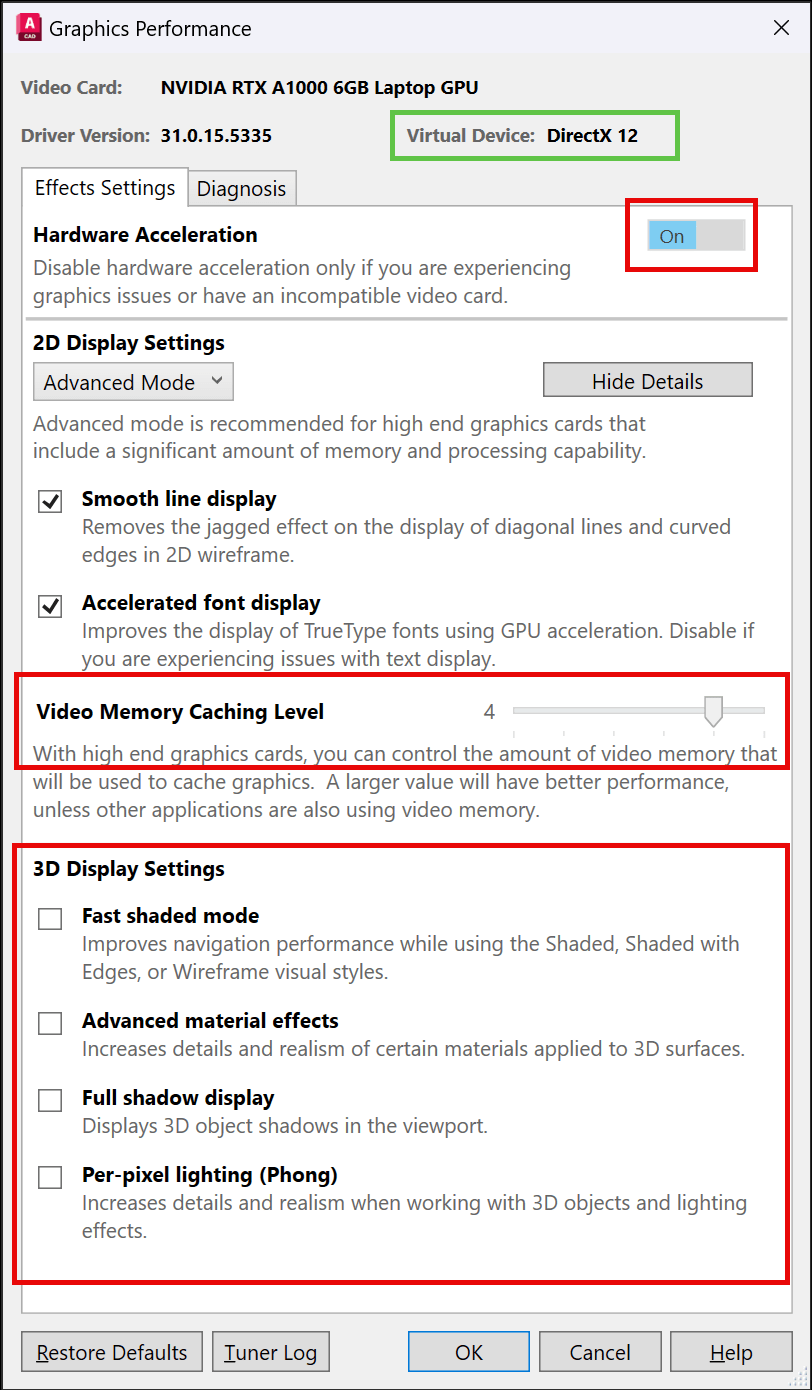
Ensure Hardware Acceleration is on
In the 2D Display settings tune the caching to 4 if it’s 5 (will give other programs access to the video cache)
If you are in 2025 and have font display issues, turn off Accelerated Font Display
Typically, I turn off all the 3D Display Settings (unless I’m doing 3D with lighting, shading and materials)
If AutoCAD is still struggling or you still have strange issues type in GFXDX12 and set that to 0 and restart AutoCAD This will turn off DirectX12 and revert to DirectX11 - CURSORBADGE=1
Turns off cursor badges used in the following commands: AREA, COPY, DIST, ERASE, ID, LIST, MASSPROP, MEASUREGEOM, MOVE, ROTATE, SCALE, TRIM, and ZOOM - DYNMODE=0 (this turns off the Dynamic Input which can be a problem if your machine is struggling to display the information or the drawing is large or complex)
Also go into the Control Panel, Select Power Options. See if you are running High Performance or Balanced. I generally recommend to select High Performance.
About the Author
Follow on Linkedin More Content by Ryan Wunderlich













