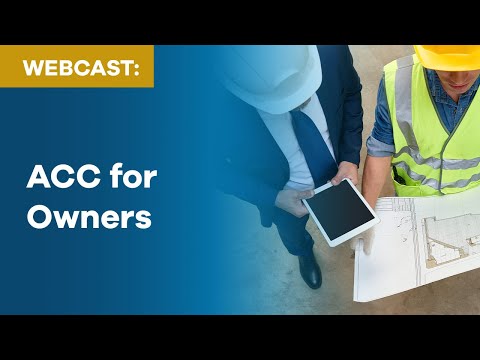You may already be familiar with Autodesk BIM360’s Collaboration for Autodesk Revit and Collaboration for Autodesk Civil 3D functionality, but another somewhat unknown feature of BIM360 is the ability to collaborate on a shared InfraWorks model.
By housing an InfraWorks model in BIM360 Docs, multiple project members have the ability to open and work on model content, then synchronize changes with each other via the cloud.
*A local installation of InfraWorks and software entitlement are required for all collaborators working on the model.
The setup for sharing InfraWorks models through BIM360 Docs is fairly straight forward. A BIM360 project must exist, and Project Members who will be collaborating on the InfraWorks model must be granted Edit or Full Control permission to the BIM360 Docs location where the model will be housed. For security, it is best to create a specific folder where InfraWorks models will be housed, since folder permission settings automatically apply to subfolders. Housing InfraWorks models in the main Project Files area will mean that members who have access to edit capabilities there can also edit all subfolders in the project.
Once the BIM360 project has been set up with folders and access granted for project members, the workflow within InfraWorks only requires a few additional steps.
First, when downloading a new model using the Model Builder feature, choose the BIM360 option for the location where the model will be stored.
When the BIM360 Hub dialog box opens, navigate to, and select the designated InfraWorks Models folder in your BIM360 Project.
Once the location has been set, Click OK to download (in this case upload) the model to BIM360. When the process is complete, the InfraWorks model will open on your system, and the .IWM file will be housed in BIM360. In addition, those who are part of the BIM360 project as collaborators will automatically see models that are added to active projects populate on their home screens in InfraWorks. BIM360 Cloud models are identified by a blue cloud icon in the bottom right, and local models are identified by a house icon.
Collaborating and synchronizing data from a BIM360 model requires internet access and a few extra clicks of the mouse. Multiple users can work simultaneously in the same model proposal, however, to keep things organized, create a proposal for each collaborator to add their design changes to.
They Synchronize option in the upper right of InfraWorks checks the Cloud model for changes and allows each user to synchronize data on demand.
Once synchronized, new proposals appear in each working copy of the InfraWorks model. Content from one proposal can easily be copied and pasted (CTRL+C to copy, CTRL+SHIFT+V to paste to original coordinates) to quickly combine model elements into a single proposal.
If multiple collaborators are working on the same proposal, any new elements created by others will automatically appear when models are synchronized. There is currently no automatic notification that changes have been made, so users must manually “check” for changes by clicking on the Sync Model Changes with BIM360 option in InfraWorks.
When changes are detected, the Sync window will indicate that model components are out of date with a warning symbol in the Cloud Changes column.
Using the Sync option from the bottom right of the dialog box updates the model and new elements appear on screen in InfraWorks once the refresh is complete.
BIM360 Project Members that do not have active InfraWorks entitlements or access to software on local systems can view models and proposals that have been synced to the cloud through the BIM360 DOCS online viewer.
This is just another way that BIM360 is opening up opportunities for expanded collaboration in the cloud. Along with Collaboration for Revit and Collaboration for Civil features, InfraWorks models can also be shared and worked on simultaneously when housed in a BIM360 Project.
About the Author
Follow on Linkedin More Content by Matt Miyamoto