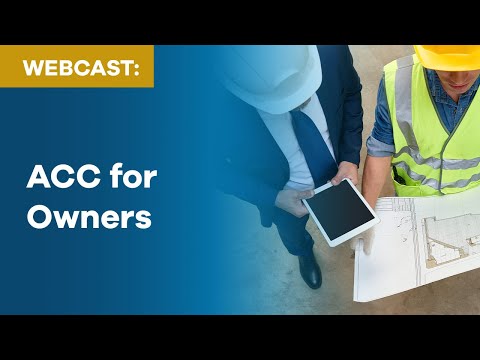You can use another project you have created on BIM 360 Docs as a template by selecting it when you get to the activate services page after creating a new project.
It will be available on the Document Management activation only once you activate Document Management you cant go back and try to apply a template or change the one you used.
Create a new project from the Account Admin module > Projects tab > click on the blue Add button.
Everything with an asterisk needs to be filled out. When you click on the blue ‘Save & Continue’ button you will go to the Activate Services.
The next window that pops up after you have clicked the Save & Continue button is the Activate Services page.
Click on the Activate button for Document Management.
You will now see to the left 'Copy project settings' and to the right 'Please assign a project administrator'. If you have 'Projects' or 'Template Projects' to choose from they will show in the dropdown menu.
IMPORTANT INFORMATION: If you want to copy project settings you must select that first before adding the Project Administrator within Document Management.
Important information:
The ‘Copy project settings’ will be grayed out after you have activated the service for Document Management.
About the Author
Follow on Linkedin More Content by Paul Sills