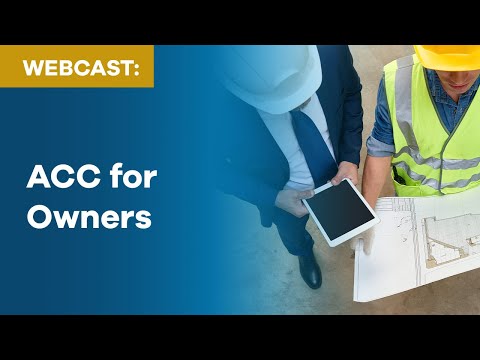It may be a little confusing at first to understand how BIM 360 Design > Design Collaboration manages the Models published from Revit, but I hope this article will shed some light on the different folders that are automatically created when we set up the different teams. This will also cover how models that have not been created in the BIM 360 design environment can still be linked into a BIM 360 Design Model via the cloud.
Let’s first discuss setting up the project teams. Each Team gets its own private folder for storing and sharing working Revit models. Access to the team folder is controlled by permissions and are established to limit access to only the team members. Non-Revit Teams will need to manually setup folders (i.e. Civil Teams).
Saving Revit Models to the BIM 360 Project
Once the Teams and folders are setup on BIM 360, we are ready to begin using Design Collaboration. The following steps describe the steps to begin saving your models to BIM 360.
To begin setting up your Revit model, with your project model open, select the Collaborate button under the Collaborate Tab.
Choose the “In BIM 360 Document Management” option.
You may be prompted to log in to your Autodesk account before proceeding.
Select your Hub if you are hosting the model. If you are working with another firm, you may be choosing a different Hub.
Then select the project you are working from the bottom list.
The model is now available for use by the Architectural Team only. The model will not be available to the other Teams until Architectural Team creates a Package to share. Instructions will be described below.