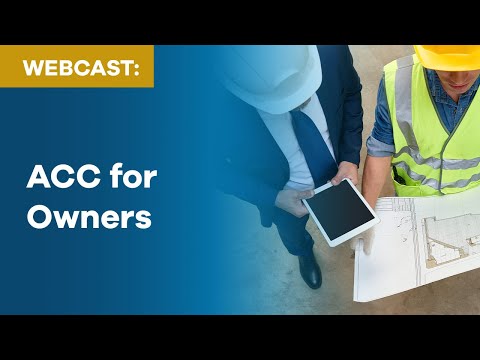By: Roger Weires | Applications Expert
Issue: BIM 360 Cost Management, clicking on a line item to change the recipient, but the button is greyed out.
Causes: That is not a button. The box is letting you know that you do not have any recipients for this document.
Solution:
1. Go back to just the line items, as shown below.
2. Right-click where the “red” arrow is (Still in-line with the item).
3. Click “Generate Document”
4. A Generate Document screen will appear.
5. Then you can add a “Recipient”
If you require customer to edit the registry, add this prior to the steps: