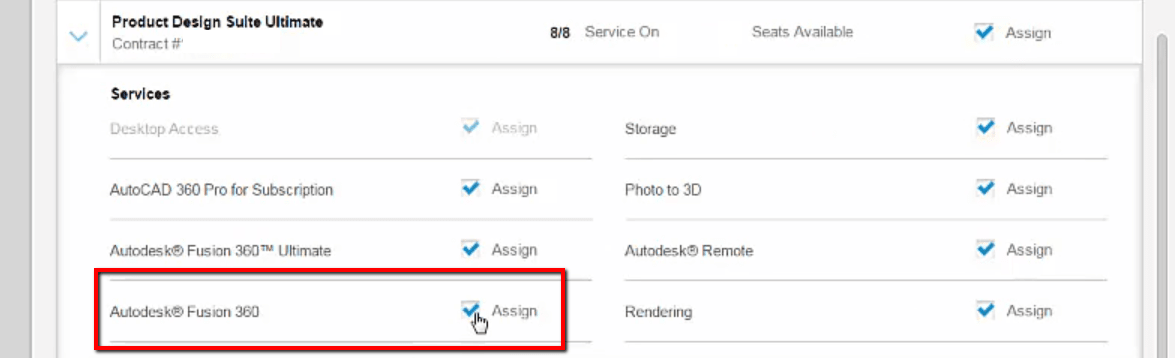To get access to your Fusion 360 subscription, it needs to be assigned to you in Autodesk Account.
Fusion 360 is included with a Autodesk Product Design & Manufacturing Collection (single/multi-user subscription) and Product Design Suites on maintenance contracts. It can also be purchased separately.
The Contract Manager, Software Coordinator or Primary/Secondary Admins can all assign Fusion 360 to a user.
In Autodesk Account, under User Management assign Fusion 360 to the user:
Product Design & Manufacturing Collection or Product Design Suite subscriptions:
◊ Each multi-user/network seat allows you to assign cloud services to 3 users. ◊
Product Design & Manufacturing Collection:
- On the Product Design & Manufacturing Collection put a check mark beside 'Assign'
- Fusion 360 will automatically be assigned as part of the seat
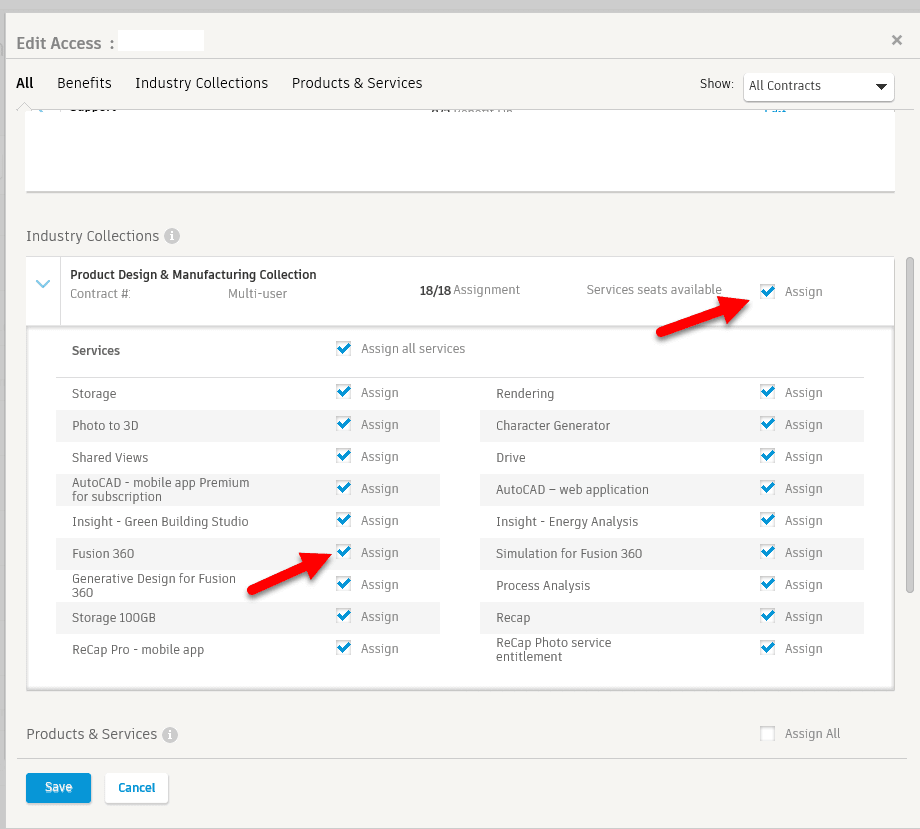
Product Design Suite:
- On the Product Design Suite line item, put a check mark beside 'Assign'
- Fusion 360 will automatically be assigned as part of the seat
Fusion 360 Single-user subscription:
- On the Fusion 360 line item put a check mark beside 'Assign'
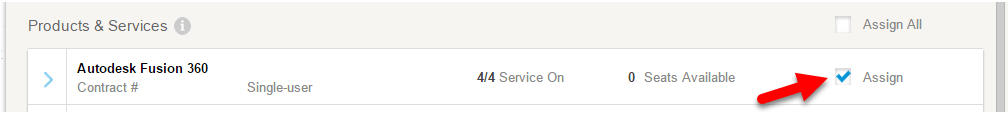
About the Author
More Content by Joanna Gryszka