Welcome to the AI Series: Transforming Construction in Real Time With Autodesk Assistant
The AI Series is where we explore cutting edge artificial intelligence tools that are actively reshaping the construction industry not years from now, but today. From boosting productivity to enhancing safety and streamlining workflows, AI is no longer a futuristic concept; it's a practical asset on the jobsite and in the office.
Today, we're turning our focus to the Autodesk Assistant, a powerful conversational AI embedded in Autodesk Construction Cloud. Instead of digging through endless specification documents, teams can now simply ask the Assistant a question like “What’s the required drywall thickness for Building 1?” and receive accurate, up to date answers in seconds. It not only retrieves and summarizes critical details, but also highlights exactly where that information came from, giving you traceable, validated insights.
Built to address common pain points like time lost navigating specs, risk of outdated info, and project delays, the Autodesk Assistant delivers data transparency, faster decision making, and better-informed teams, all while keeping privacy and security top of mind.
In today’s post, we’ll explore how this conversational AI works, the key capabilities it brings to construction pros, and real-world use cases especially for subcontractors and general contractors who rely on specs every day. Let’s dive in!
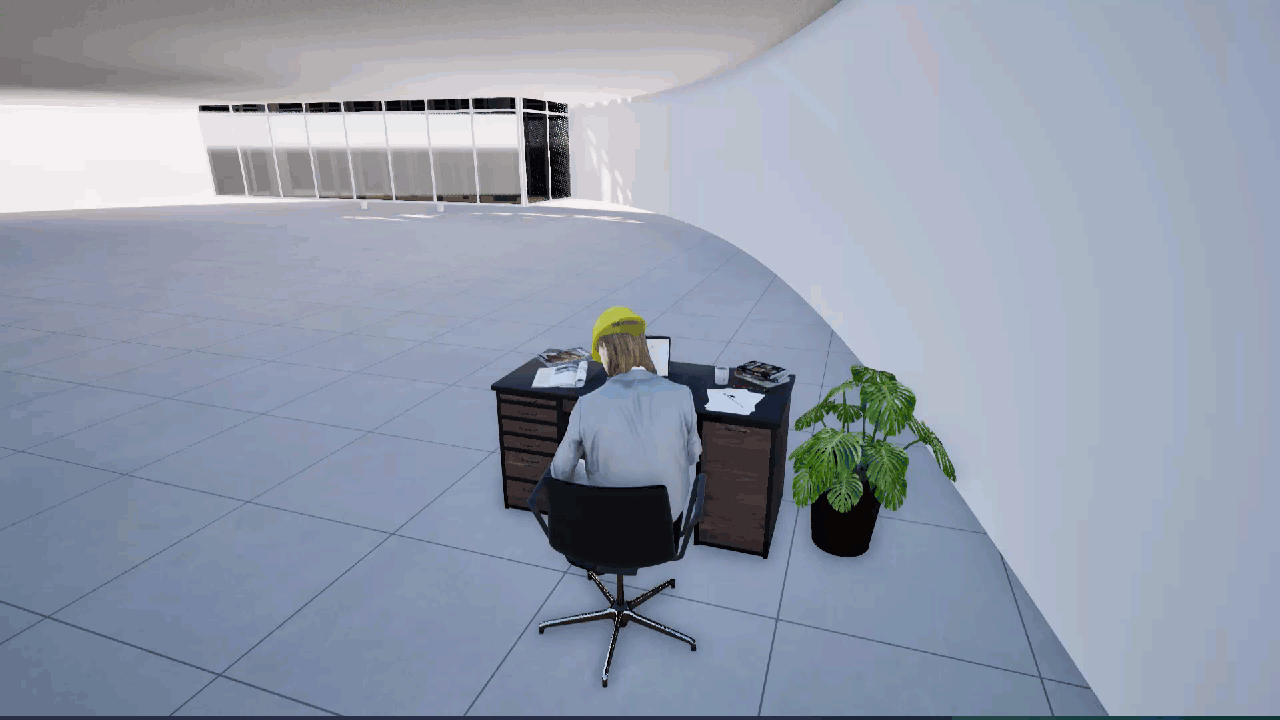
Autodesk Assistant addresses several key challenges in the construction industry by helping teams quickly access accurate, validated information amid the overwhelming volume of project data. It tackles issues like information overload, lack of transparency, and time wasted searching for specs, RFIs, or project updates by surfacing precise answers directly from Autodesk Construction Cloud. It ensures teams make well-informed decisions by providing up to date, verified content while clearly referencing its sources. Additionally, Autodesk Assistant supports everyday tasks such as composing emails, generating vendor lists, and identifying project specific requirements like concrete tests, sustainability standards, or commissioning steps making it a powerful tool for streamlining workflows and enhancing decision making on the jobsite.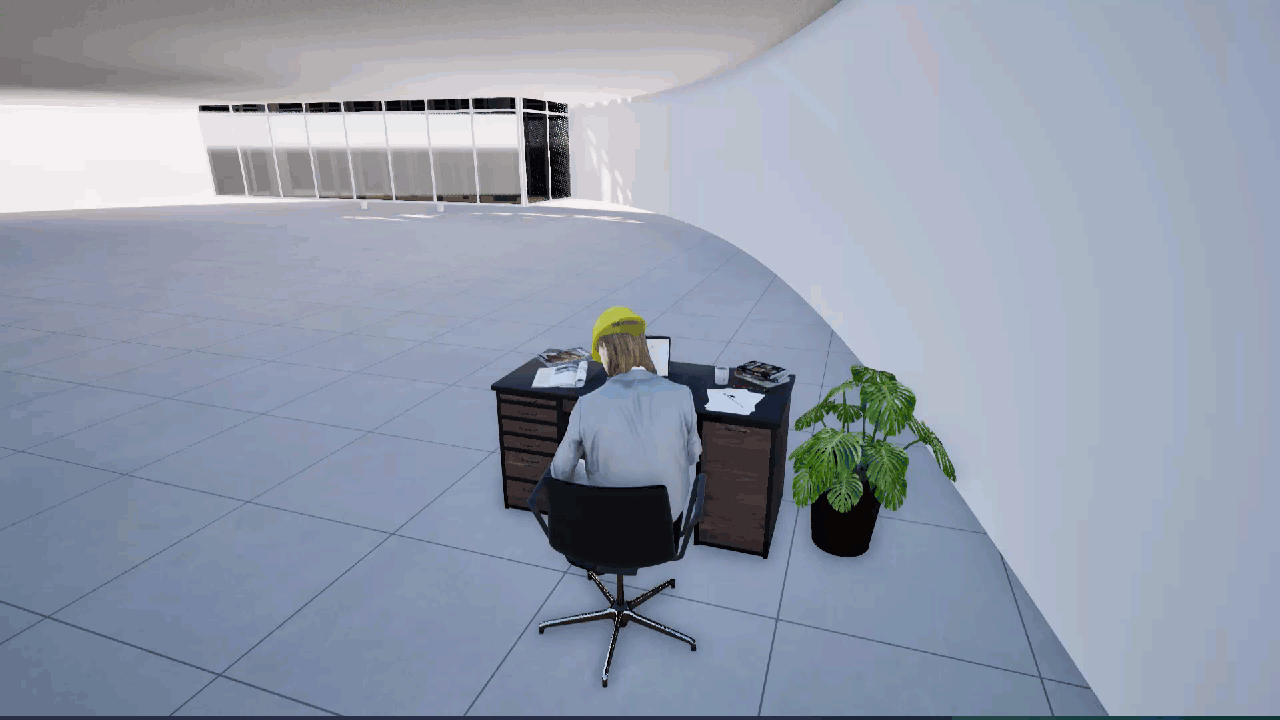
Submittals
Autodesk Assistant streamlines the submittal process by helping teams quickly locate and extract specification requirements, approved product lists, and relevant standards directly from project documents. Instead of manually searching through hundreds of pages, users can ask targeted questions like “What are the submittal requirements for mechanical equipment?” and receive accurate, source linked answers instantly. This not only speeds up the preparation of submittal packages but also ensures that what’s submitted aligns with the latest project specifications, reducing rework and delays.
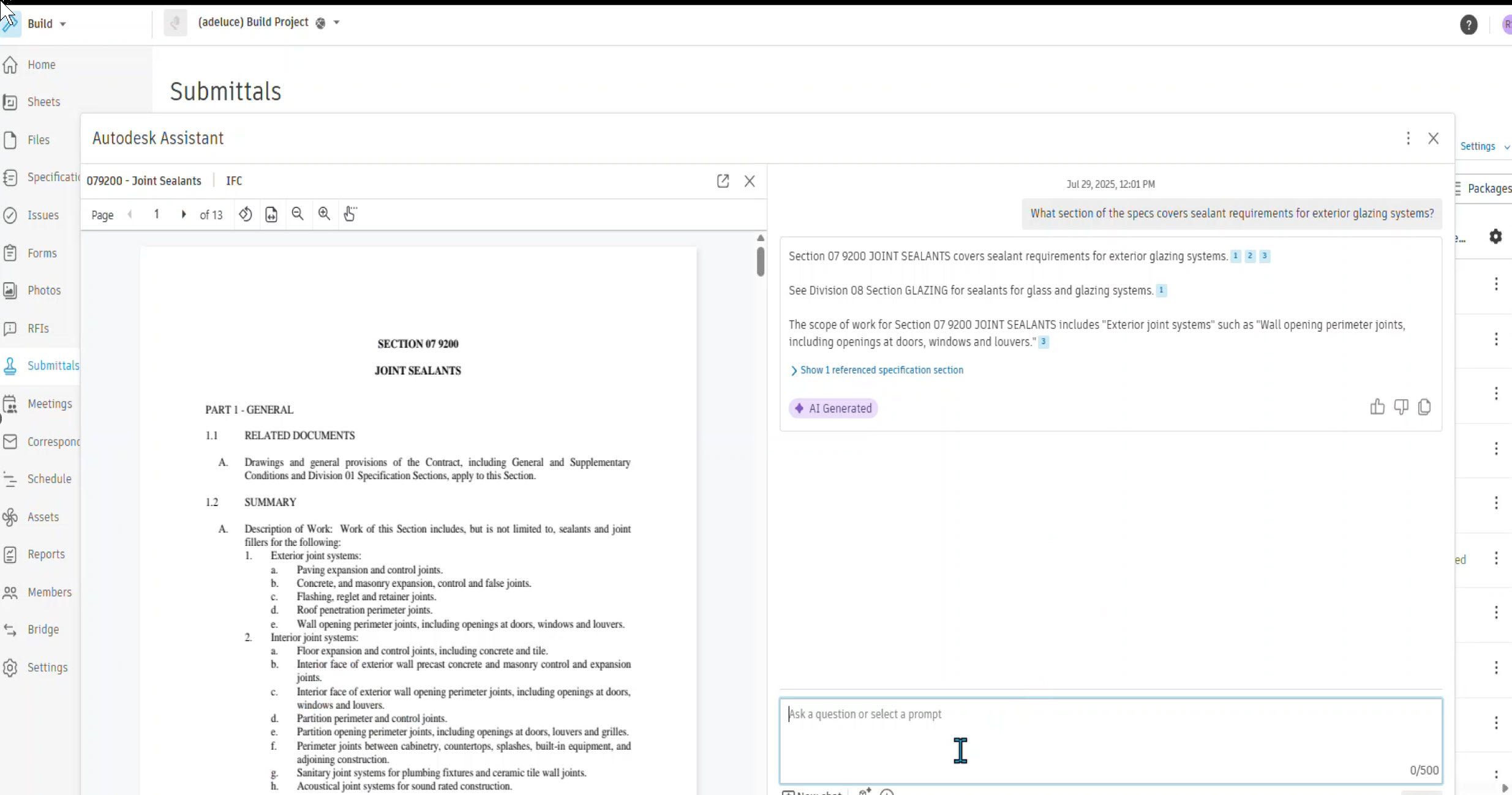

RFIs
When it comes to RFIs, Autodesk Assistant accelerates the process by helping users clarify scope gaps, identify missing information, or surface conflicting requirements. For example, you can ask, “Is there a detail for this wall section?” or “What does the spec say about ceiling heights in this area?” and Autodesk Assistant will point directly to the relevant sections. This allows teams to craft precise, well informed RFIs with supporting references, minimizing back and forth with design teams and helping issues get resolved faster.
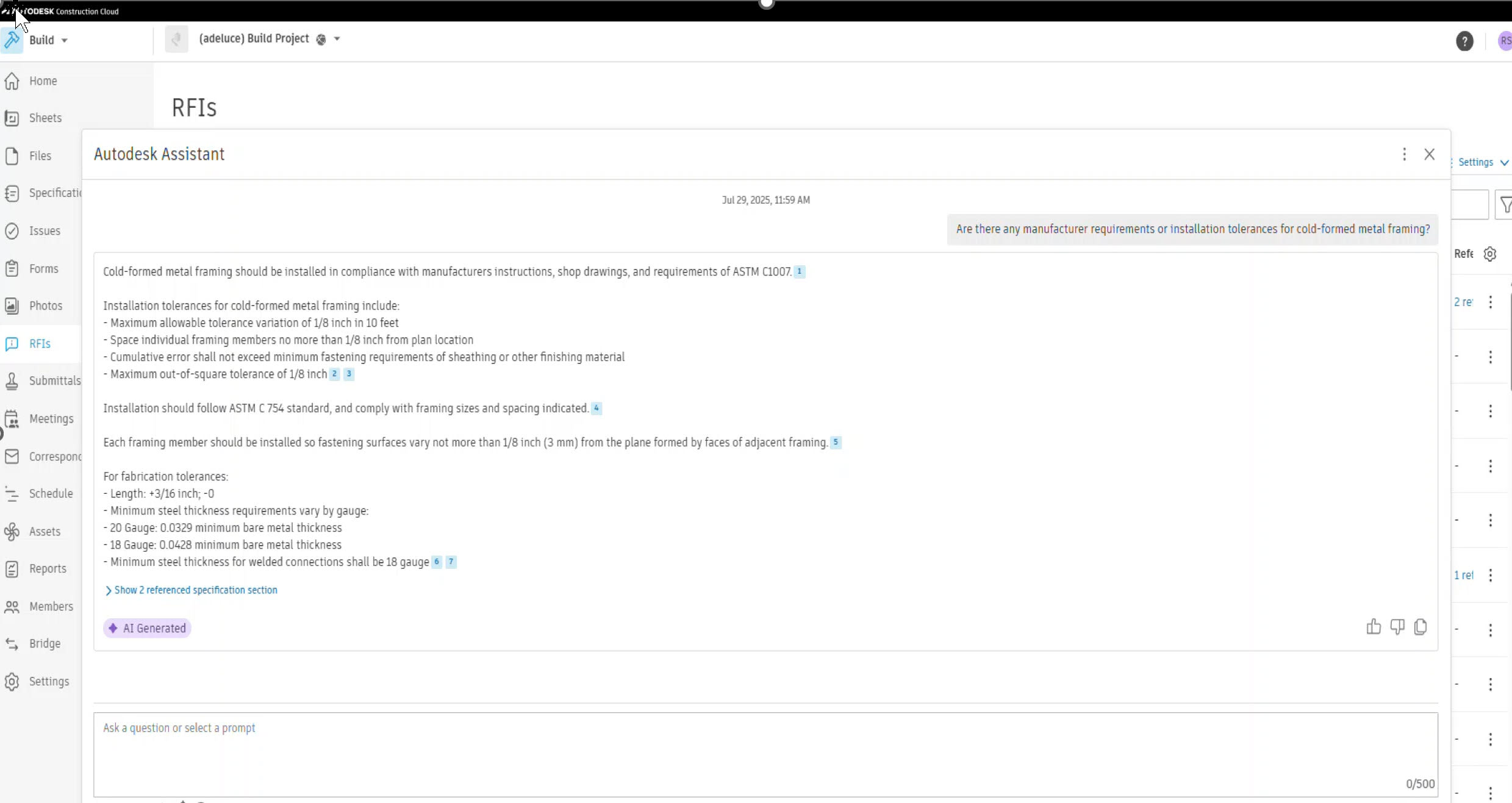
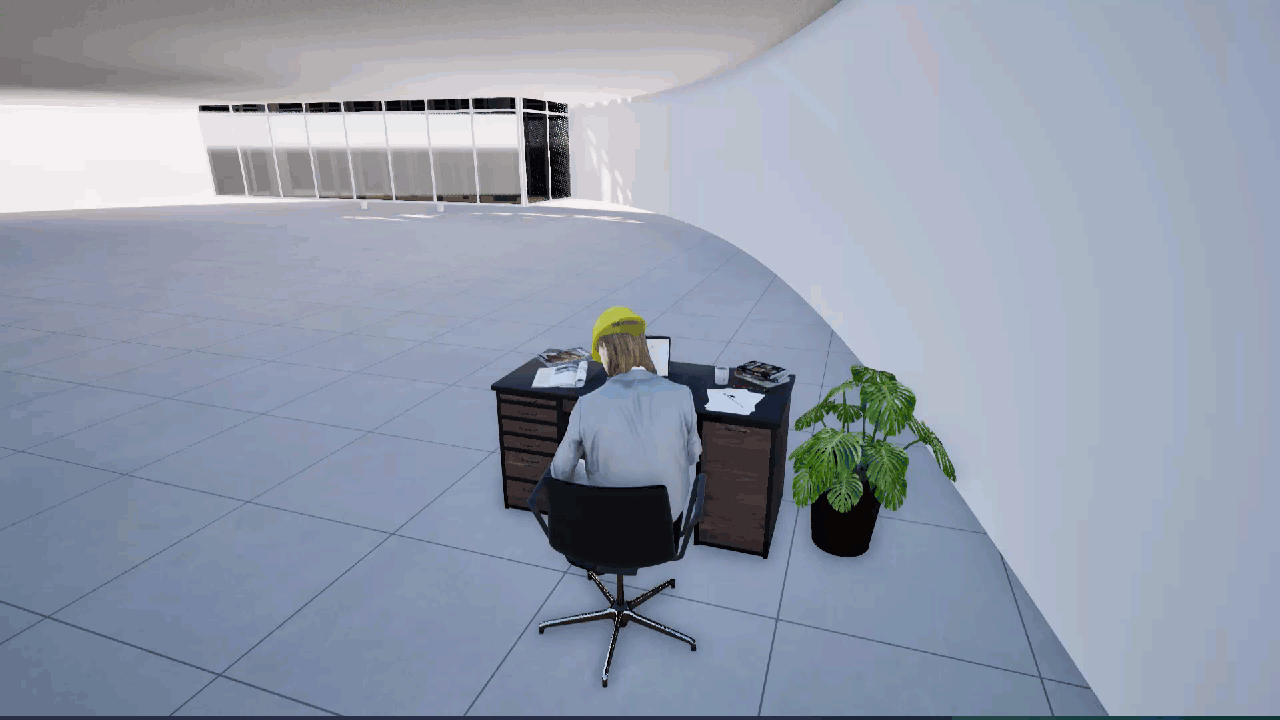
Autodesk Assistant offers powerful benefits for construction teams by saving time, improving communication, and driving better project outcomes. It helps users quickly access critical information, reducing delays and minimizing confusion with accurate, source-backed answers. By delivering real-time insights, it supports smarter decision-making and more efficient workflows. With AI-powered support, GCs can streamline their processes and stay ahead in today’s fast-paced construction environment.
About the Author
Follow on Linkedin More Content by Ramsey Sufian






















